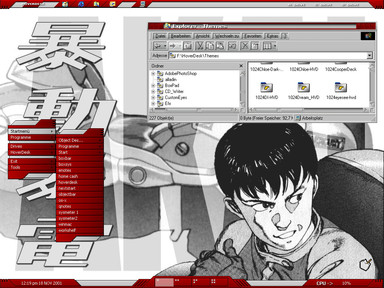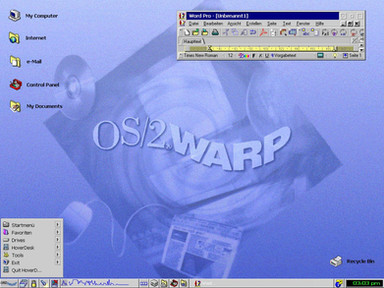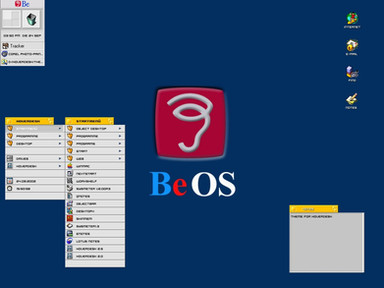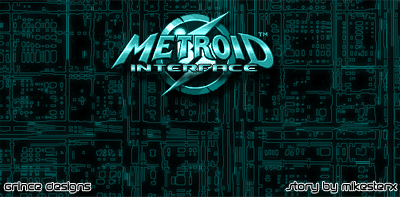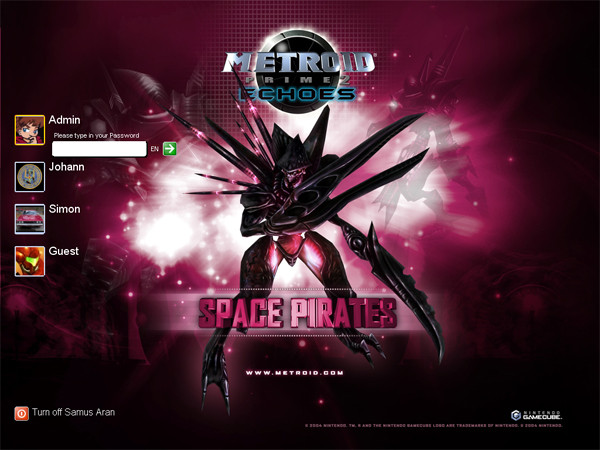HOME | DD
 manni — Metroid Prime Desktop
manni — Metroid Prime Desktop

Published: 2003-03-27 20:51:04 +0000 UTC; Views: 2802; Favourites: 8; Downloads: 242
Redirect to original
Description
My new "Metroid Prime" Desktop. WindowBlinds theme, icon package and wallpaper areby treetog. Just downloaded the theme from the nintendo europe website.
Related content
Comments: 9

I have a slight alternative. The current Classic Shell beta supports taskbar skinning via static images. I have a Metroid Prime taskbar image based off of this that works flawlessly [unless you want it to auto adjust to icons in the notification tray, static images can't do that. there are settings to align it though]. I also have a Start Menu skin for Classic Shell that is based entirely off of the one in this. Thats all there is to Classic Shell's Classic Start Menu options atm sadly, but with a decent bg image you can make your system 'look' like it's themed. Classic Shell also has a few other options available for use with file explorer, intenet explorer, and so on. I would definitely suggest trying it out if anyone's interested. Here's the link
www.classicshell.net
Try the current beta version if you want to be able to skin the taskbar
P.S. I'm also on Windows 10 btw.
You'll have to copy and paste the link into your browser's address bar, it won't edit in as an actual weblink for some dumbass reason.
👍: 0 ⏩: 0

If you check this... Link plz! It's down from their website or something; can you upload it somewhere?
👍: 0 ⏩: 1

Unfortunately, this was a download provided by Nintendo of Europe to market games such as Metroid Prime, Super Mario Sunshine, and other games for the Game Cube back when the games and console came out...in 2003. I had the same desktop theme, but since then I have moved up to Windows 7, so I can't use it anymore. The program only worked on Windows XP/ME. However, if that's not a problem for you....
BEHOLD!!
The program used to initiate the theme is called Desktop Manager by Nintendo. The link to that is in yellow on the same page from the link I just gave you. Once installed, you will need to copy the theme files you downloaded from the link above into the Program Files folder /Nintendo/DesktopManager/themes. Once done, run Desktop Manager and select the theme of your choice.
As far as I know...this is the only site that has these skins available, since Nintendo has moved on and no longer supports this. Put them and copies of them in a safe place in case anything happens. Have fun with your new desktop!
👍: 0 ⏩: 1

Thanks for that. I found out how to get it to work on Windows 7:
1) Change the Windows display settings to "Classic."
2) Download the theme from that site (obviously)
3) Download 7-Zip, or a like utility: www.7-zip.org/
4) Download Windows Blinds: www.stardock.com/products/wind…
5) With 7-Zip, right-click the theme file and say extract. It will bring up an extract dialog. Extract everything but the cursors.
6) Zip the extracted files again, with Windows' standard program--right-click and send-to zipped folder, or create a new one and drag the files to it.
7) Go to Windows Blinds and look for an option like "Add theme." Select the zipped folder you just made.
8) Apply the theme!
👍: 0 ⏩: 0

Yea, can you tell me the way through the site? I'm not used to it and I get lost...
👍: 0 ⏩: 0