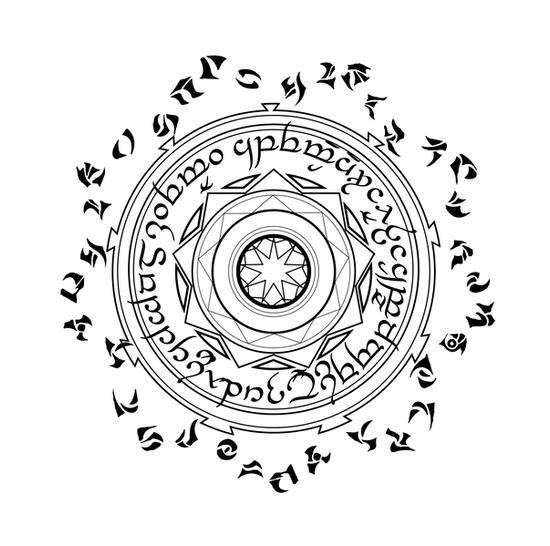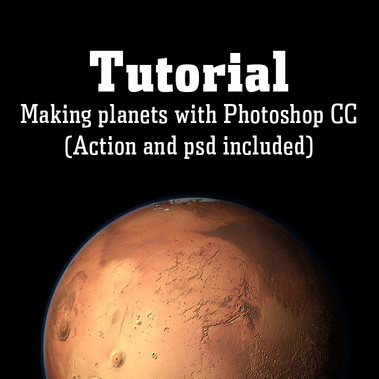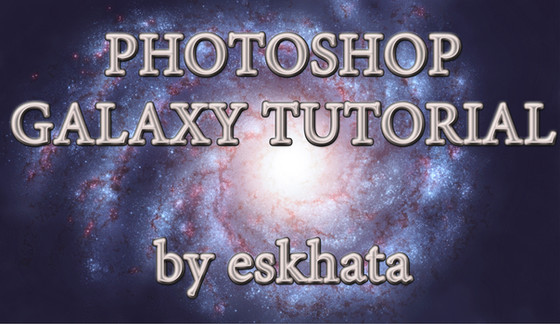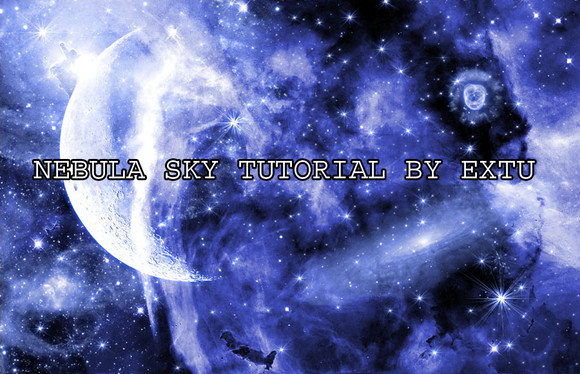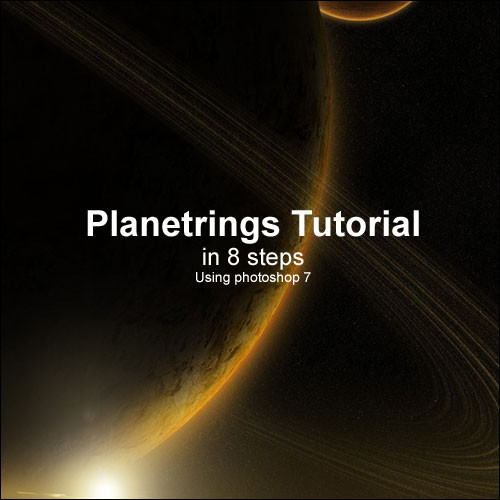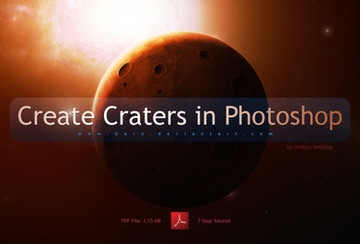HOME | DD
 MariaSemelevich — How to Composite Your Own Space Scene
MariaSemelevich — How to Composite Your Own Space Scene

#digital #galaxy #lesson #photomanipulation #photoshop #planet #space #stars #tutorial #tutorialphotoshop
Published: 2015-03-16 18:06:03 +0000 UTC; Views: 7548; Favourites: 107; Downloads: 0
Redirect to original
Description
Tutorial you can find herewww.photoshoptutorials.ws/phot…
In this tutorial, I will tell you in detail on how to use the functions of Photoshop in creating stars, planets, nebula and combine them into a unified and harmonious composition, color adjustments and more. You will learn a lot of useful and interesting techniques in space-art and Photoshop. See this tutorial and learn how easy it is!
First, we’ll create a color background and add a little stars to make the depth for image. Then I will show you how to create a nebula and star brushes. The next step will be the creation of the planets, mounting it and various effects. At the end of this tutorial, I will show you how to make dark matter and add lighting effects. I want to warn you that all in this tutorial (colors, shapes, sizes, types of brushes, and so on) are given for my artwork. You can try and experiment with everything. Because this tutorial aims to develop your creative skills and thinking. Feel free go for it! You will need any version of Photoshop, inspiration and a bit of attentiveness.
- Planet texture – MariaSemelevich
- Galactic Space Brushes Set – drkzin
- Sky stock – affen92
- Asteroid Ring Stock Pack – Euderion
Follow me
facebook | tumblr | BehanceRelated content
Comments: 10

I wonder, if this great tutorial and the others are also working for gimp. I don't have Photoshop on my computer
👍: 0 ⏩: 1

Sorry for the long answer. I can not say with confidence that it will work, but try, and if you encounter difficulties, write to me will find out together!
👍: 0 ⏩: 1

Just hard to say at what stage can be the difference. But basic things you can do 
👍: 0 ⏩: 1

I'll find out sooner or later. It's like learning by doing
👍: 0 ⏩: 0

So I tired it. Steps 1 to 3 went perfectly. Step 4 I didn't managed to do cause I'm from germany and have the german version of gimp. So I'm still on experimenting with this steps.
Mabay I delet the Power director programs that were installed at my laptop when i baught it and buy me photoshop.
👍: 0 ⏩: 0

Very complete and well explained tutorial that provides the opportunity to develop various techniques in Photoshop and to make beautiful images.
👍: 0 ⏩: 1

Thank you so much! I really appreciate it. Long time I working on this tutorial and tried to cover all that needs to create space art 
👍: 0 ⏩: 0

Wow, this is the most complete tutorial on space art I've seen, it really covery everthing. Also it is very different from the way I create my scenes 
👍: 0 ⏩: 1

Thank you so much! I am honored to hear such wonderful words from a professional. I tried to make an interesting tutorial that everyone can learn space art methods and techniques.
I hope this will be helpful. Thank you again. I am very pleased and I very appreciate it!
👍: 0 ⏩: 0