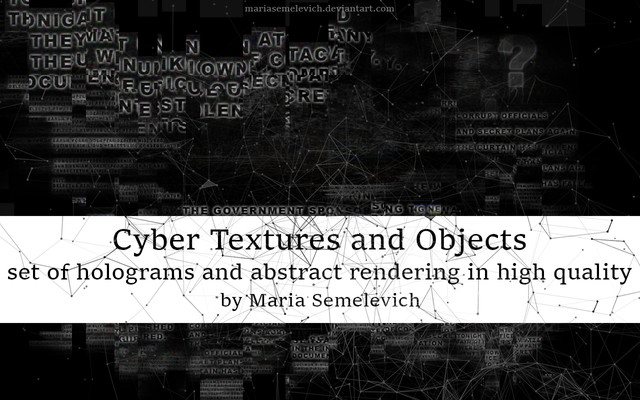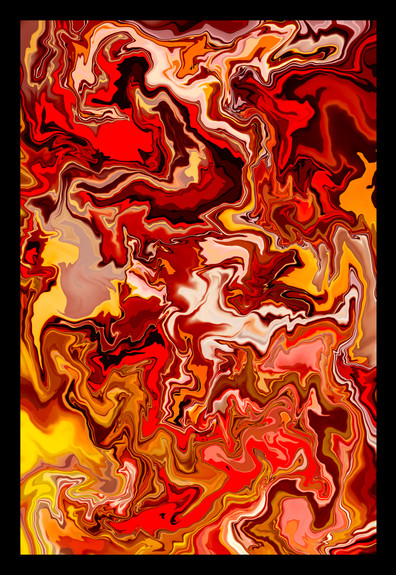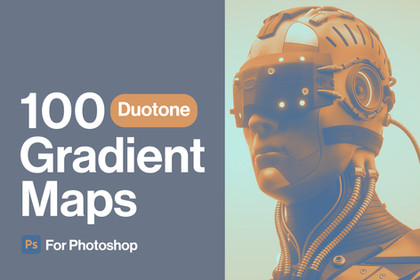HOME | DD
 MariaSemelevich — How to Effectively Use Clipping Masks in Photoshop
MariaSemelevich — How to Effectively Use Clipping Masks in Photoshop

#cat #clipping #clippingmasks #practical #recursive #psdvault #trainingtogether #abstract #beginner #clippingmask #education #educational #effect #lesson #mask #masking #notebook #photoshop #photoshopdigital #photoshopresources #recursos #resources #tips #training #tricks #tutorial #resourcesstock #tutorialphotoshop #tutorialhowto #tipsforartists
Published: 2020-11-14 14:19:13 +0000 UTC; Views: 2012; Favourites: 17; Downloads: 0
Redirect to original
Description
Tutorial available here:
www.psdvault.com/basics/clippi…
In this tutorial, you will learn necessary knowledge about how clippingmasks works in Photoshop 2020, and how to effectively use it in your workflow.
With a simple example, we are looking at principles behind the work and the features of clipping masks. That will help you to work more productively with layers, layer masks, selections, and when you need to isolate something. Let’s dive into it!
What You’ll be Creating
We’ll start with a little theory. You will learn the basic idea and principles that underlie the clipping mask, look at the possibilities and principles of work. As a practical example, we will create a recursive image effect. Place the target image, separate the fragment with the screen from the background. Make a copy of the background image on it and use a clipping mask to limit the spread to the screen area. Next, we will try different options for how you can use the clipping mask in your workflow.
My artwork may not be reproduced, copied, edited, published, transmitted or uploaded in any way without my written permission. All Rights Reserved © Maria Semelevich