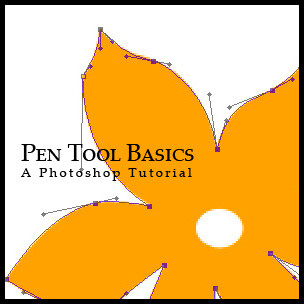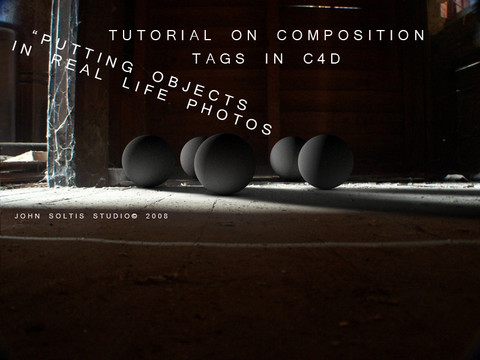HOME | DD
 MariaSemelevich — Tips on Selecting or Removing Objects in Photoshop
MariaSemelevich — Tips on Selecting or Removing Objects in Photoshop

#practical #productive #psdvault #beginnerartist #beginners #classroom #educational #guide #learning #lesson #object #photomanipulation #photoshop #photoshopdigital #photoshopresources #resources #selection #tips #tools #training #tricks #tutorial #tutorials #resourcesstock #tutorialphotoshop #tutorialhow #resourcesphotoshop #tutorialhowto #objectshow #trainingtogether
Published: 2021-05-21 12:04:36 +0000 UTC; Views: 4730; Favourites: 13; Downloads: 0
Redirect to original
Description
Top Tips on Selecting & Removing Unwanted Objects in Photoshopwww.psdvault.com/basics/how-to…
In this tutorial, you will learn how to use selection tool to remove unwanted objects in Photoshop with ease. Tons of useful tips & trick, perfect for beginner!
Why You Need to Practice This Technique
Selecting an object or separating a background can be difficult. This type of problem occurs most often. Regardless of what activity you are doing, be it photo manipulation, retouching, or photo correction, you will need to remove unwanted objects in Photoshop on regular basis.
My artwork may not be reproduced, copied, edited, published, transmitted or uploaded in any way without my written permission. All Rights Reserved © Maria Semelevich