HOME | DD
 matic — Making tentacles with 3d MAX
matic — Making tentacles with 3d MAX
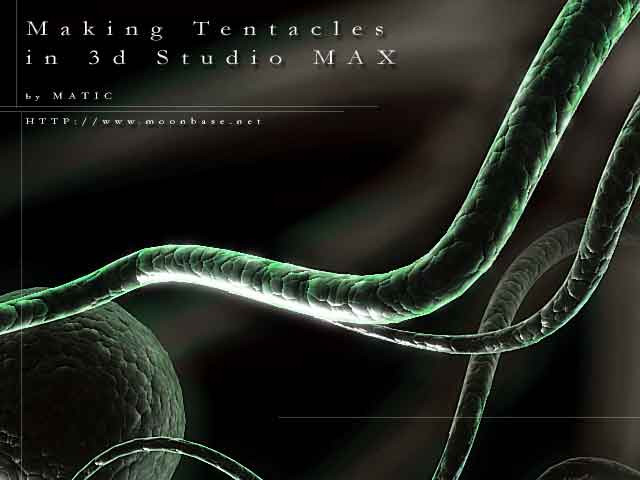
Published: 2002-08-18 05:28:42 +0000 UTC; Views: 10875; Favourites: 24; Downloads: 6128
Redirect to original
Description
A ZIPped tutorial file. Simply unzip into an empty folder and run "index.html"Focuses on a simple way to model and duplicate an animatable tentacle. The screenshot is the final image, however materials and post processing, while discussed, are not step-by-step the way the modelling phase is. There should be some good information in here for the beginner-to-moderately experienced. This technique works fine with most 3d applications.
Enjoy, and if it's of use please comment on it.
Available for repost on the web, but only in it's unaltered form and WITH PERMISSION, please!
Related content
Comments: 29

I shouldv'e checked this out before I made ROOT 
This was exactly what I needed but, I cheated it instead, extruding vertices. Great tut! Thanks.
👍: 0 ⏩: 0

IT isn't cool to take Tut's from other? [link] <- Alien tut
👍: 0 ⏩: 1

I'm the author of this tutorial (and if you look at my personal site you will notice that I do 3d for a living if that adds any strentgh to my assertion...)
If you've seen this tutorial or the artwork from it anywhere but here or wastedyouth.org it's a rip. I've seen my stuff stolen and used for all kinds of things in the past.
But in any event, I looked at the link you supplied and saw nothing there even vaguely similar to this tutorial... what in specific are you objecting to?
👍: 0 ⏩: 1

OK m8, im sorry, i just saw it on andys.dk and he say he was the creator of the tut, i'm sorry, i belive ya, if u say u created it... btw Great work, keep going...
// Soelberg
👍: 0 ⏩: 1

lol no sweat 

👍: 0 ⏩: 0

Nice tutorial! I was even able to replicate the material you used. (It isn't so hard if you really read what he's saying.)
Awesome.
👍: 0 ⏩: 0

i like, i hate makin my own materials, but the tut was very ez to understand and execute, gr8 work
👍: 0 ⏩: 0

wow, that was very interesting. well done, well done.
👍: 0 ⏩: 0

Heheh, all I wanted was the tentacles, and they came out pretty good. I think you can pat yourself on the back, becuase up until now, the best I could do with Max was make a cube - now I can make a cube with tentacles
👍: 0 ⏩: 0

This tut was TOO difficult understanding at the end. Seem like you got a big hurry at the end. You start calling the "path deform modifier" a "path modifier", or is this an other tool? This make the tutorial confusing... And bye the way, I get out of the tut in #9... when making more tentacles out of one by copy and using "path modifier". Anyone who are able to help who got this tutorial too work? Please e-mail me at finstad@c2i.net 'cuz I really liked this one!
Nice work anyway!
👍: 0 ⏩: 0

hey i was wondering where i could get a material like that, it's sweeeeeeeeeet
👍: 0 ⏩: 0

i was trying to do that hedra, but couldn't do it cause i didn't know how to make tentacles...
could u try to explain to me?please =]
👍: 0 ⏩: 0

Being a beginner at the 3D thing myself, I devour any tutorial I can get *L* Thank you, yours was really helpful and easy to follow. For me, that is.
I hope to see more tuts of you in the time to come *s*
👍: 0 ⏩: 0

Well i have just done the tutorial And I have learned heaps from it. (path deforming and the depth of field rendering) Thx for the time you spent in making this tut for noobies ( like me)
👍: 0 ⏩: 0

The tutorial takes you step-by-step through "making tentacles," which is what the tutorial is about. Everything else is more general and is leaving more up to the artist, I put it in there as a bonus. The point of the tutorial is to learn, NOT replicate my image.
The hedra is a "star" type hedra, where I played with the settings, mess with any of them you can't hurt it. Once you get a shape that looks interesting and organic, apply a meshsmooth modifier to round out the geometry...the only setting you need to mess with there is the number of iterations, pick 1 or 2. Then apply a bend modifier, and again play with the settings until you like the result.
If you need specific info on the meshsmooth modifier, the hedra objects or the bend modifier just look at the help file, it's all there.
esal, if you're brand new at max rendering the "depth of field" blur may be easier for you to do from within max, go to "effect" and choose a depth of field effect... but it takes a lot of experimentation and time, which is why I mentioned an alternate approach for people who have advanced to the point of doing some compositing. Another approach you may choose to take, for a simple still, is to take the render into photoshop and blur it by hand. Remember, it's the final result that matters, not what tools you used.
But if you got the tentacles down, you've basically gotten the meat of the tutorial... take it from there and explore.
👍: 0 ⏩: 0

sonarroz, the tentacls dont go with the hedra, those shapes comeing from the hedra, are the hedra. Add the modifiers and change the parameters to where it looks like that. But thats where im having trouble. What type of hedra did you use? A star? And also, could you explain how you rendered it like that, and makeing the shapes seem further away (the blurryness), I dont exactly understand. Im new to the whole 3d scene, but im learning fast. I've gotten the tentacles and the geosphere down, but my computer is some what slow and takes a long time to make the hedra shape so its hard for me to experiment with different settings. Please reply as soon as you get the chance. thanks.
👍: 0 ⏩: 0

WTF?!?!
i spent 1 hour doing that shit in 3dsmax, and when i was at that step of the hedra u did not explain anything! u only said that u bend it, and used lights and mesh smooth!
but how iqm going to put the tents with the hedra together!??!?!
👍: 0 ⏩: 0

... I love the steps involved, and this tutorial is well-thought-out by someone that can actually spell and write in complete sentences...
... I figured you were just going to show a loft, but instead you taught me a process I hadnt' seen before, and gave me a glimpse into the legendary Max 5 (I'd never seen the XY curves in the Materials Editor before... pretty swanky!)...
... thanks for sharing this... some great shortcuts in this tutorial...
👍: 0 ⏩: 0

mmm was good but not that good.. tut was a bit hard to understand....
ta anyway me a noob at it
👍: 0 ⏩: 0

Great tut man!
But When I Use *patch deform modifier and hit the button "pick patch" and choose the spline it says: "Illegal Patch"
Do anyone know what 2 do?
👍: 0 ⏩: 0
































