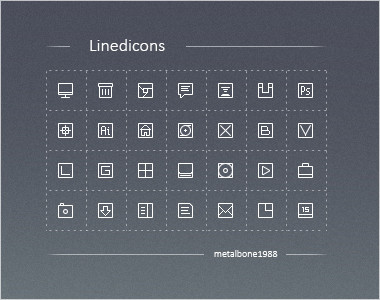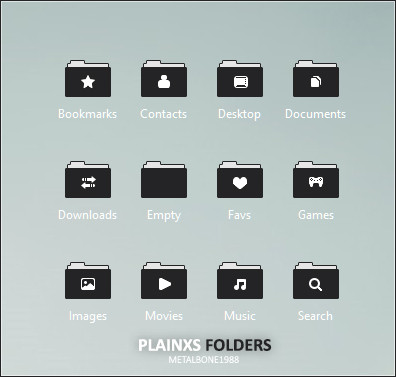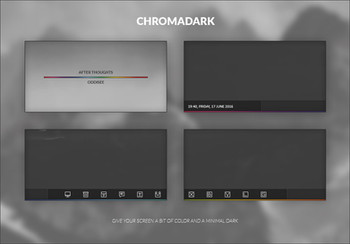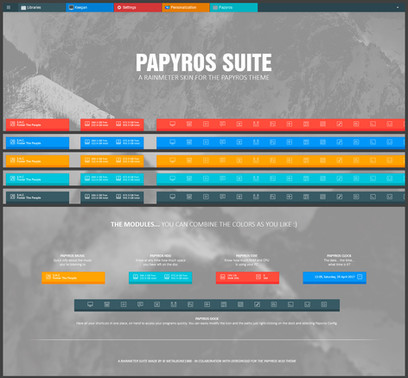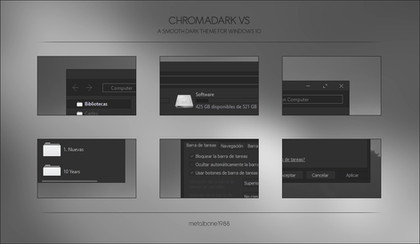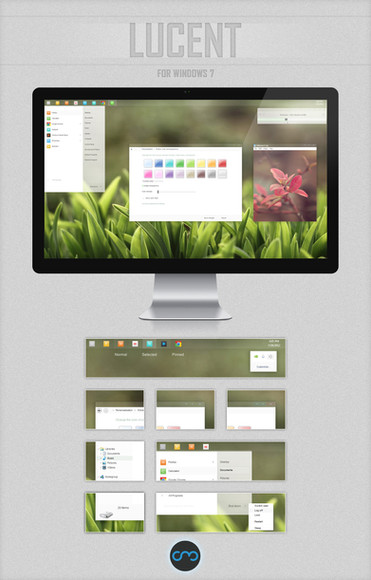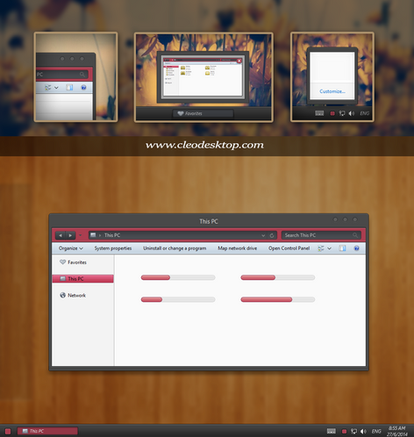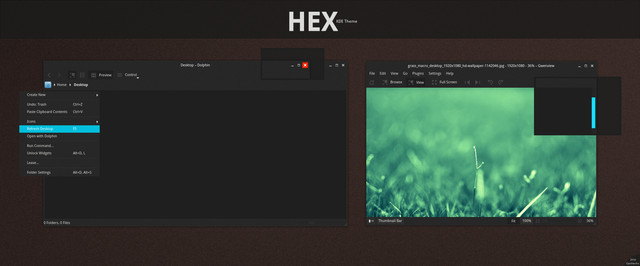HOME | DD
 Metalbone1988 —
Maestix Visual Style
Metalbone1988 —
Maestix Visual Style

Published: 2013-09-02 05:13:29 +0000 UTC; Views: 55396; Favourites: 399; Downloads: 8638
Redirect to original
Description
Maestix Theme, a mod of Kiko11 theme Oscuro kiko11.deviantart.com/art/Oscu…I made it just for my rainmeter maestix suite and wanna share with you, i have permission of kiko11 to upload it so just enjoy it







Now supports W7 SP1 32 and 64 bits, just put the correct explorerframe for your SO.
2 Variations. Black and Transparent Dark
I recommend the one called "Maestix2" that is the Transparent Dark version
kiko11.deviantart.com/art/Chiq… for the minicons of the bar
kiko11.deviantart.com/art/Chul… Panel Bar Icons
metalbone1988.deviantart.com/a…
Update 1.1: The menu is ready, more stylish







Update 1.9: added a preview of some changes in update 2.0 coming soon
UPDATE 2.0: WINDOWS 8.1 VERSION READY 
Related content
Comments: 103

But where is this nice scrollbar from that picture? Is update 2 only for windows 8?
👍: 0 ⏩: 0

Can I install all the Panel Bar Icons at once?
There´s no icon files, there´s a .psd file.
pd: great theme man! i love it!
👍: 0 ⏩: 0

First of all, thank you very much to all. I've been busy with college and because of that I've been a little disconnected. I have to say that I've been working in the visual style to try to change some things in my opinion did not fit with the rest. Although I will not upload the theme, I'll upload a preview of the things that have changed so you can review them and so to adjust some things. I hope to see your comments
👍: 0 ⏩: 0

metalbone1988.deviantart.com/a…
👍: 0 ⏩: 0

Ok, I fixed it. I think, if someone says this is not correct regarding to the functionality of the vs please tell me.
Basicly I run sfc /scannow. It fixed whatever it seemed necessary, restoring original files. After that I used the universal patcher to allow usage of custom themes. After that I renamed the ExplorerFrame.dll into ExplorerFrame.dll_ (from System32 and from SysWOW64 folders). I copied the explorerframe.dll you provided both in System32 and SYsWOW64 folders. I switched to this theme. At this point the navigation pane does not work. Now comes the weird part. I rename the current explorerframe.dll files into ExplorerFrame.dll_mx (both system folders). Then I rename the ExplorerFrame.dll_ to ExplorerFrame.dll (both system folders), basicly restoring explorerframe.dll to the original one. I restart explorer.exe and now everything seems to work. The theme works, the navigation pane works so I guess this is it.
I hope you guys understand what I did, if you did not, it's a bit late and I'm tired so... my bad
👍: 0 ⏩: 0

I have found another bug. If you have utorrent, opening a folder from utorrent returns with an error: "class not registered" and it does not open the folder. Most likely the folder class or something similar is edited and is not opened correctly anymore.
👍: 0 ⏩: 0

So far I have a partial/stupid fix for this. The navigation pane doesn't work in some applications (Office Suite, Adobe Reader and so on) but works in Notepad and in normal Explorer windows. The only way to get a navigation pane is to start the apps that don't work in compatiblity mode with windows xp sp3. That's not a solution though. Browsing the web a bit more, it seems this is not the only theme with this problem and it seems other themes dont have this problem. If I cant find a solution soon, I'll have to find another theme
👍: 0 ⏩: 0

I have the same problem that orels1 has. It's impossible to save any files like that. Unless I want to write the path every time I want to save them. There is no address bar, no up button, making it impossible to use. I've seen this in another theme I tried. Is there a fix someone found? Is there anything one can do about that?
👍: 0 ⏩: 0

Omg, I've been wanting to mod Oscuro for a while since it's one of my favorite themes, but you beat me to it- and I must say, it looks wonderful! Really liking this! Thanks for sharing!
👍: 0 ⏩: 0

Someone stole your work. idesigncreator.deviantart.com/…
By the way, great theme
👍: 0 ⏩: 0

Are you able to make it so that the non-transparent version has highlight selectors? like for example, if you go into Windows Explorer (using the Maestix2 theme) that it highlights where you are e.g my pictures, but if you're using the normal Maestix theme it does not highlight anything.
I just don't like transparent themes really and I really like this theme!
👍: 0 ⏩: 0

I'm getting a weird bug on my start menu search bar
dl.dropboxusercontent.com/u/53…
Anyone else getting the same? How did you fixed it? Thanks
👍: 0 ⏩: 0

Oh, and forgot to mention about lightening the indicators of open programs in taskbar (next to start button). You can barely see the difference between the open program icon and the normal quick icon. Keep up the good work man!
👍: 0 ⏩: 0

Theme looks awesome, but I just cant get the aero-version working. Also I want to adjust clock brightness - now it is almost same gray as the taskbar, would be nice to have it bright white! Thanks for advance.
👍: 0 ⏩: 0

I have a little problem but it's really annoying.
When I try to open or save something in a speciefic programm - I don't have a list of folders 
In the normal Explorer window - everything is fine: gyazo.com/0cdc627d9fbbb255e5db…
Pls help. Because it's so uncomfortable.
👍: 0 ⏩: 0

Sorry but no, i dont have W8, maybe if someday I install W8 i try but at this moment i cant
👍: 0 ⏩: 1

Okay u.u excelent work anyways
👍: 0 ⏩: 1

metalbone1988.deviantart.com/a…
👍: 0 ⏩: 0

Looks like a really good theme, I fell in love with the Oscuro theme a while ago, but it had a few problems, it looks as if this has corrected all of my problems, thank you.
👍: 0 ⏩: 2

LOL, ty for the comment really love it!! 
👍: 0 ⏩: 0

Nope, all resolutions as any theme of windows
👍: 0 ⏩: 0

¿Eso lo puedo instalar como tema de Windows? me gusto mucho
👍: 0 ⏩: 1

Is there any way you could make the taskbar darker and the clock more white? The clock is kind of hard to read.
👍: 0 ⏩: 0


👍: 0 ⏩: 0

Congrats on the DD.
How do I install this? I double clicked on the .theme file and now it's all original windows ugly.
👍: 0 ⏩: 1

You need to pu the theme and folder in windows/resources/themes and then right clicki on desktop andccustomization then select the one you want. Previously you have to patch properly themes files for modified vs.
👍: 0 ⏩: 0

Wow, can't believe you got a DD, Congratz mate and keep making more awesome stuff.
👍: 0 ⏩: 1

Thx to you kiko11 for all the awesome stuff you do 
👍: 0 ⏩: 0

orb isn`t in center(bottom) and button "minimize all" from Dark theme, not Transparent Dark. Fix it please
2.firepic.org/2/images/2013-09…
👍: 0 ⏩: 0
| Next =>