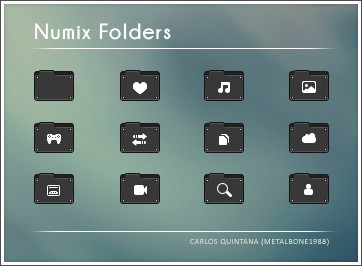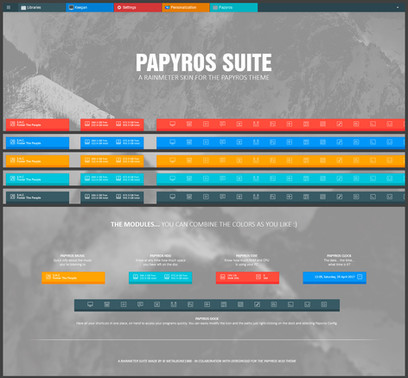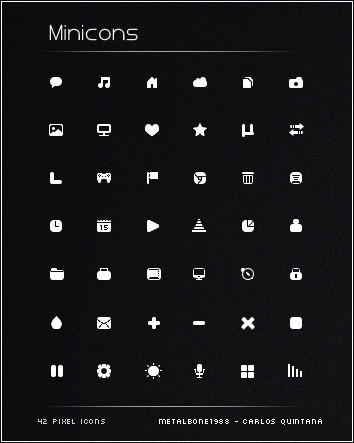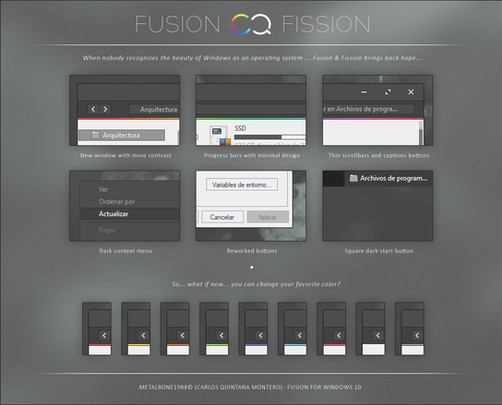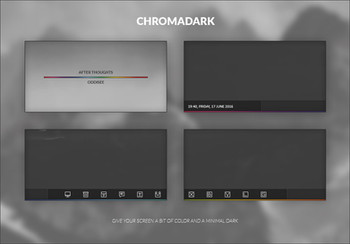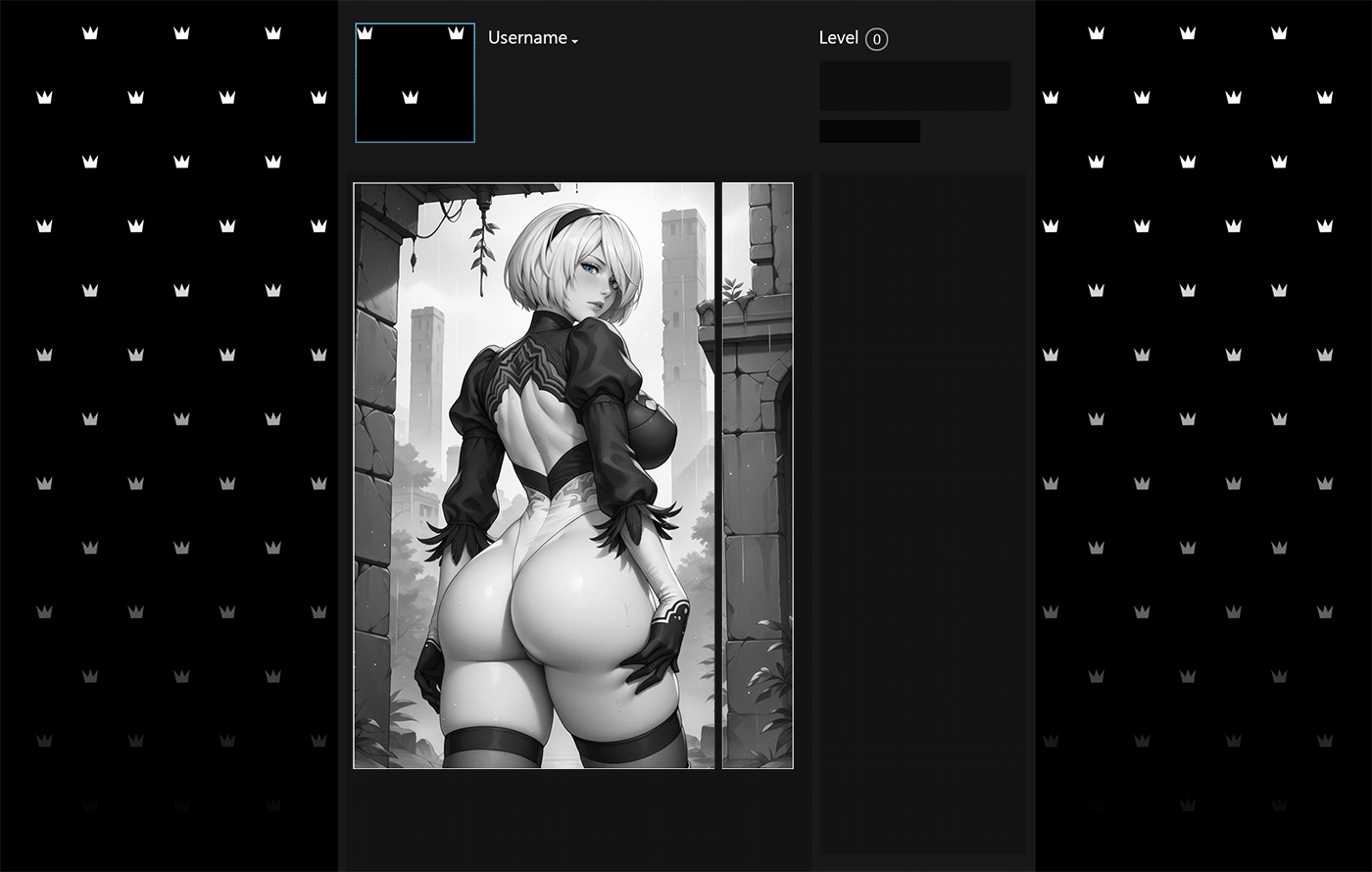HOME | DD
 Metalbone1988 — Numestix Dock 1.0
Metalbone1988 — Numestix Dock 1.0

Published: 2014-07-23 20:38:39 +0000 UTC; Views: 60423; Favourites: 263; Downloads: 6116
Redirect to original
Description
The first "module" of my new setup





 hope you like it.
hope you like it.I decide to split the dock in five for those who have a small resolution can adjust what docks they prefer and can change the order







The only you need to configure are the routes of the programs, your media player and the routes of the Hdd´s depends on the unit letter.
Related content
Comments: 27

👍: 0 ⏩: 0

Looks great but it's kind of small. Any way I could make the dock larger?
👍: 0 ⏩: 0

Awesome! Really love the idea and the execution... well done!
👍: 0 ⏩: 0

LOL the best comment ever
👍: 0 ⏩: 0

Nice skin, I like it
I have some suggestions though.
I cannot move Middle Dock Shortcuts skin to the left or right. You might have had an idea to put it in the middle of the screen but it seems to go to the right part of the screen for the resolutions lower then 2560 width. It is because of large 'bg2.png' image with large empty space. You could crop the image to only used pixels and use !Move bang to position it to the center of the screen. Then you don't need to position first icon 'Computer' to the 'X=945' which puts dock out of screen for the resolution with lower width.
Another suggestion is to put the font 'PF Arma Five' you are using to 'resources \Font' folder for those who do not have that font installed.
👍: 0 ⏩: 1

I take note of that suggestion. I try to improve in the next update
👍: 0 ⏩: 0

looks awesome, but it doesn't work for me, for what screen resolution is this?
👍: 0 ⏩: 1

1920x1080 but you can move the dock
👍: 0 ⏩: 1

mine is 1440x900, hmm don't know
it wouldn't even load...
funny thing is, your other work(like numix suite and maestix) does not work either, I never had this problem with rainmeter before.
👍: 0 ⏩: 1

mmm i think its about the resolution cause i try to install again and it works, try to load individual the docks
👍: 0 ⏩: 1

I can load individual elements, but can't actually see them (when i press Load/Unload button, nothing happens and "Active skins" dropDown says they're active, it's like they're invisible).
...but yeah, it's probably because of the screen res.
👍: 0 ⏩: 1

Try to remove in the skin options keep on screen and adjust to borders
👍: 0 ⏩: 1

it works now, i can at least load individual elements
👍: 0 ⏩: 1

Nice!! Im glad you get it!!!
👍: 0 ⏩: 0

Thx man 
👍: 0 ⏩: 0