HOME | DD
 Mewitti — Drawing Process - Rowlet
Mewitti — Drawing Process - Rowlet
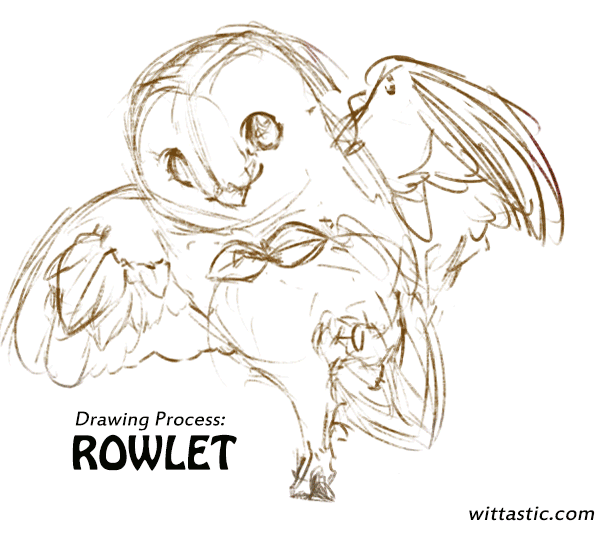
#drawingprocess #pokemon #tutorial #rowlet #rowletpokemon
Published: 2016-05-17 06:49:57 +0000 UTC; Views: 14168; Favourites: 1127; Downloads: 56
Redirect to original
Description
Gif showing some screenshots of the drawing process! Drawn in Paint Tool SAI with a slightly modified Acrylic brush, 1800 x 1600 px, took about 4-5 hours. I used multiple layers, but only temporarily (such as an Overlay layer early on to add some touches of more intense color, or a Luminosity layer for the eye highlights) - I merged them all into a single layer after I achieved the look I wanted for them. I used scads of photo references, and for the leaves I referenced a small branch that I broke off a bush near my apartment.Final image:
Related content
Comments: 50

👍: 0 ⏩: 0

👍: 0 ⏩: 0

Totally amazing TT o TT
Watching the process is so interesting and helpful! Thank youuu
👍: 0 ⏩: 1

I'm glad it could help! I feel like I should have taken more screenshots, it kinda goes from "rough sketch" to "AND THEN IT WAS DONE" haha
👍: 1 ⏩: 0

dfhgj i'm really sorry but do you have a static version of the steps? i'd really appreciate it since i'm trying to get into painting <3
👍: 0 ⏩: 1

I wish I had taken more screenshots! I have a few other step by step things here: www.deviantart.com/mewitti/gal…
👍: 0 ⏩: 1

Thank you very much! I'll be sure to check them out <3
👍: 0 ⏩: 0

I really like how your rowlet look and also the process steps ^^ so neat!
👍: 0 ⏩: 0

All three of these are lovely, but I especially love the Rowlet! I like how the Pokemon have a naturalistic look to them, but they're still super cute. Thanks especially for sharing your process! I have a lot of trouble going from the sketchy stage to something polished, and it's quite helpful to see something like this.
👍: 0 ⏩: 0

I love this! Rowlet is my favorite of the three in the group shot you had, and I really like seeing your process for this. It makes me feel better about my own art starting out as barely comprehensible scribbles. ;w;
👍: 0 ⏩: 1

I am SO self-conscious about my sketches and how scribbly they are and it took a long time before I was brave enough to reveal them in public. Glad they can help you feel better about your starting-off points.
👍: 0 ⏩: 0

those three gifs were very interessting! Amazing how much work you put into those i mean..i suppose it hsould have been expected seeing hwo great they look but it is stillingteressting to see how you amended and worked on them as you went
👍: 0 ⏩: 0

omg this looks amazing!
Could you maybe show me the brush settings you used? I'm looking for a brush like this for some time now <3
👍: 0 ⏩: 1

Absolutely! Here you go! comments.deviantart.com/1/6095…
👍: 0 ⏩: 1

thank you soo much!! but how did you get the speedrage to work?
👍: 0 ⏩: 1

You'll have to resave the files in .bmp (bitmap) format. Then go to the installation directory of SAI and put Speedrage in the brushtex folder and mid_round in the elemap folder. Lastly, you need to add the two files in brushtex.conf and brushform.conf, respectively (you can open these files in Notepad). Then the next time you open SAI they should be there. Hope it works for you!
👍: 0 ⏩: 1

thank you very much!!
I did that bmp step already but wasn't sure why it didn't wanted to work in sai, i didn't knew i needed to actually write something into the confics! thank you soo much <3
👍: 0 ⏩: 0

Y so cute and adorable.
I never actually thought what the white part of Rowlet's beak could be viewed as white weathers forming the 'nose'(with the beak being the 'tip'), that's great!
👍: 0 ⏩: 0

Team Rowlet gooooo! =w=
Love how you colour it~ xDD
👍: 0 ⏩: 0

definitely like your drawing of popplio better, it doesn't look dumb like the official art
👍: 0 ⏩: 0

When I try to click on the 1st two links,but I'm taken to a page 403 Forbidden needing permission. Maybe uploading them into ur stash first will less troublesome.
Im responding here cause DA is having issue in me replying back to ur note
👍: 0 ⏩: 1

I keep forgetting about DA's stash options!
See if these work:
For those wondering how to install brush textures/shapes:
1. You'll have to resave the two files in .bmp (bitmap) format.
2. Then go to the installation directory of SAI and put SpeedRage in the brushtex folder and Middle_Round in the elemap folder.
3. Lastly, you need to add the two files in brushtex.conf and brushform.conf, respectively (you can open these files in a text editor like Notepad).
Then the next time you open SAI they should be there. Have fun everyone!
👍: 0 ⏩: 1

yea I can get to them now. I think..idk if the brushtex and/or elemap needs to be in a another format, but I'll find out the next time I'm free..will be soon.
👍: 0 ⏩: 1

They'll both need to be .bmp files but it should be fairly simple to re-save them if DA converted them to something else.
👍: 0 ⏩: 1

yea I knew it that all needed to be .bmp files. And true it should be easy to re-save them. Thanks for sharing the brush that u used 
👍: 0 ⏩: 1

Oh my gosh this makes me want this one just because I think of Soren from Legends of Ga'hoole!
👍: 0 ⏩: 1

I just realized you can see the grassy terrain in his eyes... beautimous.
👍: 0 ⏩: 0

pffffft. I'm trying to follow this but each section goes from "sketchy" to "flawless" so quickly I can't keep up XD
like I'm sitting here all "okay watch the wing watch the wing shit did I miss it WAIT WHAT HAPPENED IT'S PERFECT GODDAMMIT"
👍: 0 ⏩: 1

:'D Yeah I didn't take enough screenies! Maybe a video is in order next time.
👍: 0 ⏩: 1

Ooh, I would love to see a video of anything you draw! Your art style is one of my favorites <3
See, now you've gotten my hopes up, so you can't not do it :'D
👍: 0 ⏩: 0

Okay, wow. This is pretty damn impressive. Might take a few pointers from this.
👍: 0 ⏩: 0













































