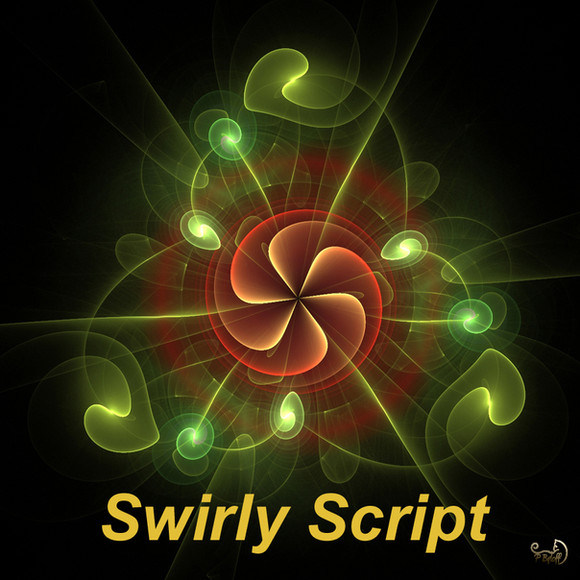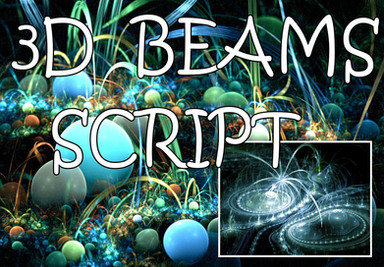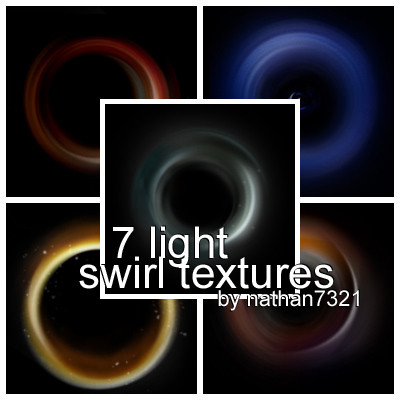HOME | DD
 mfcreative — Swirl Tutorial
mfcreative — Swirl Tutorial
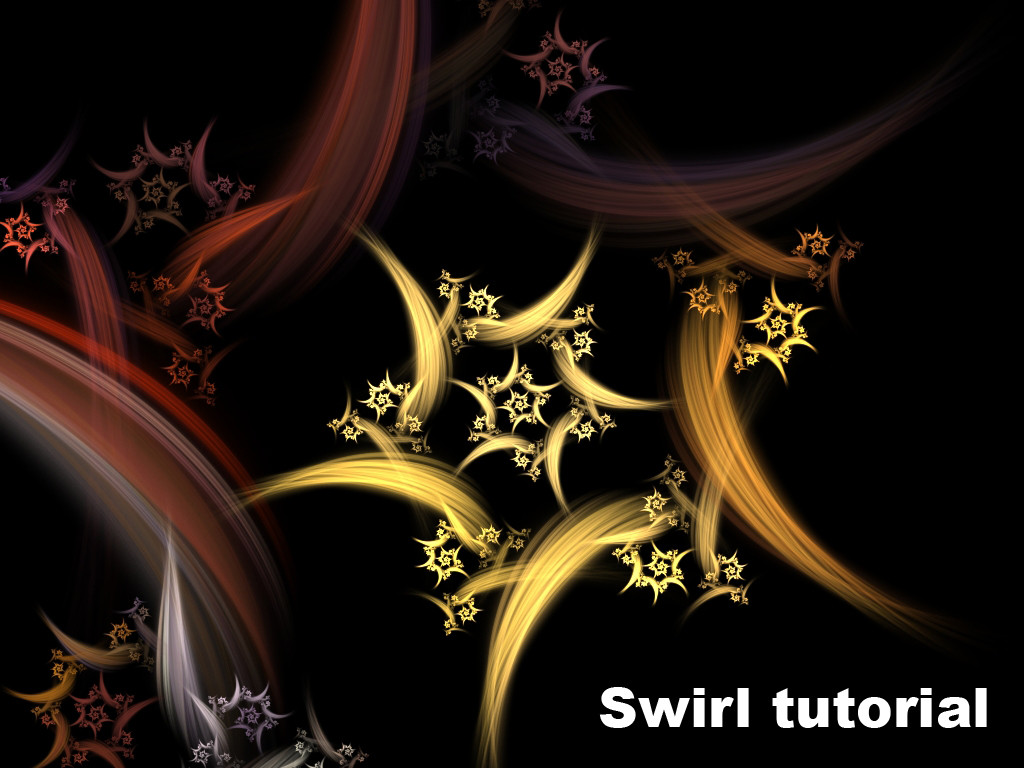
Published: 2009-01-13 16:37:15 +0000 UTC; Views: 12500; Favourites: 110; Downloads: 2258
Redirect to original
Description
A tutorial on how I make the swirl effects in Apophysis 2.08.You can view this tutorial here
Credit me if you do use this tutorial, send me a comment or a note of the work too so I can see what you have done







Related content
Comments: 44

AWESOME tutorial! Thank you so much for posting it. Here's what I created from it. [link]
👍: 0 ⏩: 1

You're welcome 
👍: 0 ⏩: 1

The variations are incredibly cool and there's a lot of possibilities with it. Thanks so much for the awesome tutorial!
👍: 0 ⏩: 1

Learning to do this is so much fun and you can spend hours in Apophysis creating beautiful fractals. You're very welcome for the tutorial. Have fun with this! 
👍: 0 ⏩: 0

mine turned out nothing like. T__T I tried it in 2.8, 2.8 3D and in 2.9 and I just get the same spaces out mess which looks nothing like what it's meant to not one bit.
👍: 0 ⏩: 1

The tutorial was done in Apophysis 2.8. The only thing I can think of is on the Editor (F4) try moving the transform around to see if anything looks right. At first, it can look like a mess but moving the transforms around and changing the variables can make a big difference. I hope this has helped, if not, I've uploaded a few flame packs which you are able to download and place into Apophysis. There is a swirl fractal in one of the packs so you can see how I've done it
Hope this helps
👍: 0 ⏩: 1

Hey mandy!
I've been using your tut, and I can't figure out exactly how to get the effect that you have. I did it once, but then got this..
[link]
👍: 0 ⏩: 1


👍: 0 ⏩: 1

I followed your tutorial, and the first and only time I got the correct end result I then messed with some of the settings of the transformations. I.E. the weights, triangle sizes and the triangles positions. I used 2.08 3D hack
👍: 0 ⏩: 0

Sacrifice accepted 
It's lovely and now you could add some bubbles and some cylinder - and make it happen
👍: 0 ⏩: 1

OOooops wrong place for the comment - this is for ~KalethHasre
👍: 0 ⏩: 0

I love your tutorials! I used this one to make this: Burton inspired piece .
Thanks for the tuts!
👍: 0 ⏩: 1

Very nicely done. Thank you for using my tutorial and i hope you find them very useful
👍: 0 ⏩: 0

hm I followed this step by step, but all I get is a blank screen >< nothing comes out at all. Is it in Apo 2.08 beta? somehow it doesn't work on mine ><
👍: 0 ⏩: 1

Yes this tutorial is for Apophysis 2.08. Try moving the transforms around and changing the colors/brightness.
Hope this helps
👍: 0 ⏩: 1

Hm, I don't know, but it doesn't seem to work. But thanks anw!
👍: 0 ⏩: 0

Thanks for the tutorial, it helped quite a bit!
Here's my result, BTW:
[link]
👍: 0 ⏩: 1

You're welcome. It's a beautiful result you got from the tutorial
👍: 0 ⏩: 0

o_O For some reason I can't open the tutorial....Help please?
👍: 0 ⏩: 1

Once you have downloaded it, drag the contents of the zip file on to your desktop. To be able to read the tutorial in PDF format, you must have Abode Reader on your computer. If you haven't got it, download it from here: [link]
Hope this helps
👍: 0 ⏩: 1

Uh, once I clicked it, the picture only grew bigger o_O There isn't a download option if I right click either ^^"
👍: 0 ⏩: 2

The Download button is on the left side, where the Add to favorites button is also
👍: 0 ⏩: 0

Nevermind ^^"
Sorry, I'm dumb like that when I don't pay attention to the icons o_O
I found the download button though I could swear it wasn't there...
Sorry again :3
👍: 0 ⏩: 1

Finally got to use it:
[link]
Really helpful too ^-^
*goes off to make more Spirals*
👍: 0 ⏩: 0

I think you are missing one step for this to be good for newbies, you don't mention some possible tweaks that are needed to get anything that looks like you initial example images.
After I started rotating transforms I could make something pop, so it might be a good addition.
Molly : )
👍: 0 ⏩: 1

Thank you for using the tutorial. I didn't want to put the exact way that I have created the fractals as I want people to experiment and play around to find out styles of their own, not to do the exact same as me
👍: 0 ⏩: 0

Oh goodie another tutorial!!!! Thanks so much!
👍: 0 ⏩: 1

You're welcome. Have fun
👍: 0 ⏩: 0

What a cool tutorial, I'm gonna try it right now
👍: 0 ⏩: 1

Thank you. Have fun!! thanks for the 
👍: 0 ⏩: 1

ooo very nice 
👍: 0 ⏩: 0