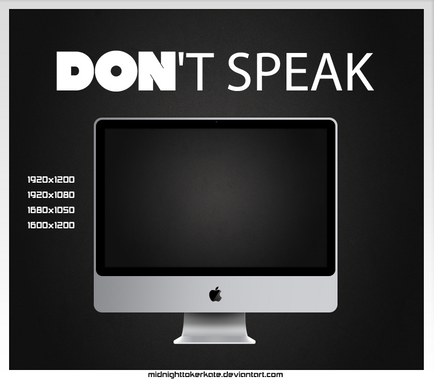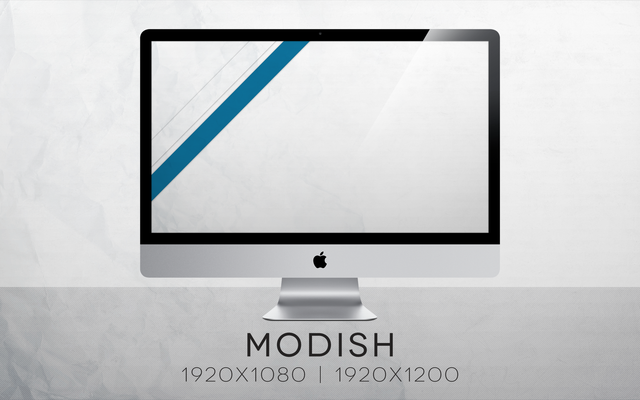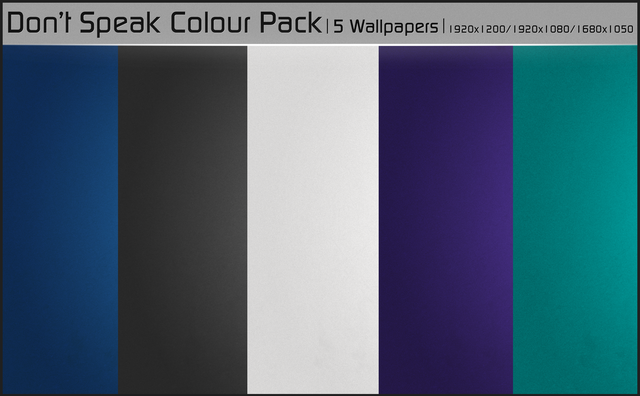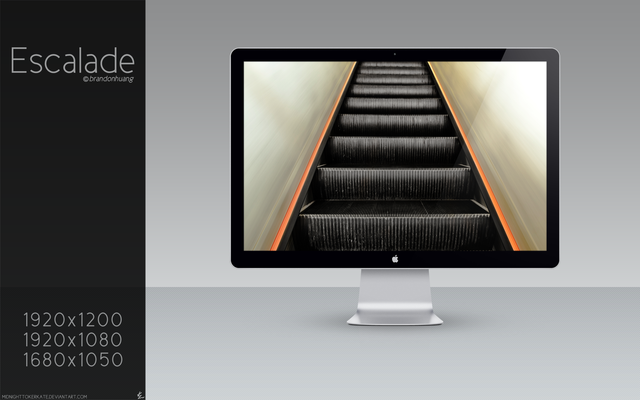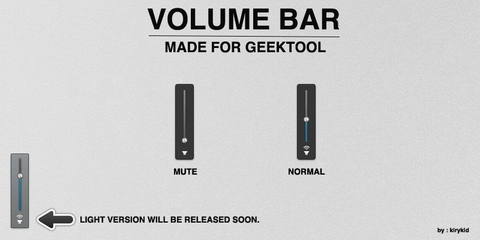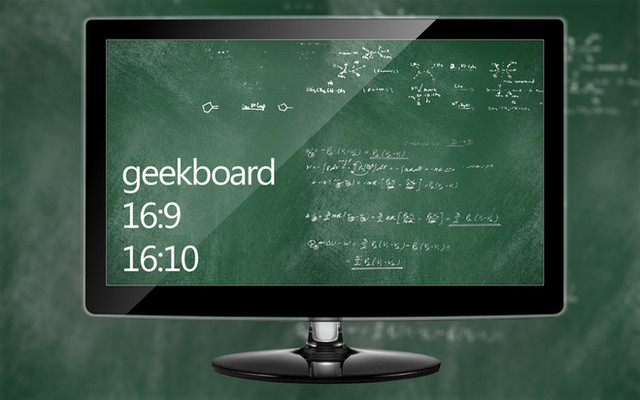HOME | DD
 midnighttokerkate — +circle.volume.indicator+
midnighttokerkate — +circle.volume.indicator+

Published: 2011-09-06 21:56:59 +0000 UTC; Views: 14109; Favourites: 38; Downloads: 2309
Redirect to original
Description
Go here for a 'How to Video' by yours truly [link]



 .
.just a simple volume indicator that i made for geektool.
enjoy.
update available here [link]
if you are having trouble getting it to run correctly try downloading this alternate script [link] graciously provided by ~Sam-Pa.
Related content
Comments: 33

👍: 0 ⏩: 0

I'm extremely new to GeekTool, and I'm having a bit of trouble with this. I have no idea if there's any special file I'm supposed to download or what...
I got the VolumeIndicator_alt.scpt (the only thing to download) and set up an osascript for it in a GeekTool shell.
And nothing happened.
There's probably something really obvious I'm missing...
👍: 0 ⏩: 0

error "usage: cp [-R [-H | -L | -P]] [-fi | -n] [-apvX] source_file target_file
cp [-R [-H | -L | -P]] [-fi | -n] [-apvX] source_file ... target_directory" number 64
I got this
👍: 0 ⏩: 0

The alt script worked the first time for me. For some reason the original didnt. But the .alt works and good job.
👍: 0 ⏩: 1

Nice geeklet - I'm just getting into Geektool, and this is perfect for the mod I have planned
👍: 0 ⏩: 1

on run
set pathName to "/Users/Justin/Documents/Geektool/Circle_VolumeIndicator/"
set rawVolume to output volume of (get volume settings) as integer
set finalVolume to rawVolume * 16 / 100 + 1 as integer
do shell script ("cp " & pathName & "/Images_Blue/" & finalVolume & ".png " & pathName & "/temp.png")
end run
My path is /Users/Justin/Documents/Geektool/Circle_VolumeIndicator
Thank you, I appreciate your diligence.
👍: 0 ⏩: 1

Justin - go download this zip: [link]
I have provided everything you need in the zip, first read the 'Justin.rtf' before moving your newly downloaded folder anywhere.
Let me know how it works out for you.
Thanks, Kate
👍: 0 ⏩: 1

It works! Thanks. I guess what I was doing wrong was not securely emptying the trash from my previous, failed attempts. Thanks, and great work. You have some great art as well! Good luck in the future.
<3
👍: 0 ⏩: 1

ah what a relief, glad to hear it's working!
and thanks for your kind words.
take care!
👍: 0 ⏩: 1

I made my first deviation! I gave you credit.
[link]
👍: 0 ⏩: 1

thanks for that, and great shot
👍: 0 ⏩: 0

Still can't get it to work... I've followed everything and made the changes you told me...
👍: 0 ⏩: 1

well if your determined to get it working, just send me your exact folder location and i'll do it for you.
👍: 0 ⏩: 0

I'm having trouble getting this to work. Currently it shows the temp.png on my desktop, and will not change as the volume changes. I have the VolumeIndicator.scpt setup like this:
on run
set pathName to "/Users/Justin/Documents/Geektool/Circle_VolumeIndicator/"
set rawVolume to output volume of (get volume settings) as integer
set finalVolume to rawVolume * 16 / 100 + 1 as integer
do shell script ("cp " & pathName & "/Images_Blue/" & finalVolume & ".png " & pathName & "/temp.png")
end run
My shell geeklet path is osascript/Users/Justin/Documents/Geektool/Circle_VolumeIndicator/
My image geeklet path is file://localhost/Users/Justin/Documents/Geektool/Circle_VolumeIndicator/temp.png/
It would be great if I could get this going.
Thank you.
👍: 0 ⏩: 1

in the shell geeklet, make sure there is one space between osascript and the forward slash (/) plus it looks like you forgot to add VolumeIndicator.scpt at the end.. just copy and paste this into your shell instead -
osascript /Users/Justin/Documents/Geektool/Circle_VolumeIndicator/VolumeIndicator.scpt
also, make sure you have both the image and shell set to refresh between 2-15 seconds.
👍: 0 ⏩: 0

ok im new to this but I set it up according to the instructions and the icon is up on my desktop but it doesn't move. It just stays at 1 "bar" and doesn't do anything when i increase/ decrease the volume....please help this looks so awesome I really want it to work. (btw i am on osx lion)
👍: 0 ⏩: 1

Copy/Paste your edited version of the VoluneIndicator.scpt as well as the two geektool paths and I'll see what I can do 
👍: 0 ⏩: 1

Thank you soooo much for your speedy reply! Something I have noticed is that if I manually run the VolumeIndicator.scpt the circle indicator updates to my current volume. So the scpt works, its just it seems like its not running automatically when I augment/decrease the volume. I also have the refresh rate at 1 sec for both.
VolumeIndicator.scpt :
on run
set pathName to "/Users/AugusteNahas/Desktop/Circle_VolumeIndicator/"
set rawVolume to output volume of (get volume settings) as integer
set finalVolume to rawVolume * 16 / 100 + 1 as integer
do shell script ("cp " & pathName & "/Images_White/" & finalVolume & ".png " & pathName & "/temp.png")
end run
Shell geektool command:
osascript //Users/AugusteNahas/Desktop/Circle_VolumeIndicator//Circle_VolumeIndicator/VolumeIndicator.scpt
Image geektool url:
file://localhost/Users/AugusteNahas/Desktop/Circle_VolumeIndicator/temp.png
👍: 0 ⏩: 1

I got it to work!
The trick is to use the alternate script which I hadn't noticed. Thank u so much its awesome. A shame that you can't have the refresh time to 0.1 or something because there is a small lag...but other than that, WELL DONE
👍: 0 ⏩: 0

I also am having issues with getting this to work. I'm new to using geek tools, but as I am an avid music listener this would be a great geeklet to go with iTunes and Spotify ones. Any help would be appreciated.
My path to Circle_VolumeIndicator is:
"/Users/samuelmihelich/Documents/Geektools/Circle_VolumeIndicator"
The "VolumeIndicator.scpt" is:
on run
set pathName to "/Users/samuelmihelich/Documents/Geektools/Circle_VolumeIndicator/"
set rawVolume to output volume of (get volume settings) as integer
set finalVolume to rawVolume * 16 / 100 + 1 as integer
do shell script ("cp " & pathName & "/Image_White/" & finalVolume & ".png " & pathName & "/temp.png")
end run
The Shell geeklet command is:
osascript
/Users/samuelmihelich/Documents/Geektools/Circle_VolumeIndicator/VolumeIndicator.scpt
The Image Geeklet command is:
file://localhost/Users/samuelmihelich/Documents/Geektools/Circle_VolumeIndicator/
If you could help me that would be great, thank you!
👍: 0 ⏩: 1

try not using the "/" at the end of your image geeklet and see if that helps, or just do what i do and it's easier and just click the option (the 'set locale path' button) to navigate to the 'temp.png' yourself that way you know the path is correct.
I double checked your shell geeklet and your VolumeIndicator.scpt and they seem to be correct, so the image geeklet should be the fix. If not let me know and we'll go from there.
Thanks
👍: 0 ⏩: 1

Right now the volume indicator is showing, but it doesn't change with the actual volume levels. It simply stays at about 1/3 of the way through the circle. My current image geeklet is using the 'set locale path' button. The command right now is:
file://localhost/Users/samuelmihelich/Documents/Geektools/Circle_VolumeIndicator/temp.png
👍: 0 ⏩: 1

For some reason, I can not get this to work; I would appreciate some help.
The path to "Circle_VolumeIndicator" is "/Users/gibsonbethke/Desktop/Main/Personal/Geektool/Geeklets/Circle_VolumeIndicator"
The "VolumeIndicator.scpt" script reads as follows
on run
set pathName to "/Users/gibsonbethke/Desktop/Main/Personal/Geektool/Geeklets/Circle_VolumeIndicator"
set volumeSettings to (get volume settings)
if (output muted of volumeSettings) then
set finalVolume to 1
else
set rawVolume to output volume of volumeSettings as integer
set finalVolume to rawVolume * 16 / 100 + 1 as integer
end if
do shell script ("cp " & pathName & "/Images_Blue/" & finalVolume & ".png " & pathName & "/temp.png")
end run
I have two Geeklets, one Shell and one Image. The shell has the following command
osascript /Users/gibsonbethke/Desktop/Main/Personal/Geektool/Geeklets/Circle_VolumeIndicator/Circle_VolumeIndicator/VolumeIndicator.scpt
The image's path is file://localhost/Users/gibsonbethke/Desktop/Main/Personal/Geektool/Geeklets/Circle_VolumeIndicator/temp.png
I really like the look of this Geeklet, and would love to use it; please help me get it working!
-Thanks ∆ GIbson
👍: 0 ⏩: 1

Hey Gibson
okay so i am not at home, i am in between classes right now so i am checking this on my iPhone. when I get home i can follow up with you further, but from what I can tell, you forgot to add a back slash "/" to a few paths and you also have a duplicate 'Circle_VolumeIndicator' in your shell command.
use this for the VolumeIndicator.scpt:
on run
set pathName to "/Users/gibsonbethke/Desktop/Main/Personal/Geektool/Geeklets/Circle_VolumeIndicator/"
set volumeSettings to (get volume settings)
if (output muted of volumeSettings) then
set finalVolume to 1
else
set rawVolume to output volume of volumeSettings as integer
set finalVolume to rawVolume * 16 / 100 + 1 as integer
end if
do shell script ("cp " & pathName & "/Images_Blue/" & finalVolume & ".png " & pathName & "/temp.png")
end run
for the geektool SHELL use this command:
osascript /Users/gibsonbethke/Desktop/Main/Personal/Geektool/Geeklets/Circle_VolumeIndicator/VolumeIndicator.scpt
give this a try and let me know if it works out for you and if not i'll double check it when i get home.
thanks!
👍: 0 ⏩: 1

Hey Kate, thanks for your help, it works now! Thanks for your help, please continue making amazing, and beautiful geeklets!
👍: 0 ⏩: 1

aw fantastic glad i could help 
and thank you for your kindness.
👍: 0 ⏩: 0

You are very welcome!
👍: 0 ⏩: 0