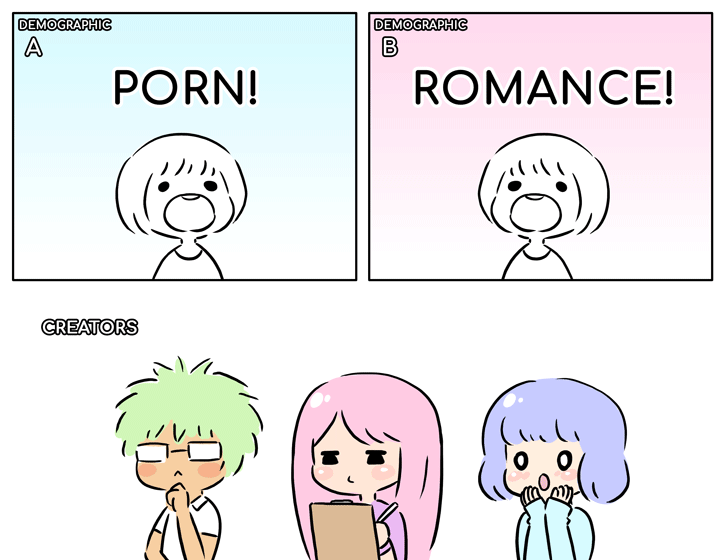HOME | DD
 Mikeinel —
Anime soft-shading tutorial
Mikeinel —
Anime soft-shading tutorial

Published: 2008-08-04 06:07:32 +0000 UTC; Views: 181302; Favourites: 5699; Downloads: 5271
Redirect to original
Description
Bare with my awful grammar.Update:
DD? This one?
Thanks...?
Related content
Comments: 275

I wasnt saying you were, I was just saying dont!
👍: 0 ⏩: 1

uhhh, the main point is I'm not flaming you for hating him, I'm just pointing out the small irony of what your comment said...
That is all
👍: 0 ⏩: 0

Thank you mike for this tutorial. my first ever computer drawing and photo shop use and this tutorial helped tremendously. so here is my tribute and my picture i did useing your tutorial its not Great but for my first computer drawing its way better now then it would be with out your help!! 
👍: 0 ⏩: 1

i really like how you sort of sketch the drawing without it being to messy. it really goes to show that the picture can still be beautiful without the lines being absolutly perfect and straight. in the future i want to try and do that 
great work.
👍: 0 ⏩: 0

Question: Is it possible to lock the transparency of the Solid Color Mask?
👍: 0 ⏩: 0

Um, wow!
Does likey ;D
Hopefully I can try that out without failing madly D:
👍: 0 ⏩: 0

I used your tutorial to colour this: [link]
Thank you so much! ^U^
👍: 0 ⏩: 0

Awesome tutorial! ^o^ This way is a lot easier, I'm totally gunna use it. X3
👍: 0 ⏩: 0

great tutorial... ^_^
galing mo, sana ako din gumaling...
ehehe...
👍: 0 ⏩: 0

can you give advice for ppl who use corel painter essentials 4? I stink like a pile of gym socks, no joke...
👍: 0 ⏩: 0

*o* I have a feeling I'm going to start coloring like this from now on
@w@
Seems so simple DI love this tutorial! When I use it I'll link you >D
👍: 0 ⏩: 0

Thank you very much this helps out a lot.
👍: 0 ⏩: 0

lovely soft shading style 
👍: 0 ⏩: 0

this'll really help
thanks muchly for making this!
👍: 0 ⏩: 0

Oh! Really good tutorial! I'm gonna give this a try.
👍: 0 ⏩: 0

WAAAAAAHHHHH 
you're a genius!!!!!! >////////<
i've been looking for ever for a shiny type shading like this!!!! 
👍: 0 ⏩: 0

This is a great tutorial. Since Cs2 and Cs3 are almost basically the same it should work the same since Cs3 is slightly different from Cs2.
But anyway, you teach awesomely XD
👍: 0 ⏩: 0

I love you...
this is the best tutorial ever!
I'ma gonna be famous! 8D
👍: 0 ⏩: 0

This was actually extremely well done.
👍: 0 ⏩: 0

The lighting/glowy effect helped me, thank you!
👍: 0 ⏩: 0

thanks for the guide. i credited you here [link] for my second digital art work.
your guide really made sense of all this layer and mask stuff. great guide!
👍: 0 ⏩: 0

thank you very much for this guide, it taught me something new
👍: 0 ⏩: 0

Oh I never thought of using layermask that way before! Tested it out and its awesome since it wont blend different colors and stuff when Im shading. THANK YOU!
👍: 0 ⏩: 0

I really like your tutorial. It is always nice to see how other artists work.
One question though, since you work in solid color layers with layer masks, how do you merge some of those layers together without doing a 'flatten image'? (In case a drastic anatomy change needs to be made, or for clean up purposes.)
👍: 0 ⏩: 0

Holy shit it's huge.
...that's what she said...lol, I couldn't resist, sorry.
👍: 0 ⏩: 0

this is amazing, you say you have bad grammer, but it's so easy to understand.
👍: 0 ⏩: 0

Yay!
I hope it works for me >w<
thanks!
👍: 0 ⏩: 0

did u use the same layer for the shade of the hair as you did on the skin or did you use a different shadow layer for each color?
👍: 0 ⏩: 0

thank you so much! I've been wanting to know how you do your awesome glowy effects and the texture over the coloring. yayy! :3
👍: 0 ⏩: 0

astig dun pla galing yung mga textures na ganun (wahaha may bago akong natutunan sa araw na ito
👍: 0 ⏩: 0
<= Prev | | Next =>