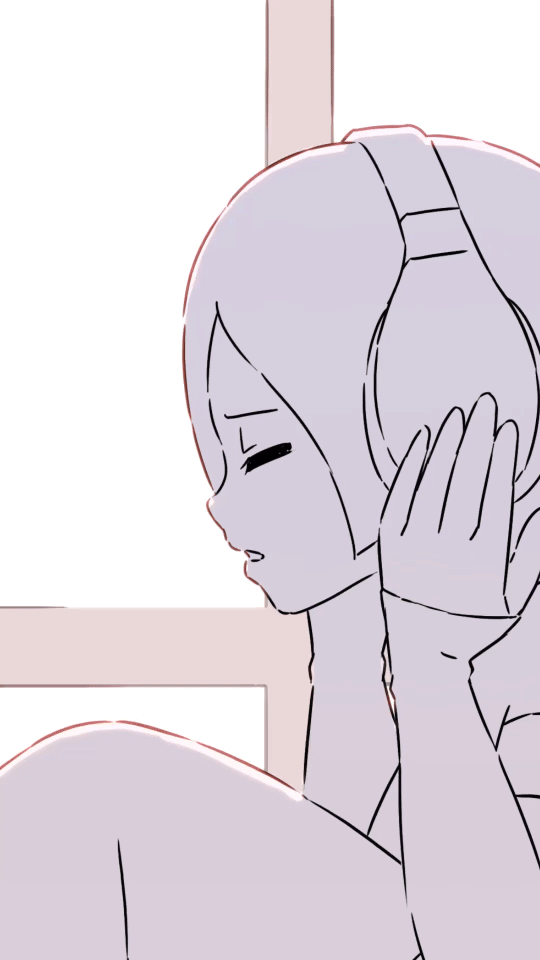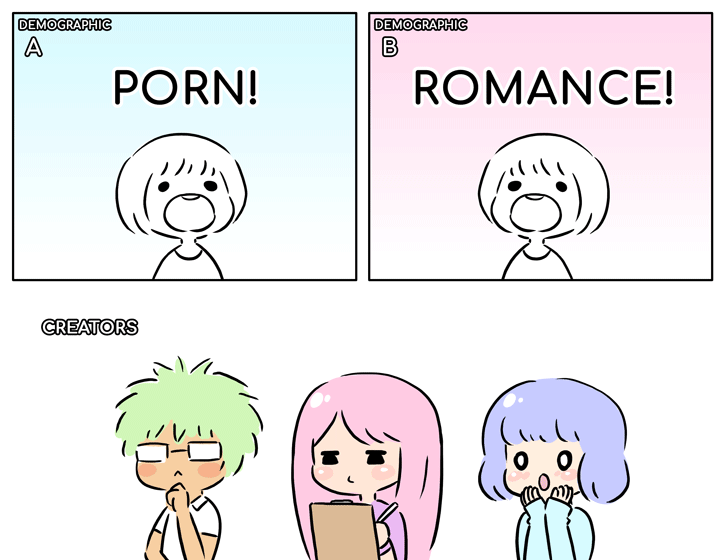HOME | DD
 Mikeinel — Tutorial Attempt :PSD+AEP:
Mikeinel — Tutorial Attempt :PSD+AEP:
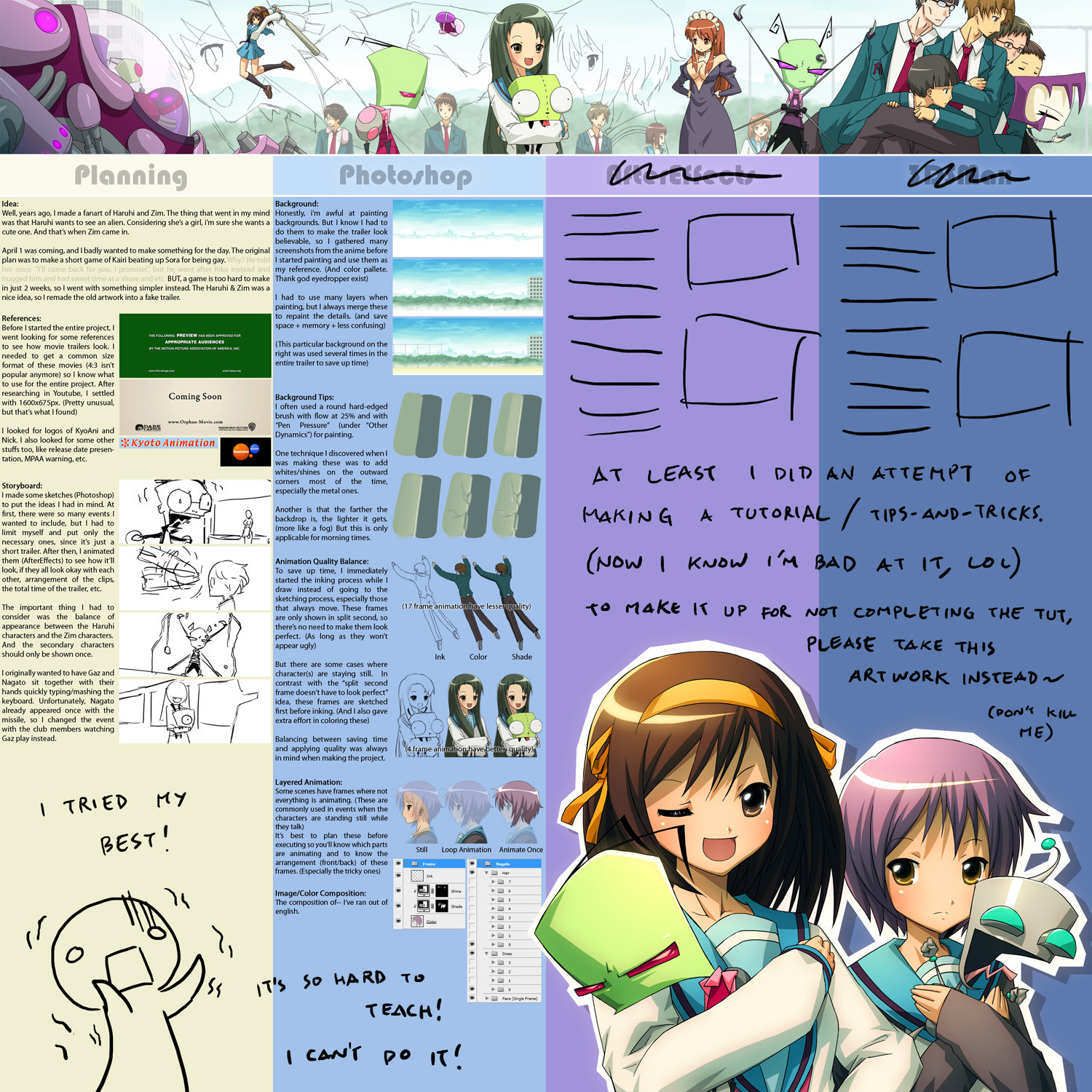
Published: 2010-04-18 22:34:33 +0000 UTC; Views: 135183; Favourites: 3890; Downloads: 7764
Redirect to original
Description
Download: A zip file containing 640x240px PSD, ready-to-use assets, and an AEP file, of the Dib & Mikuru scene.I just wanted to try making a tutorial like the many notes I keep getting.
Now that I tried, well, I hardly find it helpful...
I still made the promised "The Making" video posted in Youtube: [link]
Related content
Comments: 338

the adorable picture makes it all better
👍: 0 ⏩: 0

I've just downloaded the .zip you give and it's friggin' genius. Got a lot of questions answered with it. Thanks a lot.
I still have a couple, anyways:
- When you use 3dmax for the machine, do you use it just as reference to draw over it in photoshop? or is there a way to export the frames or video from 3dmax already with that look (the dark lines and cellshaded shadows).
- How do you make the animation of the frames out from photoshop? My reflex would be to import the .psd file to AE and make the sequence there, but I don't know if there's some easier way. (I saw that in the file you gave the characters are already in a .mov, and you just had to impose one over another)
Excuse me for asking more questions since possibly you're sick of trying to answer them. Anyways, you've done a lot already with the .zip file. Thanks a lot, man.
👍: 0 ⏩: 0

i love how u put so much work on all ur works *u* so devoteddd
👍: 0 ⏩: 0

nice <.<
ganun pala planning palang ma-trabaho na -_-
sayang di ko na alam pagdating sa after effects and 3ds max XD
Pero Bawi naman sa Artwork eh ^_^v
Thanks for the Tutorial!
👍: 0 ⏩: 0

Aww it's okay XD it's still pretty helpful
👍: 0 ⏩: 0

Thank you so much
I learnt nice new things from you that will make my animations better
👍: 0 ⏩: 0

Haha it's more of a 'the making of' but it's still good!
👍: 0 ⏩: 0

I find using flash which was designed for animation to be lot easier when it comes to animation ._.
👍: 0 ⏩: 0

Awesome.
I could understand this tutorial, unlike other tutorials I've seen that I gave up reading, since it was so confusing.
👍: 0 ⏩: 0

thats really cool, Would you like to add your tuts in our group Ecounter art?
👍: 0 ⏩: 0

Sorry for bothering you about that movie tutorial the other day..
I'm still not done with my movie anyways, and I don't really think that I will be finished. ever.
But I'm glad you made a tutorial afterall
Looks great this far
👍: 0 ⏩: 0

my bible!!!!1
is there a colouring one?if not 
👍: 0 ⏩: 0

I just saw that video.....and now you got me in a inspirational phase to draw Invader Zim a lot. 8D
THANK YOU!!!!!
👍: 0 ⏩: 0

I'll accept the art, thank you very much! XD
👍: 0 ⏩: 0

augh, you stopped! I wanted to learn about the effect and etc. Oh well; anyway thanks for the tutorial.
👍: 0 ⏩: 0

lol explaining aftereffects and 3d max is like explaining how cartoon characters breathe in outerspace XD
👍: 0 ⏩: 0

Hahhaha^^ I didn't understand anything,but .... Never mind,that last picture looks amazing
👍: 0 ⏩: 0

The tutorial was going pretty well, but I understand how hard can it be to explain the way one works...
If It could be possible, many of us would thank a lot if you can share which effects do you use in AE to create the glossy/slight blurry look. That would be awesome.
Very well done, man.
👍: 0 ⏩: 0

I love it. It was very good advice. Thank you! Your great!
👍: 0 ⏩: 0

Araaa...~! thats so Complicated~! i wish i culd be as good as you... ..some day D;
👍: 0 ⏩: 0

Hmmmm. Don't have much to say on this. It's a tutorila with parts left out XD
👍: 0 ⏩: 0

What photoshop do u use? I really wunna learn to color but I think I has the hard version of photoshop!!!! DDx
👍: 0 ⏩: 0

The tutorial is fine. There is no reason for you to be worried about its quality. It was also pretty helpful, since i am working on some animations in my free time
👍: 0 ⏩: 0

as an individual who is looking into animation as a hobby, I thank you on the highest degree!
👍: 0 ⏩: 0


But here is a tip from a tutorials making person, you may want to say what the tutorial is of...im still a lil unclear what this ones about 
👍: 0 ⏩: 0

I really wish that you would make like an OVA or something even if there are no voice actors. I think it would be amazing!
👍: 0 ⏩: 0

At least you posted yours, lol
I started one, and my little man just kinda fell of his bike after i made all the little images and started writing the notes.
Now I have a folder with 2 GB worth of small in-progress pics
👍: 0 ⏩: 0

Man, this is really interesting. I've been trying to get into animations myself, and when I saw this, I believe it'll help me with that. Thanks, even though it wasn't much to show. I believe your videos did all the talking.
👍: 0 ⏩: 0

i applaud your effort and accept the drawings ^^
👍: 0 ⏩: 0
<= Prev | | Next =>