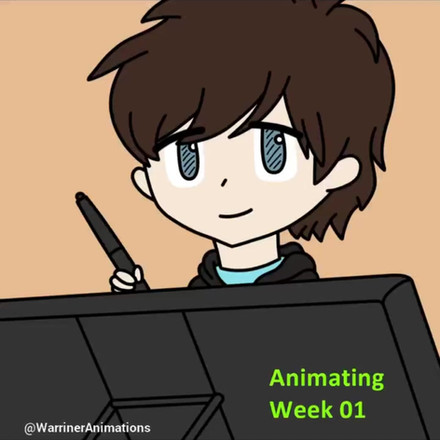HOME | DD
 Miliki — Anthro Dragon Face Tutorial
Miliki — Anthro Dragon Face Tutorial

Published: 2007-02-11 18:16:15 +0000 UTC; Views: 8186; Favourites: 59; Downloads: 945
Redirect to original
Description
Sorry it is a bit crude. I found it easier to make a tutorial from paint but the line art does not look as neat as drawing each part individually by hand. I may re-do this one by hand if I find the need to.Anthro dragon face tutorial. This can work for other animals with snouts, you would just have to change the snout a little bit.
Related content
Comments: 31

I'm having real trouble visualising how snouts should be drawn for basic sketching, so this is a real help; if anything, the fact it's so basic is the best thing about it.
👍: 0 ⏩: 1

Yea, this was actually drawn before I really got into animals (furries). In fact, there is a wonderful book, I have been using as a reference guide: [link]
👍: 0 ⏩: 1

Nice find, I'll check that out later! Thanks bud.
👍: 0 ⏩: 1

Probably going to update it soon.
👍: 0 ⏩: 1

another tip you can add is if you want to delete the blue lines but not the black then make the foreground colour the colour u want to rub out and the back round colour white, then you grab the rubber and hold down the right button and rub over the blue
👍: 0 ⏩: 1

I am probably going to be redoing the tutorial in Photoshop when I have the time since it seems to be so popular.
👍: 0 ⏩: 1

I may be looking into redoing it because I did that entire thing in Paint. But I am glad you find it useful!
👍: 0 ⏩: 0

I'll probably use this
lol
Argentum will live!
👍: 0 ⏩: 1

Yes! I would like to see this!
👍: 0 ⏩: 1

lol
I' not makin any promisses
but I might try it
👍: 0 ⏩: 1

Awesome Tutorial, this will be helpful if i ever try my hand at anthro
👍: 0 ⏩: 1

I can work with normal dragons too. Just takes a little adjusting of the cheeks.
👍: 0 ⏩: 0