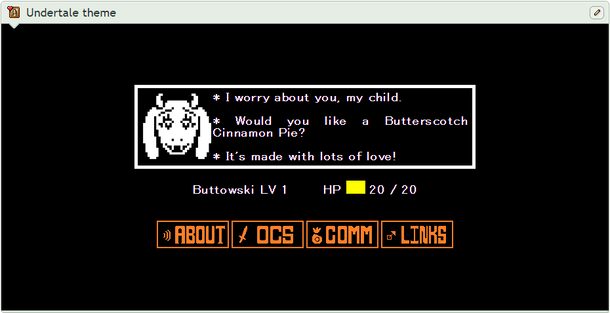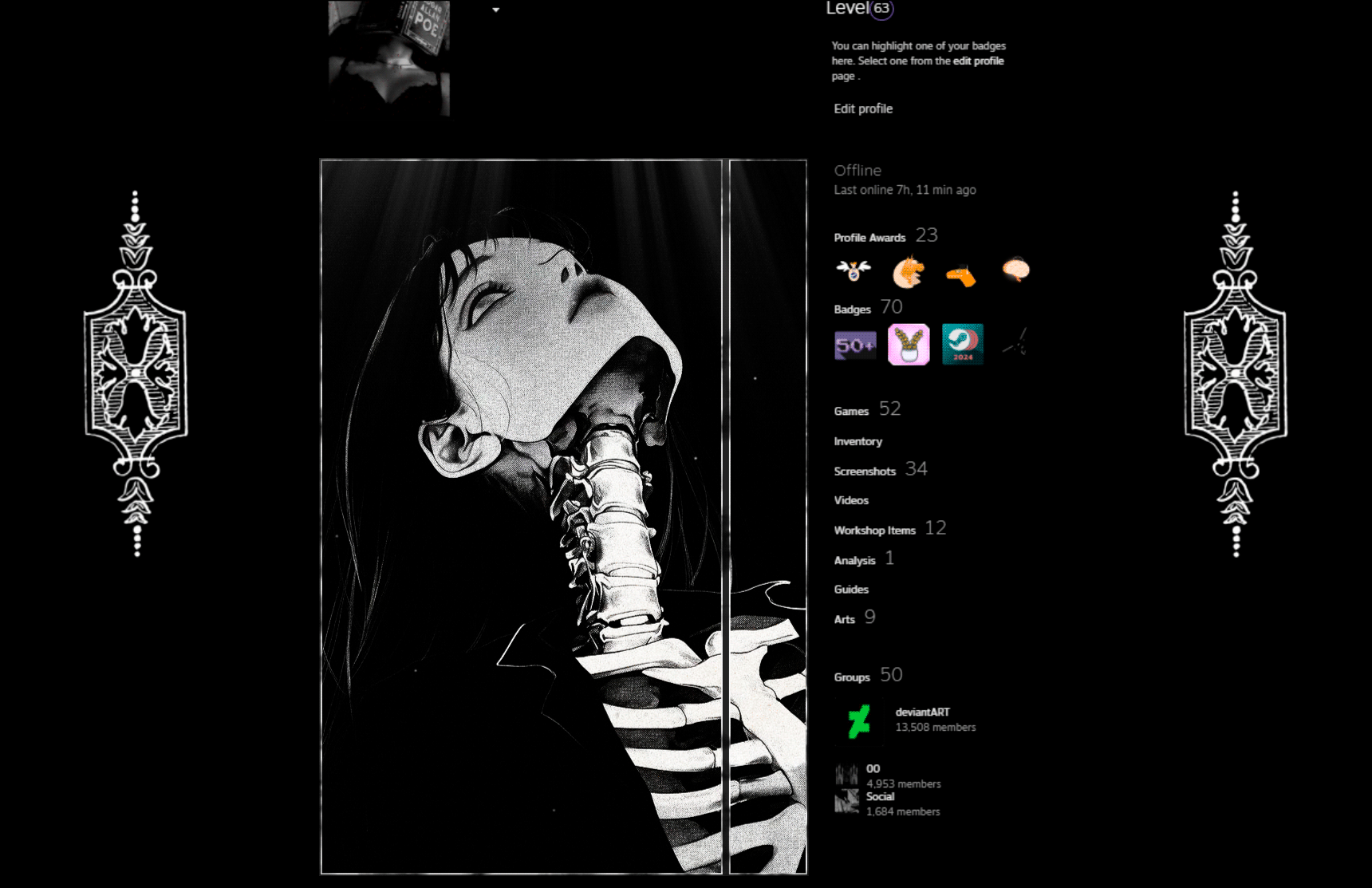HOME | DD
 Milkyboos — F2U : Non-core custom code - Heal me
Milkyboos — F2U : Non-core custom code - Heal me

#box #code #custom #customization #cute #kawaii #pink #custombox #customcode #noncore
Published: 2016-09-22 19:29:14 +0000 UTC; Views: 29377; Favourites: 1417; Downloads: 73
Redirect to original
Description






 Main account
Main account





 Suggested by SweetyPie0952
Suggested by SweetyPie0952 





 How to use + Other info
How to use + Other info- Click here and copy the code
- Paste it into your "Featured deviation" box
- - -
- Click here and download the PSD files / images and open them in any image editing software (Like Photoshop, Paint tool Sai...) and put whatever image you like! (Avatar pic, art examples, etc)
- Avatar pic is 110x110px aprox ~ the other one is 110x180px aprox ~
- Working on / waiting for buttons are made by PrincessAmunet
- - -
Using rules || Requesting rules
PS: If anyone knows the original artist of the bunny pic, please, tell me !! I'm not able to find the artist ; o ;
Related content
Comments: 130

would it be okay if i changed the ghost icon to "coding by Milkyboos " ;w;
👍: 0 ⏩: 1

aH IVE SEEN THIS BEFORE AND ITS REALLY CUTE THANK YOU <33
👍: 0 ⏩: 0

how do i add a link to the ''about'' ''oc'' and ''comms'' tabs?
👍: 0 ⏩: 2

You have to put this without *:
<*a href="Link Url">the image code<*/a>
👍: 0 ⏩: 1

and i'm using this :3
👍: 0 ⏩: 0

using but i also have a question, where the button says comms i want to link my comm info but i dont know how to, and its also my first time using these as well so im kinda new to this
👍: 0 ⏩: 1

you have to put this without *
<*a href="your comm info link">the button image<*/a>
👍: 0 ⏩: 1

Also, do you care if we edit the borders? ((Not replacing them, I'd just like to tweak the colors 
👍: 0 ⏩: 0

using this and maybe the other one
the way you make these is so cute o h m y g o d
👍: 0 ⏩: 0

Using : )
This is the best medical theme I've seen thank you for making it.
It's brilliant ^^
👍: 0 ⏩: 0

i didn't undertsead how to repleace the original images of the cod with another ;;
👍: 0 ⏩: 1

First, you have to upload your image to your sta.sh or imgur for example
then, with the right button of your mouse, click on the image and select "copy image url"
In order to make an image show up you have to write the following code (without *)
<*img src*="imageurl"*>
Keep in mind that the url must have a .png / .jpg / .gif
hope i explained it well ; o ; !
👍: 0 ⏩: 1

i just changed my theme but this is so tempting. aaah.
👍: 0 ⏩: 0

hey <3 i was wondering if you know how i could get the buttons like 'OCs' to link to.. well,.. my ocs. sorry , im just really new to coding ;;
👍: 0 ⏩: 1

In the code, look for " #linkurl " and paste there the link to your ocs ; v ; i dont know if i explained it well !
👍: 0 ⏩: 2

oh!! also how can i replace the 'pill' box with some of my art? //i edited it, i hope you dont mind ;;// i tried linking the imgur image but it didnt work ;;
👍: 0 ⏩: 1

It might not show up because the .png at the end of the url is missing ; v ;
👍: 0 ⏩: 1
| Next =>