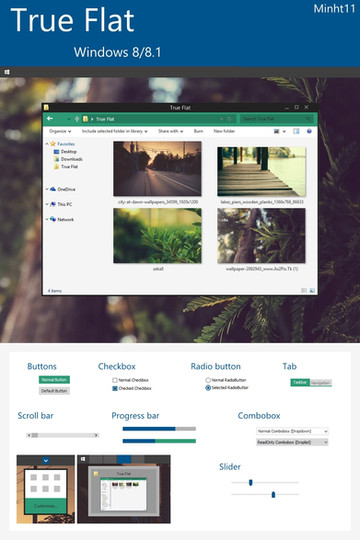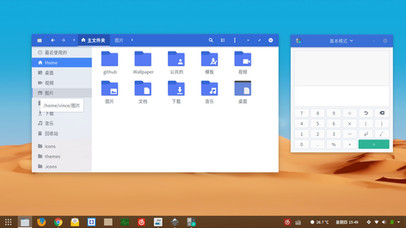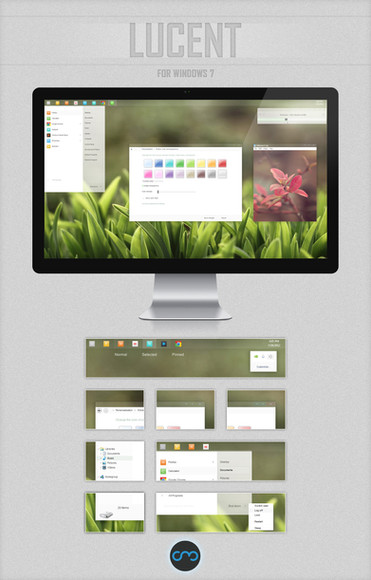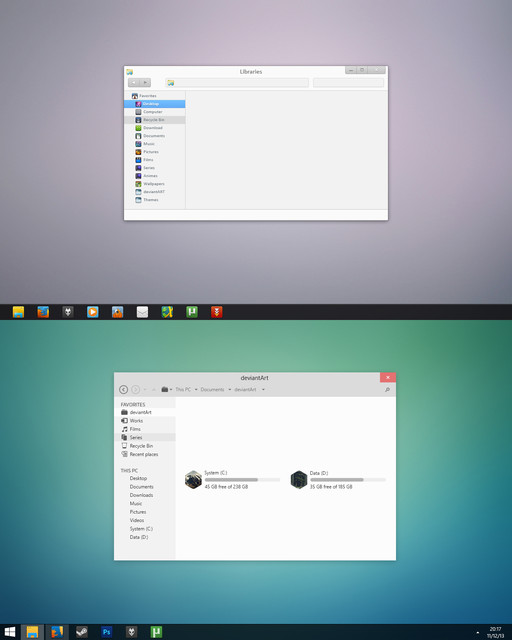HOME | DD
 minht11 — Material Design for Windows 8/8.1
by-nc-sa
minht11 — Material Design for Windows 8/8.1
by-nc-sa

Published: 2014-07-16 13:20:25 +0000 UTC; Views: 142322; Favourites: 228; Downloads: 29361
Redirect to original
Description
Hello this is my first public visual style, so if you see any bugs let me know in the comments, suggestions are welcome to.
HIGH DPI not supported !!!
REQUIREMENTS:
UxStyle uxstyle.com/
Ribbon disabler winaero.com/comment.php?commen…
Winaero glass winaero.com/comment.php?commen…
TinyWindowsBorders winaero.com/comment.php?commen…
Aero glass(optional) www.neowin.net/news/aero-glass…
Icons(optional) minht11.deviantart.com/art/Mat…
TUTORIAL:
Patch your system with UxStyle.
Open Material folder folder. Open theme folder then taskbar (top or bottom) and move all it content to C:\Windows\Resources\Themes
Disable ribbon with Ribbon disabler.
Double click Winaero glass to make your borders transparent, if you want start it every time you boot move it to C:\ProgramData\Microsoft\Windows\Start Menu\Programs\StartUp.
Use TinyWindowsBorders and set border pading to 0, click apply.
Apply theme.
Enjoy
07/15/2014:
Initial Release
07/19/2014
Tweaked buttons,
Redesigned menu bar,
Redesigned menu,
Themed headers,
Themed comand link,
Bugs fixes and minor improvements.
07/23/2014
List view changes,
Themed tool window,
Tweaked scrollbar,
Fixed invisible taskbar text,
Color changes and small fixes.
07/27/2014
Added blue taskbar version request by JoJk0
08/11/2014
New colors: Red, Green, Deep Orange,
New taskbar.
Inspired by Google new design for Android, Chrome and beyond, more info about that www.google.com/design/
I am not responsible for the world end, mistakes in this description or any your computer damage!!!!
Related content
Comments: 157

Could you please upgrade this VS to Windows 10? It looks so beautiful!
I already use de Papyros VS port to W10, but this looks a thousand times better!
👍: 0 ⏩: 0

Is there a way to make the taskbar transparent...?
👍: 0 ⏩: 1

The software Classic Shell has what you need.
👍: 0 ⏩: 0

It doesn't work on Windows 10, install it and it will break your user, if u had a bad experience, restart to secure mode and remove theme files, then go to regedit and set CurrentTheme to default
👍: 0 ⏩: 1

Windows 10 VS work a lot different compared to Windows 8.1, 8 or 7
A different version would have to be made
👍: 0 ⏩: 0

Is there a way to get something like this to work on Windows 10? E=o
👍: 0 ⏩: 0

So great! I use it since more than a month, this is the best theme I ever tried. I'm on Windows 8.1, it works well. Thanks a lot!
👍: 0 ⏩: 0

I just installed everything and realised it doesnt work for windows 10...
👍: 0 ⏩: 0

I would so love to use this but it looks so buggy on my 125% dpi windows :/
👍: 0 ⏩: 0

very cool, makes me wish i had a windows install. lol
👍: 0 ⏩: 0

is it just me or the download button on top right dosnt work ?
👍: 0 ⏩: 0

Plan on making something like this for Windows 10 ?
👍: 0 ⏩: 1

Sorry I don't understand but what is "material folder folder" and where is it?
👍: 0 ⏩: 0

Is there a version of this with a cyan taskbar? when using the theme mines turns dark blue.
Screenshot: i.imgur.com/hwV6Yy4.png
edit: I changed the color using resource hacker (image/805) but the icons remain black. If you could let me know the other values I can DIY it, thanks.
👍: 0 ⏩: 0

How do I open the file? RAR doesn't seem to be working.
👍: 0 ⏩: 0

I am also getting this error 0xc000021a...Please give a solution for this..Now I returned to windows by system restore point
👍: 0 ⏩: 0

After I apply all patches and reboot, i found an error of 0xC0000021A blue screen (simpler than the usual). I'm running on Windows 8 Pro, and I'm typing this message on Ubuntu.
👍: 0 ⏩: 1

And after some tries, Windows restores it all back to normal by System Restore.
PS: RibbonDisabler patch and the theme no longer work.
👍: 0 ⏩: 0

Thanks for the idea, but i encounter an error of 0xC0000021A upon boot to Windows. Is there any way to get it back?
👍: 0 ⏩: 0

I love this theme, but my laptop has a relatively high DPI display, is there some way this could be modified to support a higher DPI? Do you plan to add higher DPI support, if so, when? also, the link provided for icons isn't working
Great job on this theme, it's beautiful, I really hope I can use it in the future!
👍: 0 ⏩: 0

Do you still have the icons? The link in the description doesnt work!
👍: 0 ⏩: 1

The icons caused a BSOD so I believe that's why they were removed. The links are floating around the internet but still cause BSOD
👍: 0 ⏩: 0

Is there anyway to get this beauty or something similar on Windows 7?
👍: 0 ⏩: 1

Any possibility of links on creating these UX designs (not specifically this, but in general)? I've not been able to find any tutorials and search results have only given ways of installing themes, not creating them.
👍: 0 ⏩: 1

Search windows style builder, with it you can create themes(it's not free)
👍: 0 ⏩: 0

It's not perfect. The search icons at the top are overlapping. Minimize, Close, icons are not placed correctly. Also the title of windows are not clean they are highlighted with green color which doesn't look cool. The icon pack gives BOSD(and developer doesn't want to fix it instead of knowing it)
👍: 0 ⏩: 1

Green color you can remove using AeroGlass, I have more updated version(created back in december) but didn't published because in order to apply you must do it in windows style builder, because in Windows 8 some values not apply... But if anyone wants, pm me and i could give instructions how to apply it. Image
👍: 0 ⏩: 0

I don't know if it was the theme or the matching icons, but once I set all this up it crashed windows and I couldn't boot into it at all. Self repair didn't work, it can't figure out what's wrong or anything. It's a shame, it looked real nice...
👍: 0 ⏩: 0

everything is working great except for at the top of my file manager there is a black highlight over the words. Any help with this?
👍: 0 ⏩: 0

Aero Glass (Optional) Link is unavailable. The rest is perfectly working. Thanks !
👍: 0 ⏩: 0

Cool, think it's possible to port this to Ubuntu somehow?
👍: 0 ⏩: 0

Does this work on 8.1 Update 1? I really don't feel like testing it out, then needing to inject a registry setting via recovery for the 100th time to get back to my desktop
👍: 0 ⏩: 1

A lot of 8.1 themes don't work on 8.1 Update 1. Pretty sure they changed a few of the resource locations in the .msstyles.
👍: 0 ⏩: 0

After reboot,the themes don't work anymore properly,even with all the requirements installed..
👍: 0 ⏩: 1

Does that exist with other themes too?
👍: 0 ⏩: 1
| Next =>