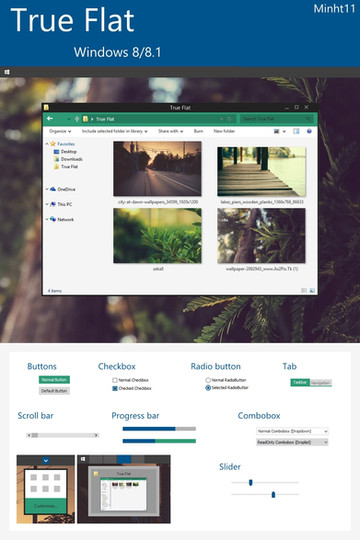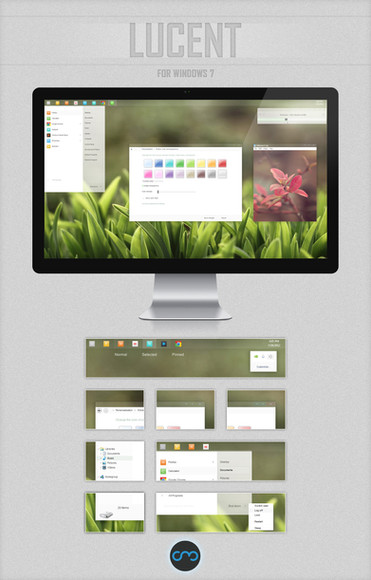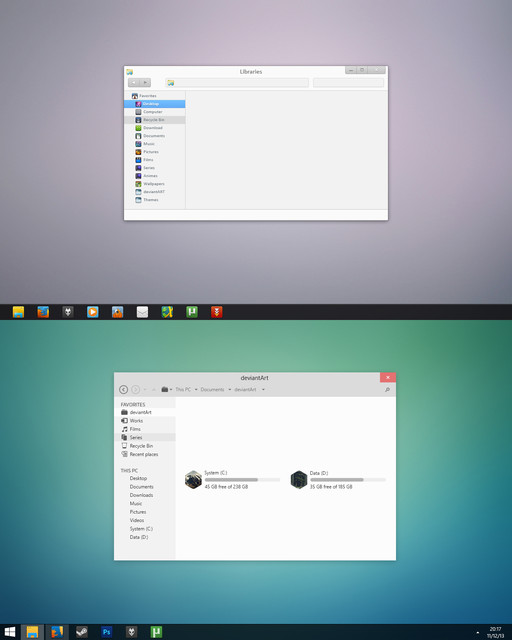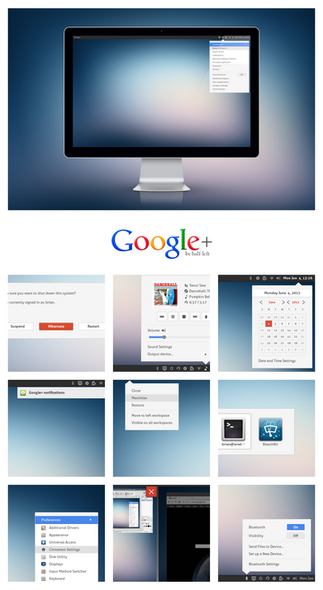HOME | DD
 minht11 — Material Design for Windows 8/8.1
by-nc-sa
minht11 — Material Design for Windows 8/8.1
by-nc-sa

Published: 2014-07-16 13:20:25 +0000 UTC; Views: 142334; Favourites: 228; Downloads: 29361
Redirect to original
Description
Hello this is my first public visual style, so if you see any bugs let me know in the comments, suggestions are welcome to.
HIGH DPI not supported !!!
REQUIREMENTS:
UxStyle uxstyle.com/
Ribbon disabler winaero.com/comment.php?commen…
Winaero glass winaero.com/comment.php?commen…
TinyWindowsBorders winaero.com/comment.php?commen…
Aero glass(optional) www.neowin.net/news/aero-glass…
Icons(optional) minht11.deviantart.com/art/Mat…
TUTORIAL:
Patch your system with UxStyle.
Open Material folder folder. Open theme folder then taskbar (top or bottom) and move all it content to C:\Windows\Resources\Themes
Disable ribbon with Ribbon disabler.
Double click Winaero glass to make your borders transparent, if you want start it every time you boot move it to C:\ProgramData\Microsoft\Windows\Start Menu\Programs\StartUp.
Use TinyWindowsBorders and set border pading to 0, click apply.
Apply theme.
Enjoy
07/15/2014:
Initial Release
07/19/2014
Tweaked buttons,
Redesigned menu bar,
Redesigned menu,
Themed headers,
Themed comand link,
Bugs fixes and minor improvements.
07/23/2014
List view changes,
Themed tool window,
Tweaked scrollbar,
Fixed invisible taskbar text,
Color changes and small fixes.
07/27/2014
Added blue taskbar version request by JoJk0
08/11/2014
New colors: Red, Green, Deep Orange,
New taskbar.
Inspired by Google new design for Android, Chrome and beyond, more info about that www.google.com/design/
I am not responsible for the world end, mistakes in this description or any your computer damage!!!!
Related content
Comments: 157

You can try, it might work, I did not tested
👍: 0 ⏩: 2

it works but as you said it's for 8.1 lol, each time I right-click something on the taskbar, it sometimes show a Black border lol
👍: 0 ⏩: 0

I'll try it in the future, I favorite it just in case
👍: 0 ⏩: 1

That's Winaeroglass bug, I get the same as you and only fix of that is use solid windows borders, but then it's not borderless
👍: 0 ⏩: 1

im not getting that black border thing anymore on my taskbar. it's dark but I can see the font better than before
👍: 0 ⏩: 0
<= Prev |