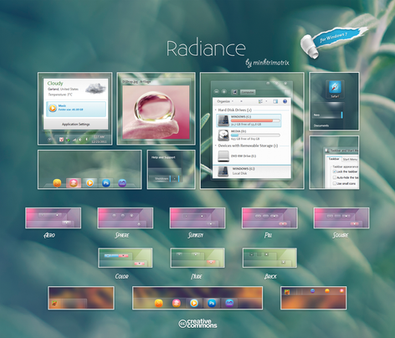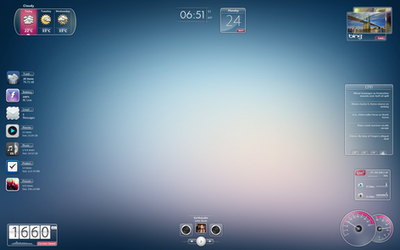HOME | DD
 minhtrimatrix — Elemental: Snow Updated
by
minhtrimatrix — Elemental: Snow Updated
by

Published: 2011-07-11 12:25:07 +0000 UTC; Views: 209506; Favourites: 746; Downloads: 52687
Redirect to original
Description
If you like my theme, you could














DONATE ME















[Update 1 (07/03/11)]
- Modified Taskbar items (add more states when you move cursor over).
- Modified Push Button
- Modified Start Menu
- Modified address image
- Modified Button Caption state
- New explorerframe images
- New Start Orb image
- New Search image
- Add a fake Finder Bar image (when you set small taskbar and follow this steps link) thanks Katz for this tutorial
* For the best please set your taskbar on top and Combined mode for Taskbar buttons
[Note]
There are just 2 versions for Top and Bottom Taskbar.
Sometimes you have to re-install Universal Theme Patcher again.
[How to install]
1. Install Universal Theme Patcher, re-patch again if you updated to SP1.
2. Copy everything in themes folder (Elemental (Snow)folder, E - Snow (Bottom), E - Snow (Top)) into C:\Windows\Resources\Themes
3. Restart Windows & then select this theme in Personalize Menu
4. Use "Windows 7 Navigation Buttons Customizer" to change BMPs for explorerframe.dll
5. Use "Windows 7 Start Button Changer" to change Start orb (there are 2 versions: Top & Bottom)
6. Run "Windows 7 Aero Blur Tweaker" and select Hide Blur.
[Deviations used in the preview]
Dayra HD (from MacThemes) [link]
HDRV+ (from esxxi.me) [link]
and my new Rainmeter skins [not released yet]
[Wallpapers]
Natural Bridges from InterfaceLIFT [link]
Summer (from Gaia10.us) [link]
Related content
Comments: 177

I love this theme!
but is there anyway to change the picture of the lion?
👍: 0 ⏩: 0

Guys, can you help me? What are the applications to download and install so that I can use these themes? I don't really know! I've tried installing vista glazz and vista visual master but I still do not know how can I use it! :3
👍: 0 ⏩: 0

very nice, I'm using it now, but I change startorb and explorrframe. Thanks [link]
👍: 0 ⏩: 0

Excuse me, How can I download this theme? because when i follow the link below the picture,it lead me to another pic.
👍: 0 ⏩: 1

On right side...Download File
👍: 0 ⏩: 0

im confused and not sure what i did wrong, I followed all the steps and all it did was make it look like an old desktop [solid bars and block tabs] but if i change it back to an aero type i see that the buttons have changed and the text and scroll bars are thinner but other then that nothing looks remotely like it should...help?
👍: 0 ⏩: 1

Please install universal theme patcher x86 for 32bit or x64 for 64bit
👍: 0 ⏩: 1

I did do that, but thanks for the help anyway..I have a new theme though so Im not that worried about a fix anymore
👍: 0 ⏩: 0

it's really good. i love it so much.
but, why button caption doesn't change? how to repair it?
👍: 0 ⏩: 0

What font you used at "Morph, File, Go" (in taskbar) ?
👍: 0 ⏩: 0

theme not installed,though i followed the steps.
👍: 0 ⏩: 0

Awesome theme Bro!
This is my theme in Windows 7! 
---
👍: 0 ⏩: 0

Awesome work
Just to be clear, this works on non-sp1 windows 7 too right??
👍: 0 ⏩: 0

(Need Youtube Installation guide steps)
By the way nice work love it.
👍: 0 ⏩: 0

Can anyone help me (?) I can't install the Customizer Navigation Buttons... I stay in step 4
👍: 0 ⏩: 0

can i have the link to download the gadgets of yours?
👍: 0 ⏩: 0

Excuse me but what's really the point of the "menu bar" that's in the taskbar? (Just text not clickable or anything)
Only reason to stick to elune for now, that damned text is messing up my normal taskbar >
👍: 0 ⏩: 0

Very impressive !
I've installed it and love it.
But i suggest that : can you change taskbar to transparent taskbar and the icon lions change to UserName or 7 as Elune
👍: 0 ⏩: 0

I love it, and thank you very much
But, can you show me how to install your icon and link to down it ???
thanks !
👍: 0 ⏩: 0

it is kind abd that you couldn't just use the userpic from teh system....
it's not impossible or such
👍: 0 ⏩: 0

hate to criticize your theme but..........
-still no aero version
-the lion pic on the start menu looks even worse than the apple one
-the back/fwd. buttons just dont go with the overall look
waiting for you next VS.......
👍: 0 ⏩: 0

It's a nice update, but the fake buttons doesn't like me too much =/
👍: 0 ⏩: 1

Have a problem with the bar Configure, does look very weird
👍: 0 ⏩: 0

quite nice but the borders/frame for folder and programs are very squareish~
any icon pack for win7?
👍: 0 ⏩: 0

Does anyone know how to extract Mac CandyBar icons on Windows?
👍: 0 ⏩: 0
| Next =>