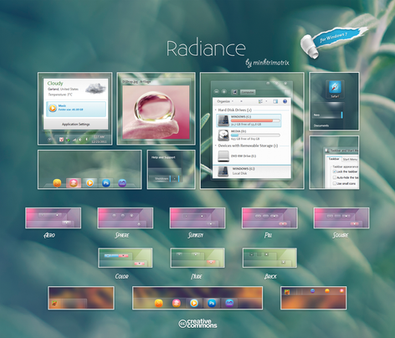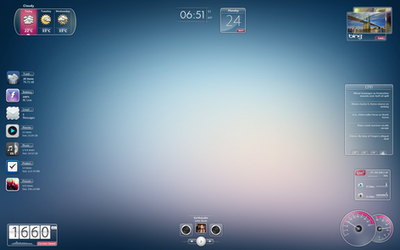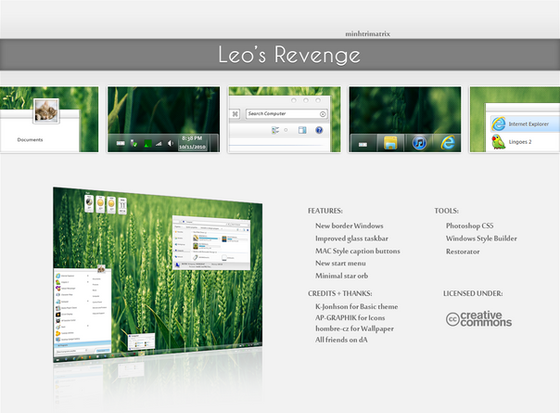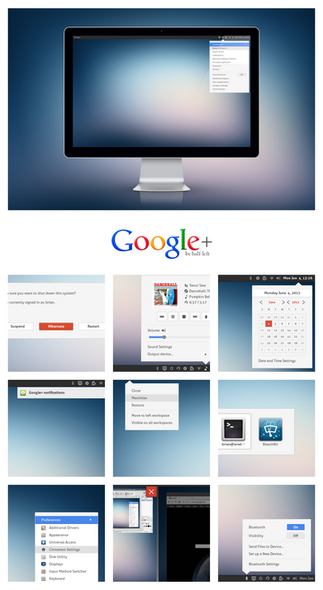HOME | DD
 minhtrimatrix —
Elune
by-nc-nd
minhtrimatrix —
Elune
by-nc-nd

Published: 2011-03-01 19:17:54 +0000 UTC; Views: 1887080; Favourites: 7529; Downloads: 902768
Redirect to original
Description
If you like my theme, you could














DONATE ME















WALLPAPER HERE [link]
[Update 4]
- Fix a bug on MoreResult band when you use Windows Search. [link ]
- New glyph for Command Link. [link ]
- I changed everything into Segoe UI instead of Corbel because some people told me that Corbel is too small to use.
gdipp is recommended if you like the effect of text like Mac OS and Linux distributions. [link ]
[Update 3]
- Change text color + Items for Taskbar toolbar. [link ]
- New style for Download window if you use IDM. [link ]
- New style for Command Link. [link ]
- Add new image + fix some problem for Vertical Taskbar. [link ]
- Black caption and white glow. [link ]
[Update 2]
- Add an image for ListItem on Taskbar Thumbnail.
- Use Segoe UI for Placelist instead of Corbel.
[Update 1]
- Fix wrong patch in theme file for Elune 1.
- Add en-US and Shell folder in Elune to fix problem with Command module and Detail pane.
[Note]
I didn't include explorer.exe because I updated my computer to Windows 7 SP1.
You can use Restorator to change yours by replacing BMP number 6801,6805 & 6809, so do explorerframe.dll
[How to install]
1. Install Universal Theme Patcher, re-patch again if you updated to SP1.
2. Copy everything in themes folder (Elune folder, Elune 1(Bottom), Elune 1 (Top)...) into C:\Windows\Resources\Themes
3. Take Ownership, rename the orignal to back up and replace modified explorerframe.dll in System32 folder.
4. Restart Windows & then select this theme in Personalize Menu
[Preview]
:thumb197343002: :thumb199192123:
[Deviations used in preview]
Icons by AP-GRAPHIK [ link] & SoundForge [ link]
Special thanks K-Johnson for based theme [ link] :
:thumb199116840:
Related content
Comments: 1854

This is so random. It showed up with xkcd AND Legend of Korra AND Questionable Content.
👍: 0 ⏩: 0

Could someone send me the download link?
👍: 0 ⏩: 1

Ctrl+F search with "Download File"
Cheer!
👍: 0 ⏩: 0

... how is this Kingdom Hearts or Organization XIII?
👍: 0 ⏩: 0

this shows up when I search in the dungeons and dragons tag...
👍: 0 ⏩: 0

Can U help me?
I use window 7 64bit and I have folder sysWOW64, I don't know what I must copy file explorerframe form you into what folder, went I try to copy file explorerframe of you to 2 folder system 32 and syswow64 and I restart window after that my explore didn't start.
Help me plz
👍: 0 ⏩: 0

Really nice theme. I'm using it now, it looks great.
👍: 0 ⏩: 0

Is there a step by step guide anywhere that explains how to install this theme? Where am I supposed to get the theme files, I don't see a download link anywhere. And where do I get the modified explorerframe.dll?
👍: 0 ⏩: 0

I've been having a problem with the installation. Whenever I try to install the theme, my computer decides to do whatever it pleases and changes everything as it were the win 95 default. Anyone knows how to help me? Thanks! And sorry for my bad English (:
👍: 0 ⏩: 1

I think you should put your Display setting at 100% DPI
👍: 0 ⏩: 1

Beautiful! Works perfectly thank you <3
👍: 0 ⏩: 0

Very nice, i was looking for a modern theme, that catch the new square borders from the new windows themes, very nice.
👍: 0 ⏩: 0

Hey, i patched everything, replaces the explorer thing, but the theme didnt work with aero. do you know what might be the problem?
👍: 0 ⏩: 0

Cool work )
_____________________
More my project templates here: [link]
👍: 0 ⏩: 0

Is this by any chance compatible with Windows 8 Release Preview?
👍: 0 ⏩: 0

I really like this theme, the subtle "crosshatchery" on the corners of windows is awesome, im a fan on 24px taskbars though, been looking system hack to achieve this... any chance of a version of this theme with 24px taskbar height?
👍: 0 ⏩: 0

Nice..
Where i can get the wallpaper????
👍: 0 ⏩: 0

I'd love this theme to be ported to plasma (kde), it's too perfect :/
👍: 0 ⏩: 0

How to install the theme in the notebook
👍: 0 ⏩: 0

Isn't Elune like, The goddess of the Night Elves?
👍: 0 ⏩: 2

Absolutely: "Elune is the major deity worshipped by the night elves. She is associated with the larger of Azeroth's two moons, the White Lady, and is the mother of Cenarius. In tauren mythology, she is known as Mu'sha, and is the left eye of the Earthmother." [link]
👍: 0 ⏩: 0

Yes, and I'm a fan of DotA
👍: 0 ⏩: 0

I tried "[Note] I didn't include explorer.exe because I updated my computer to Windows 7 SP1.
You can use Restorator to change yours by replacing BMP number 6801,6805 & 6809, so do explorerframe.dll" but it doesn't work, not for me anyway. I w7pro 64 bit sp1
👍: 0 ⏩: 0

Hello,
thank you for your awesome theme!
It's the best theme in my opinion.
But I have found some bugs on Win7 Professional 64bit:
- The theme works not with the Libre Office Interface (The menu bars are way to big). [link]
- If you search within a folder, the progress bar is behind the active folder. [link]
Btw. I am not using the dll file for changed navigation buttons.
👍: 0 ⏩: 0

Hey, how do you have your Start Button positioned at the bottom of the taskbar? Mine is at the top.
👍: 0 ⏩: 0

Sorry dude, but I have a very SILLY question.. Can you just tell me how to install this theme? You know I am not such good in computers.. :/
👍: 0 ⏩: 0

I really like this theme as it adds a nice simplistic look to my desktop. The only thing I dislike is that if I open a white or light colored background and then hit my start button I cannot see the words as they are in white. However, this theme is so nice that I accept that and just move the window to my other screen lol.
You did a fantastic job with this theme and it is my favorite theme
👍: 0 ⏩: 0

when i am applying the theme,,its going to default classic windows theme!!!please help!!!!
👍: 0 ⏩: 1

Pleases help me. when i apply the theme its applying the the default classic theme!!!!!!
👍: 0 ⏩: 0

Great job ,
but why the color of text in for example MS word its a kind of gray and not's black for default
i have to change color for black, and with another things for example PS the text its for default gray,
what i should to change, code, img or anything??
thanks
👍: 0 ⏩: 0

It's is default appearance on this theme
👍: 0 ⏩: 1

but in my google chrome not appear like that :c
👍: 0 ⏩: 0

This is one of my favorite visual styles, its very nice! I actually made a start orb that matches this fairly well. If you'd like you can find it here [link]
👍: 0 ⏩: 1

Where could I get that wallpaper? It's really beautiful
👍: 0 ⏩: 0

is anyone having trouble seeing east asian characters? could it be the font or is it something wrong on my end? i've already got the east asian character packs installed on my computer and they were displaying correctly before i used this theme
👍: 0 ⏩: 1

okay nevermind, changed the font to SegoeUI and it's normal now.
👍: 0 ⏩: 1
<= Prev | | Next =>