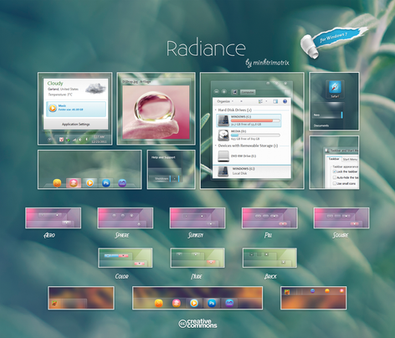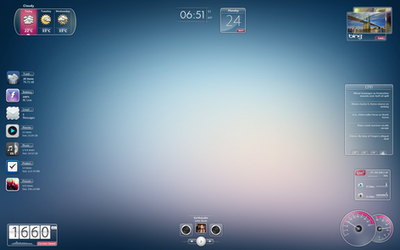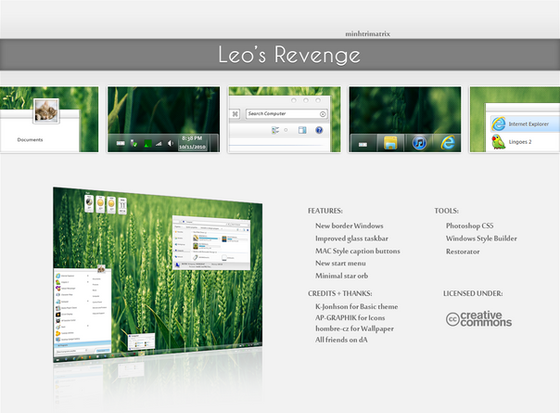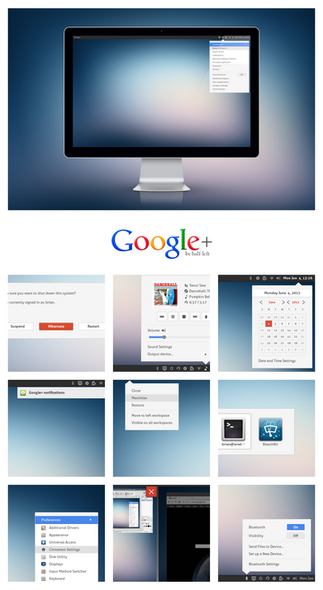HOME | DD
 minhtrimatrix —
Elune
by-nc-nd
minhtrimatrix —
Elune
by-nc-nd

Published: 2011-03-01 19:17:54 +0000 UTC; Views: 1887087; Favourites: 7529; Downloads: 902768
Redirect to original
Description
If you like my theme, you could














DONATE ME















WALLPAPER HERE [link]
[Update 4]
- Fix a bug on MoreResult band when you use Windows Search. [link ]
- New glyph for Command Link. [link ]
- I changed everything into Segoe UI instead of Corbel because some people told me that Corbel is too small to use.
gdipp is recommended if you like the effect of text like Mac OS and Linux distributions. [link ]
[Update 3]
- Change text color + Items for Taskbar toolbar. [link ]
- New style for Download window if you use IDM. [link ]
- New style for Command Link. [link ]
- Add new image + fix some problem for Vertical Taskbar. [link ]
- Black caption and white glow. [link ]
[Update 2]
- Add an image for ListItem on Taskbar Thumbnail.
- Use Segoe UI for Placelist instead of Corbel.
[Update 1]
- Fix wrong patch in theme file for Elune 1.
- Add en-US and Shell folder in Elune to fix problem with Command module and Detail pane.
[Note]
I didn't include explorer.exe because I updated my computer to Windows 7 SP1.
You can use Restorator to change yours by replacing BMP number 6801,6805 & 6809, so do explorerframe.dll
[How to install]
1. Install Universal Theme Patcher, re-patch again if you updated to SP1.
2. Copy everything in themes folder (Elune folder, Elune 1(Bottom), Elune 1 (Top)...) into C:\Windows\Resources\Themes
3. Take Ownership, rename the orignal to back up and replace modified explorerframe.dll in System32 folder.
4. Restart Windows & then select this theme in Personalize Menu
[Preview]
:thumb197343002: :thumb199192123:
[Deviations used in preview]
Icons by AP-GRAPHIK [ link] & SoundForge [ link]
Special thanks K-Johnson for based theme [ link] :
:thumb199116840:
Related content
Comments: 1854

I love the theme, but im having some issues when making a new folder with the new folder tab inside a window, the new folder wont appear until i go out and in the folder :/
Using Windows 7 Ultimate 64 bit
Anyone know how to fix the problem ?
And does anyone know how to get standard windows 7 theme back ?
👍: 0 ⏩: 1

Using Windows 7 Ultimate 64 bit SP 1 forgot that.
👍: 0 ⏩: 0

Just to try this It could be interesting to change my OS.
👍: 0 ⏩: 0

Been using Shine 2.0 for about 2 years and I finally find a theme that can replace it for awhile.
👍: 0 ⏩: 0

Very Beautiful Love .
I Install This Theme With Theme Manager and The Best Tahn Another Teheme!
👍: 0 ⏩: 0

I've beeen using this theme for awhile.
Man I wish monitors like that existed
👍: 0 ⏩: 0

#minhtrimatrix. I just wanted to tell you that Elune is definitely an ace of spades. This is the first theme I have downloaded and the only visual style I've kept besides Nude II. The transparency, cool toned colors, grading & elegance makes this theme fit with just about any dock icons and wallpaper. Using your theme with an led start orb just compliments each other so well. Thank you for this theme! I hope there will be more to come! Cheers.
👍: 0 ⏩: 1

Hey, you using this on win 7? Yeah? What do you do with the shell folder and the en-us folder?
👍: 0 ⏩: 1

@Acerbical, before you touch the shell folder and the en-us folder. You should definitely check if you have "UAC" to never and have already ran the supplied win7 patcher. All that's needed to do with those files are to take ownership, back up and then replace them with Elune's files to your system32 folder. Hope this helps.
👍: 0 ⏩: 0

This is one of my favorite Visual styles
👍: 0 ⏩: 0

Installed the theme and works well enough but Forward and Back buttons on explorer are invisible. Any idea how to get these like the ones in the preview?
👍: 0 ⏩: 0

What is the shell and the en-US folder for? Do we also place those into the theme folder?
👍: 0 ⏩: 0

Wallpaper can be found here
[link]
👍: 0 ⏩: 0

Can someone help me?
I dont know where is this wallpaper,I must have it!!!
👍: 0 ⏩: 0

Bạn chỉ giúp mình cách chỉnh phần group này trên taskbar với, mình dùng WSB tìm cả buổi sáng mà chẳng thấy đâu. Cám ơn [link]
👍: 0 ⏩: 0

just love this theme. it just fits my style
👍: 0 ⏩: 0

Ok, well I have the same blank explorer pane when finding a file or downloading something that tons of other people seem to have. I can't seem to find a solution though. 50% of the responses say to use the original sysWOW64 explorerframe.dll, 50% say to patch both with the new one, I can't even find my original since I have so many backups now...anyone care to help me out? I'm using 7 x64. P.S. would be nice to have clear instructions on this so it doesn't keep happening to people..
👍: 0 ⏩: 1

Ran sfc /scannow to restore original explorerframe.dll's. Only patched the x64 one to system32 folder. Too many differing confusing instructions...but I fixed mine.
👍: 0 ⏩: 1

How did you fix it? I have the same problem but with only some websites and programs but not all of them.
👍: 0 ⏩: 0

Unable to get the back and forward buttons in explorer. I'm running W7 64 bit sp1.
👍: 0 ⏩: 0

This looks fantastic, and I look forward to using this. However, I cannot simply overwrite the existing ExplorerFrame.dll, nor can I delete it and replace it that way. It is being used by windows explorer. This is after I've taken ownership of the file, changed security permissions... I've ran the patcher program, copied all other files, but this one wont budge. *shrug* any suggestions
👍: 0 ⏩: 1

I read another user is having this issue as well.. I did add the take ownership option to the right click menu, I have been able to rename the file, but I still can't copy paste it. apparently the file still exists and cannot be overwritten.
👍: 0 ⏩: 0

Been using this for awhile. It was the first in my collection of Windows 7 themes, and certainly the most elegant. Simple, clean interface is a blast to have on the computer.
👍: 0 ⏩: 0

why there's no wallpaper in it.... can somebody help me please
WIN7 SP1
👍: 0 ⏩: 0

Can you update the explorerframe.dll files? Those are not for SP1, and I'm pretty sure 99% of the people downloading this are on SP1.
👍: 0 ⏩: 0

anh Minh Trị có thể add nick Yahoo em đc ko, không hiểu sao em dùng theme nào của anh thì thanh taskbar cũng màu đen hết, ức chế quá, anh giúp em với: nhoxkao312. Cảm ơn anh trước, liên lạc với anh bên windownsvn mãi mà ko đc
👍: 0 ⏩: 0

I have been using this theme for around a half a year, and I've found a few bugs.
1. When downloading a file from the internet, the popup dialogue that asks what folder I would like to download my file to is still using the windows default explorerframe. Example: [link]
2. As you can see in the last picture, the little refresh button is missing from the end of the explorer address bar. No biggie, but there have been a few times I've missed it.
I am still using this theme, despite those two minor things! Excellent job!
👍: 0 ⏩: 1

You can always just press F5 to refresh
👍: 0 ⏩: 1

Really? I didn't know that. Thanks for the tip!
👍: 0 ⏩: 1

No problem. I figured it out by accident a few weeks ago.
👍: 0 ⏩: 0

Hi, just one quick question regarding this theme. I have an issue where my programs are not showing up the bottom right corner? for example my steam, speed fan ect. It only shows a connection, volume and action center. Is there a way for it to make all programs to show up? at least the ones that starts up when you start your PC. thanks in advance.
👍: 0 ⏩: 0

Do I have to replace the explorerframe.dll only in System32 or also in the sysWOW64 directory when I am using 64bit Windows.
Thanks!
👍: 0 ⏩: 0

I don't get the step 3. Take Ownership, rename the orignal to back up and replace modified explorerframe.dll in System32 folder.
Can you explain please?
👍: 0 ⏩: 0

all ur work is great ! totally in-love!
👍: 0 ⏩: 0

Nice theme !
But i have a problem when i try to use the bookmark tab in firefox it fucks up :/
[link]
The bookmark dropdown wont let me press on the red marked area, so i can see the bookmarks under there, but it works if i close the bookmark dropdown and uppen it again
And when i drag files into a folder it wont appear if i don't close and reopen the folder :/
👍: 0 ⏩: 0

I can't manage to overwrite or to rename the explorerframe file.
👍: 0 ⏩: 1
<= Prev | | Next =>