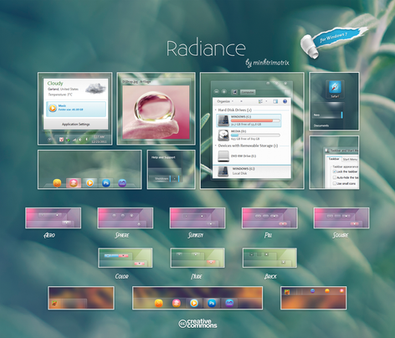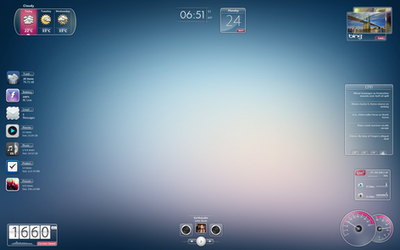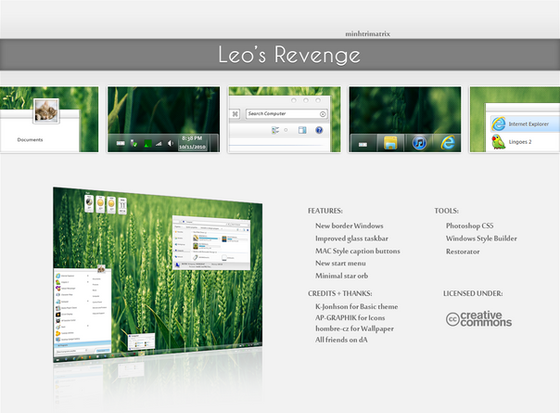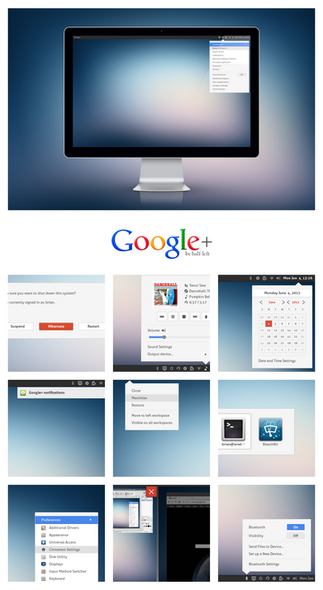HOME | DD
 minhtrimatrix —
Elune
by-nc-nd
minhtrimatrix —
Elune
by-nc-nd

Published: 2011-03-01 19:17:54 +0000 UTC; Views: 1887095; Favourites: 7529; Downloads: 902768
Redirect to original
Description
If you like my theme, you could














DONATE ME















WALLPAPER HERE [link]
[Update 4]
- Fix a bug on MoreResult band when you use Windows Search. [link ]
- New glyph for Command Link. [link ]
- I changed everything into Segoe UI instead of Corbel because some people told me that Corbel is too small to use.
gdipp is recommended if you like the effect of text like Mac OS and Linux distributions. [link ]
[Update 3]
- Change text color + Items for Taskbar toolbar. [link ]
- New style for Download window if you use IDM. [link ]
- New style for Command Link. [link ]
- Add new image + fix some problem for Vertical Taskbar. [link ]
- Black caption and white glow. [link ]
[Update 2]
- Add an image for ListItem on Taskbar Thumbnail.
- Use Segoe UI for Placelist instead of Corbel.
[Update 1]
- Fix wrong patch in theme file for Elune 1.
- Add en-US and Shell folder in Elune to fix problem with Command module and Detail pane.
[Note]
I didn't include explorer.exe because I updated my computer to Windows 7 SP1.
You can use Restorator to change yours by replacing BMP number 6801,6805 & 6809, so do explorerframe.dll
[How to install]
1. Install Universal Theme Patcher, re-patch again if you updated to SP1.
2. Copy everything in themes folder (Elune folder, Elune 1(Bottom), Elune 1 (Top)...) into C:\Windows\Resources\Themes
3. Take Ownership, rename the orignal to back up and replace modified explorerframe.dll in System32 folder.
4. Restart Windows & then select this theme in Personalize Menu
[Preview]
:thumb197343002: :thumb199192123:
[Deviations used in preview]
Icons by AP-GRAPHIK [ link] & SoundForge [ link]
Special thanks K-Johnson for based theme [ link] :
:thumb199116840:
Related content
Comments: 1854

Right click on it and click on "Take ownership". Then you will be able to rename it.

👍: 0 ⏩: 1

Opps, sorry, go to tools and "Add Take Ownership option" and register "add take ownership option" to registry. That's it. It should work.
👍: 0 ⏩: 1

and you don't have to overwrite the original explorerframe.dll file. Just rename it to backupexplorerframe.dll and copy the theme explorerframe.dll to system32 folder.
👍: 0 ⏩: 1

the font in firefox is ugly..hope u can fix it..if u fix it, it will be the best theme ever for me..
👍: 0 ⏩: 0

hi mate can you recomend me a rainmeter skin for this ! thnx
👍: 0 ⏩: 1

Hi! I just saw your comment. I've been using a theme called Razor, it can be found here in DA and looks pretty nice with this theme
👍: 0 ⏩: 0

I would like to see the Explorer bead crumbs look like the theme below and squared indicators for disk space etc...
[link]
👍: 0 ⏩: 0

where can i find the C:\Windows\Resources\Themes thnx sorry 'cause i really need it to look like windows 7 my pc
👍: 0 ⏩: 1

goto:
C:\Users\"Your name"\AppData\Local\Microsoft\Windows\Themes
👍: 0 ⏩: 0

i follow ur instruct their but my com is sp3 dont you have a video of that?
👍: 0 ⏩: 0

plzz i need it how can i do it like that i already unzip it and it's in the folder but i dont know next?
plzz
👍: 0 ⏩: 0

please give instruct how tnx i really love ur work
👍: 0 ⏩: 0

There is a bug in the Firefox Bookmark popup menu, the background image and text is out of alignment, other than that the skin is superb
👍: 0 ⏩: 0

wallpaper download 1600*1200 [link]
credits goes to ~FateZoom
👍: 0 ⏩: 0

The guide does not work and with custopack I have a Windows 2000 task bar. Please help us!
👍: 0 ⏩: 0

Wow Really nice V-Style !
I really appreaciate your notes and the help here on DeviantArt , because you are the first ohne who managed to make a good explanation how to replace the bmp files in the ExplorerFrame!
👍: 0 ⏩: 0

Ok got it working. I really wish you would write down a 20 second set of instructions... I screwed around for 2+ hours before I realised that I had to copy the themes folder into my %sysdir% I'm a first time themer so for us newbies it would be really nice if you just added that 1 little bit of info into a readme or something... I bet you'd avoid 99.9% of 'It doesn't work' comments if you did.
Hands down the best theme ever. Should be default. Ignore my post on the 'Radiance' theme you have. Although 'Radiance' is broken on my PC. Elune works fine. For some reason the start orb, quick launch and taskbar all overlap each other. It looks really bad.
Once again thanks, just please add some instructions next time. It only takes a moment.
👍: 0 ⏩: 0

That's good theme but my small fonts sux with many of these themes. Anybody knows how can I fix that problem ?
👍: 0 ⏩: 0

Great job, very clean and the new "style" of the glass effect goes very well with Internet Explorer 9 and my current Firefox skin.
👍: 0 ⏩: 1

men help me please i have windows 7 ultimate sp1 and i love this theme but the problem is when i replace the explorerframe with default windows 7 ...explorer....dll i have a bug. When i click on any photo to save it or let's say i wanna upload a picture on my fb account i can the directories on the left hand side???? please help i really want to change the explorerframe to this
👍: 0 ⏩: 0

can it work with win7hb? i know it doesn't supports themes but i have patched it. So it works with standart aero themes. But elune is not transparent on it(
👍: 0 ⏩: 0

This looks so perfect on my laptop. I love it i really love it, thank mate
👍: 0 ⏩: 0

I've copied the entire contents of Themes to C:/Windows/Resources/Themes, used UniversalPatcher, replaced the DLL and restarted the system. However, upon changing to the theme my PC looks like Windows 2000 again. What did I do wrong?
👍: 0 ⏩: 1

Don't know if you still need help, but make sure your DPI is not set higher than 100%. Fixed the problem for me!
👍: 0 ⏩: 0

Running Windows 7 x64 SP1, replaced explorerframe.dll in System32 and it came out well in Windows explorer. However, when I replaced the explorerframe.dll in SysWOW64, the navigation pane in certain windows such as in Firefox when saving an image, was missing. Is it just me or is it a bug?
👍: 0 ⏩: 0

At least for me, there is a bug on the taskbar dividers, I mean, there is this ugly white border around them... Dunno. Can provide a screenshot if needed.
👍: 0 ⏩: 0

This is awesome! thanks for sharing
👍: 0 ⏩: 0

I am running a 64 bit version of Windows 7 SP1. How should I replace the explorerframe.dll and in which places should I put it?
👍: 0 ⏩: 0

This is the first theme I've tried in Windows. Love it!
👍: 0 ⏩: 0

When I try to apply this theme on my Win7 x64 I get windows classic look instead
Could you please help me out? Other VS like Soft7 work fine on my system.
👍: 0 ⏩: 0

What's the tool you used to create the msstyle, i would love to create some themes my own..
Thank You
👍: 0 ⏩: 1

Let's try Windows Style Builder
👍: 0 ⏩: 0

just wanted to say, i absolutely love this VS.
👍: 0 ⏩: 1

Amazing VS.ANy chance for a sub-style so we can get rid of that "7" in the Start Menu?
👍: 0 ⏩: 0

Nice Vs!
but there is something wrong with this...
look at this [link]
👍: 0 ⏩: 1

nevermind, I forgot to replace the explorerframe.dll in sysWOW64.
👍: 0 ⏩: 0

how do you install the back and forward buttons
👍: 0 ⏩: 0
<= Prev | | Next =>