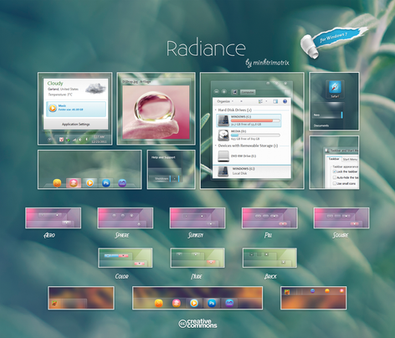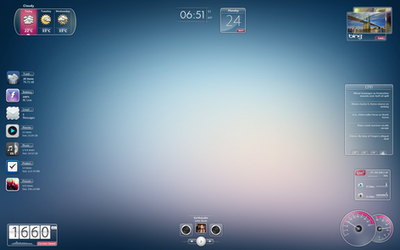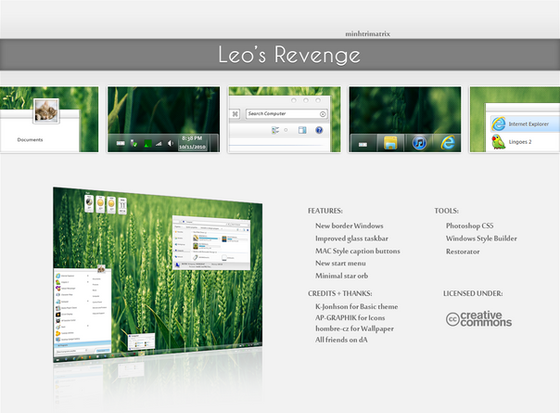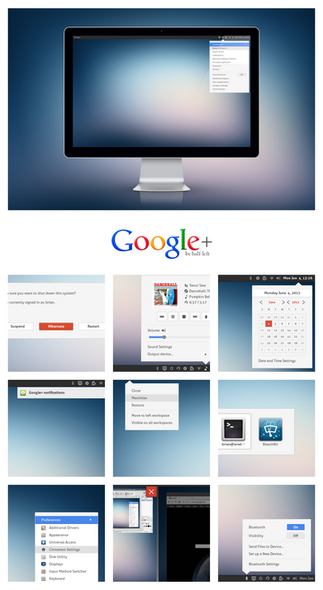HOME | DD
 minhtrimatrix —
Elune
by-nc-nd
minhtrimatrix —
Elune
by-nc-nd

Published: 2011-03-01 19:17:54 +0000 UTC; Views: 1887030; Favourites: 7529; Downloads: 902767
Redirect to original
Description
If you like my theme, you could














DONATE ME















WALLPAPER HERE [link]
[Update 4]
- Fix a bug on MoreResult band when you use Windows Search. [link ]
- New glyph for Command Link. [link ]
- I changed everything into Segoe UI instead of Corbel because some people told me that Corbel is too small to use.
gdipp is recommended if you like the effect of text like Mac OS and Linux distributions. [link ]
[Update 3]
- Change text color + Items for Taskbar toolbar. [link ]
- New style for Download window if you use IDM. [link ]
- New style for Command Link. [link ]
- Add new image + fix some problem for Vertical Taskbar. [link ]
- Black caption and white glow. [link ]
[Update 2]
- Add an image for ListItem on Taskbar Thumbnail.
- Use Segoe UI for Placelist instead of Corbel.
[Update 1]
- Fix wrong patch in theme file for Elune 1.
- Add en-US and Shell folder in Elune to fix problem with Command module and Detail pane.
[Note]
I didn't include explorer.exe because I updated my computer to Windows 7 SP1.
You can use Restorator to change yours by replacing BMP number 6801,6805 & 6809, so do explorerframe.dll
[How to install]
1. Install Universal Theme Patcher, re-patch again if you updated to SP1.
2. Copy everything in themes folder (Elune folder, Elune 1(Bottom), Elune 1 (Top)...) into C:\Windows\Resources\Themes
3. Take Ownership, rename the orignal to back up and replace modified explorerframe.dll in System32 folder.
4. Restart Windows & then select this theme in Personalize Menu
[Preview]
:thumb197343002: :thumb199192123:
[Deviations used in preview]
Icons by AP-GRAPHIK [ link] & SoundForge [ link]
Special thanks K-Johnson for based theme [ link] :
:thumb199116840:
Related content
Comments: 1854

How comes it changes how his google chrome looks? Mine doesn't look like that when I apply the theme.
👍: 0 ⏩: 1

probs cos you have a chrome theme going on. reset your chrome theme to default and shit should iron out i had the same deal with a different theme
👍: 0 ⏩: 1

I always use my default chrome theme.
👍: 0 ⏩: 0

All theme that has a Clear and Smooth. Awesome and Very Impressive. I want that themes.
👍: 0 ⏩: 0

Hey! I installed the theme and everything's going as expected. Perfect. But then I open up winzip and I couldn't see the path when I clicked 'extract to'. I tried with other applications too: for example, whenever I want to select a path for a torrent to go in uTorrent, the path address bar wouldn't be there. Please help and thank you!
👍: 0 ⏩: 1

I had this too. You have to extract the files in a separate folder in your documents and then copy that folder and place it into windows/resources/themes. Hope this helps!
👍: 0 ⏩: 1

That didn't work. I changed the explorerframe.dll to the original one and the address bar was back. [link] this happens if another application launches windows explorer with minhtrimatrix's explorerframe.dll. :L
👍: 0 ⏩: 0

How to install the new updates of the theme? Not working...
IMO, the best theme from DeviantArt *-*
👍: 0 ⏩: 0

i didn't understand the 3rd point... what does mean rename the original to back up? sorry i'm not so good at this things [link]
👍: 0 ⏩: 0

a ơi làm sao để download thía? ( How can I download that skin?)
👍: 0 ⏩: 1

Tải về bạn nhấn Chữ Download File, bên góc trên tay phải trang này.
Mình có 1 bản mod bạn thích thì tải về.
I just mod this theme. Fix some bugs. here is download link [link]
👍: 0 ⏩: 0

m unable to copy explorerframe.dll in System32 folder
👍: 0 ⏩: 0

how to download this theme? help me. thanks a lot
👍: 0 ⏩: 1

The "Download File" button on the right side
👍: 0 ⏩: 0

Not even sure if I commented on this yet,
This theme has really smooth and well designed graphics,
I like your frame corner overlays and your address bar breadcrumbs,
Also I like the way you did the system tray toolbar button, I can never think of a good idea for them but yours blends flawlessly with the taskbar.
design - 8/10
completion - 5/10
innovation - 5/10
usability - 7/10
impact - 6/10
overall a top visual style of the genre, well done.
👍: 0 ⏩: 0

Can somebody help me please? My fonts won't change from Segoe UI Semibold after applying this theme. Even though I changed the fonts in the advanced appearance settings its stuck on that font.
I'm running Windows 7: 64bit
👍: 0 ⏩: 1

Never mind it was my mactype settings.
👍: 0 ⏩: 1

I just want to say that this is by far the best Windows 7 Visual style I have ever used. Probably best VS ever, including XP styles.
Whenever I do a clean Windows 7 install, on any PC, I always come and download Elune first thing.
The ONLY thing that has ever irked me about it, is the number 7 in the upper right hand corner of the start menu, I just don't think it is necessary. But I am not complaining!
LOVE LOVE LOVE this style and thank you for creating/sharing it with us!
👍: 0 ⏩: 0

what about developing on free software?
is it just an economic choice?
👍: 0 ⏩: 0

With the third step do you mean double-click on the ''add take ownership'' file in Elune/Tools/add take ownership option?
Will this automatically backup the original file?
If not, how to do this manually? Sorry I just don't want to mess up the .dll file(s).
I see your theme has a minimal orb and smaller bars. Will do the Orb changer change it like yours? Or does this one only change the Orb as it said?
Thanks for the theme mate! Really love the style but it feels not yet complete. So I hope you could guide me to have the same look like yours.
👍: 0 ⏩: 0

I just installed this, but was having problems copying the .dll files so I just skipped that step. It still looks fantastic. If you are having problems, don't worry about it. Just restart and enjoy a more basic form of the theme.
👍: 0 ⏩: 0

Verified working on Windows 7 x64.
Confirmed with software: UxStyle.
Windows 8. No.
With software: UxStyle. No.
Really great theme!!
👍: 0 ⏩: 0

This theme is amazing! Any way to have a darker start menu?
👍: 0 ⏩: 0

I would really like to use this but I have never changed themes like this before. Do you think you could PM to give me a detailed explaination of how to do it and where to get the file, please? <3
👍: 0 ⏩: 1

1/ You need patch Windows before you can use 3rd theme: [link]
2/ Then download theme, extract it. Copy *.theme and the folder contain *.msstyles to %windir%\Resources\Themes
3/ Right click desktop > Personalize > Select theme you want
Enjoy new look of Windows
👍: 0 ⏩: 0

hello i have started a youtube channel with my friends its called swagscasttv we are looking for an artist if your interested contact us @ lilbanditcomunity@gmail.com
👍: 0 ⏩: 0

For some reason the font/font size won't change as seen in the preview, but maybe this has something to do with the fact that I run Windows in Norwegian. Anyone else notice the same thing (using Elune 2 (top))?
👍: 0 ⏩: 0

-minhmatrix ơi, mình bị lỗi không hiện Navigation Pane khi save as.. như hình:
[link]
Xem giúp mình có cách nào khắc phục với nhé.
Thanks bạn nhiều.
👍: 0 ⏩: 0

It's really lovely and gives off a real beautiful sensation, so thank you very much for releasing it!
👍: 0 ⏩: 0

okay i have a question ;
im using win7 x64.
The "explorerframe.dll" file can be found both under "C:\Windows\System32" and "C:\Windows\SysWOW64" directories.
So should i replace these dll files with x64 and x86 files that you provided in your package ? I mean both of them ?
👍: 0 ⏩: 0

its wonderfull.
i have some question...
I use "Windows 7 Navigation Buttons Customizer" and "Windows 7 Start Button Changer" to change the icon and start button...but its not work....why is that?
and how to change the icon for the files...and the icon for the drivers....?
👍: 0 ⏩: 0
<= Prev | | Next =>