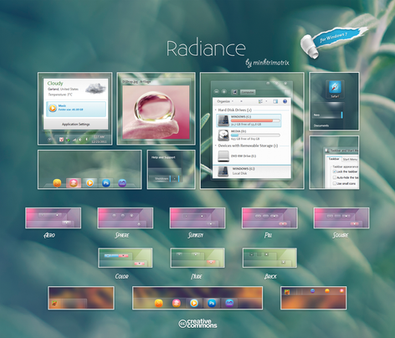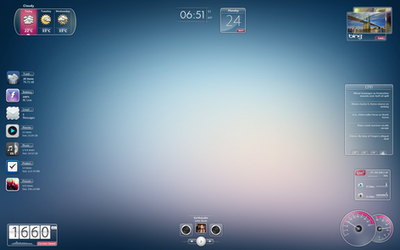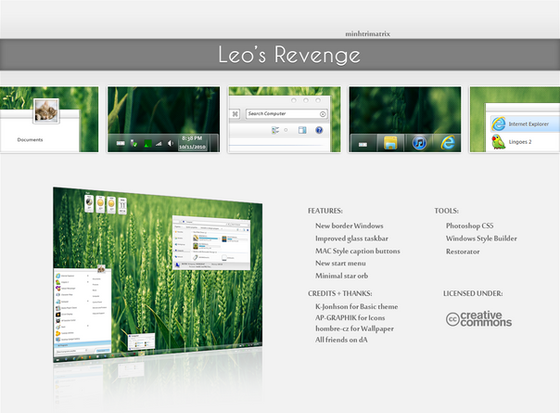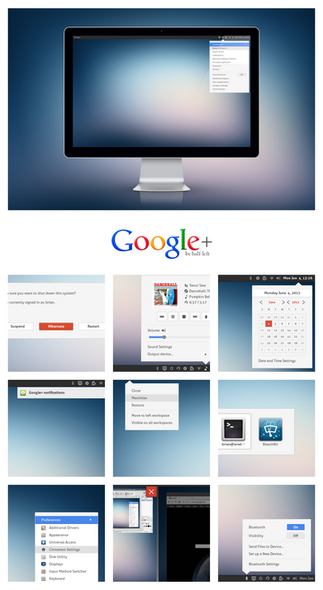HOME | DD
 minhtrimatrix —
Elune
by-nc-nd
minhtrimatrix —
Elune
by-nc-nd

Published: 2011-03-01 19:17:54 +0000 UTC; Views: 1887037; Favourites: 7529; Downloads: 902767
Redirect to original
Description
If you like my theme, you could














DONATE ME















WALLPAPER HERE [link]
[Update 4]
- Fix a bug on MoreResult band when you use Windows Search. [link ]
- New glyph for Command Link. [link ]
- I changed everything into Segoe UI instead of Corbel because some people told me that Corbel is too small to use.
gdipp is recommended if you like the effect of text like Mac OS and Linux distributions. [link ]
[Update 3]
- Change text color + Items for Taskbar toolbar. [link ]
- New style for Download window if you use IDM. [link ]
- New style for Command Link. [link ]
- Add new image + fix some problem for Vertical Taskbar. [link ]
- Black caption and white glow. [link ]
[Update 2]
- Add an image for ListItem on Taskbar Thumbnail.
- Use Segoe UI for Placelist instead of Corbel.
[Update 1]
- Fix wrong patch in theme file for Elune 1.
- Add en-US and Shell folder in Elune to fix problem with Command module and Detail pane.
[Note]
I didn't include explorer.exe because I updated my computer to Windows 7 SP1.
You can use Restorator to change yours by replacing BMP number 6801,6805 & 6809, so do explorerframe.dll
[How to install]
1. Install Universal Theme Patcher, re-patch again if you updated to SP1.
2. Copy everything in themes folder (Elune folder, Elune 1(Bottom), Elune 1 (Top)...) into C:\Windows\Resources\Themes
3. Take Ownership, rename the orignal to back up and replace modified explorerframe.dll in System32 folder.
4. Restart Windows & then select this theme in Personalize Menu
[Preview]
:thumb197343002: :thumb199192123:
[Deviations used in preview]
Icons by AP-GRAPHIK [ link] & SoundForge [ link]
Special thanks K-Johnson for based theme [ link] :
:thumb199116840:
Related content
Comments: 1854

Would it be difficult to adapt this to WIN8? I used to use this on WIN7, now I realize fewer folks are moving to WIN8 than had moved to Vista, but some of us have, and it would be nice to have a sharp VS.
👍: 0 ⏩: 0

I love your theme!
Klick me!
👍: 0 ⏩: 1

Nice theme!
But it seems to me that it is necessary to increase spaces in the top part of a window (title).
And to make a font black in Win Start. On a white background isn't visible the text.
Sry for my bad en.
👍: 0 ⏩: 1

Yeah. I wish I could change like you say
But everything has a limit, so do Windows Style Builder
I tried a lot of settings and images when making theme and picked a good one for each.
👍: 0 ⏩: 0

OMG this is so beautiful! No wonder it got daily deviation! It worth it! It made my whole desktop alive and different!
👍: 0 ⏩: 1

press the "Download File" button on the right side
👍: 0 ⏩: 0

There's a bug in Opera browser 
I really love this theme. It were all okay until I found this bug on my laptop. Opera browser skipped two pixels at the top of the screen when run in a maximised window. I tried other themes, and Opera is just fine with other themes. So it turned out it's a bug from your theme. See the screenshot: [link] . Immediate fix is needed. My family uses Opera. They have complained to me that they have problem quickly open another tab, closing the Opera quickly, etc. An update would be appreciated.
👍: 0 ⏩: 1

I don't know why but my Opera is okay
Maybe, you use widget or skins which reduce the size of the border
Let try with default settings and skin
Cheer!
👍: 0 ⏩: 1

No, I am using the themes. Well, um you know, a fullscreen picture that decorates your Opera? "Opera Standard" skin does correct this problem.
Hmm if there is not any other solution, I will continue using the standard skin.
Thank you for replying to my comment 
👍: 0 ⏩: 0

Yeah That's It (Like nothing) I LOVE THIS WORK! & i decide to try it soon. THANKS!
👍: 0 ⏩: 1

bonjour, j'ai essayer de l'instaler sur mon ordi, déja c'est la galère avec le dossier systeme32. probleme pour remplacer le fichier explorerframe.ddl. J'ai abandoné mais ça ma foutu en l'air tout mes themes perso.
👍: 0 ⏩: 0

If i make a mistake will this affect my windows? Please answer i really love the design
👍: 0 ⏩: 1

It is safe for you
but you need log in as admin account
Cheer
👍: 0 ⏩: 1

Thanks Man Keep It Up And Microsoft Might Just Hire You Haha
👍: 0 ⏩: 0

Nope, only work on Windows 7
👍: 0 ⏩: 0

That's beautiful c': You should make a journal skin like this
👍: 0 ⏩: 0

What is the difference between the ones that say (bottem) and the ones that say (top) ?
👍: 0 ⏩: 0

its nice but Exit & minimize & maximize button should be bigger & more Apparent to be a useful style (I used it for a while : Thanks)
👍: 0 ⏩: 1

Why don't you try my Radiance?
[link]
👍: 0 ⏩: 0

Hello,
You made a really great theme, but I have one problem, here's a picture of it.
[link]
Can you tell me what causes this graphic bug?
👍: 0 ⏩: 0

firstly, thanks for your theme.
i have a small problem with this theme ;
firefox use wrong system font with this, your another theme radiance have no problem. look at screenshot
[link]
👍: 0 ⏩: 0

Daamn 
Anyone got idea what may be the cause ?
Got Windows 7 pro 64x
👍: 0 ⏩: 0

There is no 'Download' button showing for me O.o
👍: 0 ⏩: 0

Hey, I love this theme, but I can't fully install it... Problem starts with Taking ownership of explorerframe.dll, I can't Move/Copy Over/Delete it... can you help me out? Win7 non-SP1, x64
👍: 0 ⏩: 0

It's....It's...beautiful. But not in the beauty of a woman or a flower, but more of a beauty of the things we take for granted and don't see. I love this theme It's so simplistic!
👍: 0 ⏩: 0

This is quite beautiful. Could you tell me what you mean by Take Ownership of that file in system32 though?
👍: 0 ⏩: 1

You right-click on explorerframe.dll then select "Take Ownership"
That mean you can modified the system files whiles they in use
Remember just rename, they don't let you cut or delete
👍: 0 ⏩: 1

Is it necessary? I was able to do everything but that step and it seems to work just fine.
👍: 0 ⏩: 1

Placing exploereframe.dll file step makes you change the Back/Forward, refresh, search buttons... in explorer windows. You can look at the screenshot. It is separate from the theme, so you can use the theme without it
👍: 0 ⏩: 1

Ah, I understand. Honestly, I'm fine with it as is and I'm not going to play around with system files.
Great theme though, honestly.
👍: 0 ⏩: 0
<= Prev | | Next =>