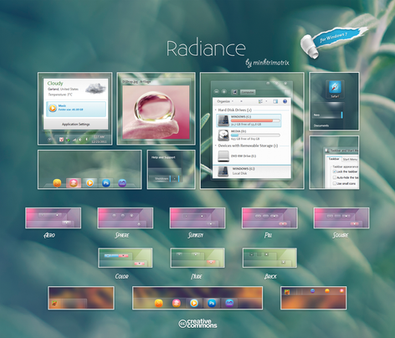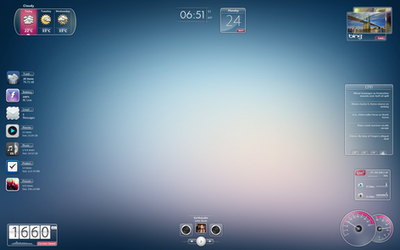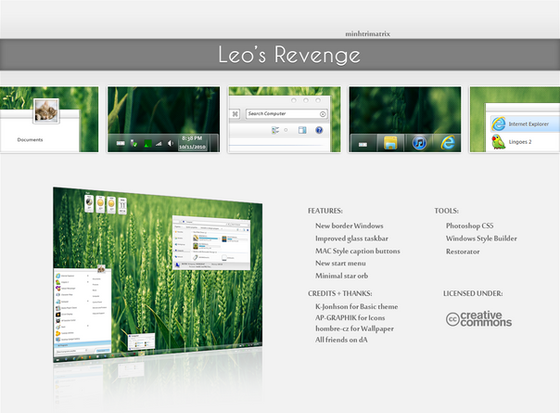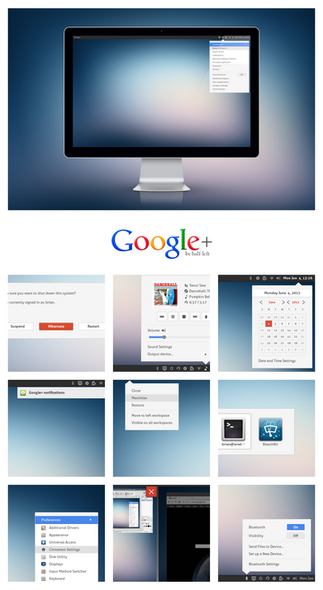HOME | DD
 minhtrimatrix —
Elune
by-nc-nd
minhtrimatrix —
Elune
by-nc-nd

Published: 2011-03-01 19:17:54 +0000 UTC; Views: 1887040; Favourites: 7528; Downloads: 902767
Redirect to original
Description
If you like my theme, you could














DONATE ME















WALLPAPER HERE [link]
[Update 4]
- Fix a bug on MoreResult band when you use Windows Search. [link ]
- New glyph for Command Link. [link ]
- I changed everything into Segoe UI instead of Corbel because some people told me that Corbel is too small to use.
gdipp is recommended if you like the effect of text like Mac OS and Linux distributions. [link ]
[Update 3]
- Change text color + Items for Taskbar toolbar. [link ]
- New style for Download window if you use IDM. [link ]
- New style for Command Link. [link ]
- Add new image + fix some problem for Vertical Taskbar. [link ]
- Black caption and white glow. [link ]
[Update 2]
- Add an image for ListItem on Taskbar Thumbnail.
- Use Segoe UI for Placelist instead of Corbel.
[Update 1]
- Fix wrong patch in theme file for Elune 1.
- Add en-US and Shell folder in Elune to fix problem with Command module and Detail pane.
[Note]
I didn't include explorer.exe because I updated my computer to Windows 7 SP1.
You can use Restorator to change yours by replacing BMP number 6801,6805 & 6809, so do explorerframe.dll
[How to install]
1. Install Universal Theme Patcher, re-patch again if you updated to SP1.
2. Copy everything in themes folder (Elune folder, Elune 1(Bottom), Elune 1 (Top)...) into C:\Windows\Resources\Themes
3. Take Ownership, rename the orignal to back up and replace modified explorerframe.dll in System32 folder.
4. Restart Windows & then select this theme in Personalize Menu
[Preview]
:thumb197343002: :thumb199192123:
[Deviations used in preview]
Icons by AP-GRAPHIK [ link] & SoundForge [ link]
Special thanks K-Johnson for based theme [ link] :
:thumb199116840:
Related content
Comments: 1854

Can somebody show me, how to download?
👍: 0 ⏩: 0

ugh. this is the third one. i'm using theme manager. only theme, explorer frame works... i've only ever seen one theme that adds everything you need. i dont know if this is just bad management or me being a complete idiot.
👍: 0 ⏩: 0

Okay well I can't replace explorerframe.dll, I cant replace explorer.exe, and the theme files just show some shits in the theme menu that, when I click on them, activate a terrible old school like theme and that's it. And this is boring me because even though I tried several methods, I just can't fucking do anything... Help? Please?
👍: 0 ⏩: 0

I'd really like to use this theme.. but I don't really know where to start, I can't even find the link to where I download it.. help please?
👍: 0 ⏩: 2

Aaand silly me, I didn't see that part. [link]
👍: 0 ⏩: 0

[link] Just download the rar. And I was hoping there would be a txt to explain how to install but sadly, no. And I don't feel like making a big step by step. >.<
👍: 0 ⏩: 0

i can't take ownership of explorerframe.dll for some reason, some dos batch windows quickly opens and closes, renaming, copying, deleting doesn't work... any help on this?
👍: 0 ⏩: 0

I've been a long time user of this theme (it's so amazing!), but it looks funky with my purchased version of Ultramon. Ultramon adds two buttons to the top right of every window so that you can move windows between monitors or stretch a window across several monitors. Those two buttons are all kinds of messed up on your theme. I've had to revert back to the default Windows theme, but I really miss using Elune. Can you pretty please fix this? I believe there is a trial version of Ultramon you can use for testing. Would very much appreciate it!
👍: 0 ⏩: 0

This theme is amazing except for one thing; the toolbar spacing in libreoffice and openoffice (and probably older version of word, like 2003 down) is COMPLETELY screwed up. [link]
I have no idea how you managed to make the toolbars so big, but it ruins the theme for me. The toolbars are sized correctly in the default Win7 theme.
👍: 0 ⏩: 0

How to change the backward and forward buttons?i already change the themes and it work but the toolbar buttons did'nt change and do i need to apply all the themes?top1 bottom1 etc
👍: 0 ⏩: 0

What's top, buttom, left & right for?
What does explorerframe.dll do. Do i need to change it everytime or just once, is it enough to take ownership or does it needs to be replaced?
Isn't there a utility that can do all this for you, where you can manage your themes, icons, orbs. Apply them, restore default etc.?
👍: 0 ⏩: 0

thanks a lot for this beautiful theme!!!! keep on sharing
👍: 0 ⏩: 0

Hi! Is it possible to change the start icon by using orb changer or some sort of orb change apps?
👍: 0 ⏩: 0

universal theme patcher doesnt seems to work for me.
i patch, restart and its the same thing.
restore, restart, patch again, restart, SAME AGAIN ;-(
👍: 0 ⏩: 0

Awesome theme! 
👍: 0 ⏩: 0

Beautiful theme. I'm using at work and home. However I do have a question. I have Windows 7x64 Professional Edition. I was able to take ownership of the .dll in the system32 folder. But after replacing the file, I rebooted my machine and explorer could not start. I checked the .dll file in both your x86 and x64 folders and they have the same checksum. Am I suppose to replace both .dll files in system32 and SysWOW64 even though Windows 7 x64 bit uses 32 bit explorer?
👍: 0 ⏩: 0

What are the differences with Elune 1,2 and 3 - Top and Bottom?
👍: 0 ⏩: 0

I don't really understand the third part. My system doesn't want to replace these files.. What does it mean?
👍: 0 ⏩: 0

WOW! This is perfect
Unlike windows 8
windows 8 can't change themes
👍: 0 ⏩: 0

Hey, this is really good, and I'm keen on using it. Is this compatible with x32?
👍: 0 ⏩: 0

"If you like my theme, you could" y u no make sense
👍: 0 ⏩: 2

It says donate below that.
👍: 0 ⏩: 0

"If you like my theme, you could
DONATE ME
"
... I got it. Can't you?
👍: 0 ⏩: 1

Is this compatible with Vista? Or is it just for Windows 7?
👍: 0 ⏩: 1

read description : "Windows 7 Utilities".
👍: 0 ⏩: 1

Oh! I didn't see that! Darn. uwu Awesome theme, anyway. xD
👍: 0 ⏩: 0

Hey, I'm using W7 Home Premium x64. Can someone send me whatever files are needed to change the navigation (back/forward) buttons to the ones shown in preview. (I think explorer.exe, but not sure)
👍: 0 ⏩: 0

hey, cool theme
but i seem to have the same problem as many ppl before me.. the left panel in some cases (for example when i open something in photoshop, try to select something to upload), so the panel where my drives and main folders are, is gone. how do i fix it? or is it just a bug of the theme?
👍: 0 ⏩: 1

and another problem i just noticed.. i can't see the programs on the taskbar next to the clock.. only the windows default ones.. so no torrent icon, no skype icon, etc..
👍: 0 ⏩: 0

What a great theme! Simplistic yet elegant.
Thanks for all the hard work and effort you must have put into this awesome theme...
👍: 0 ⏩: 0

Aw man, I changed the file in system32 and restarted my PC and it said "the application cannot start" and my computer just shows a white screen now
👍: 0 ⏩: 1

What did you do to fix this problem? Did you revert back to the stock .dll?
👍: 0 ⏩: 1

Yup, via cmd. I also was able to apply the theme (silly me was using the 32-bit .dll instead of the 64-bit .dll). ~
👍: 0 ⏩: 1

So the .dll in x64 -> C:\Windows\SysWOW64\
and .dll in x86 -> C:\Windows\System32\
?
👍: 0 ⏩: 0

best theme i ever use. update it for windows 8
👍: 0 ⏩: 0
<= Prev | | Next =>