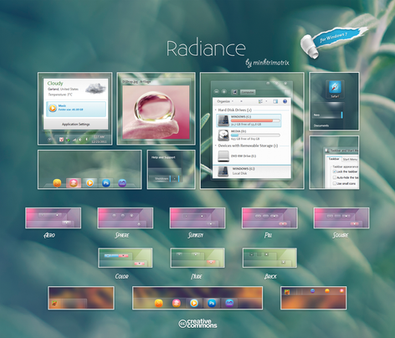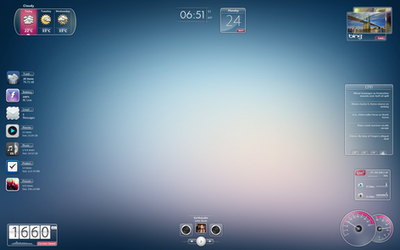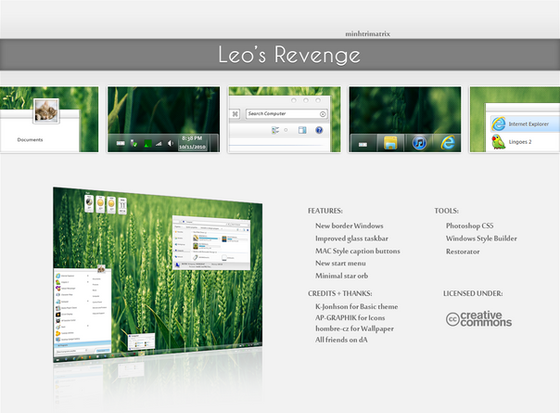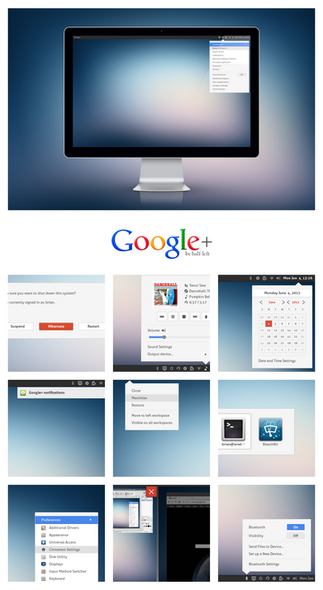HOME | DD
 minhtrimatrix —
Elune
by-nc-nd
minhtrimatrix —
Elune
by-nc-nd

Published: 2011-03-01 19:17:54 +0000 UTC; Views: 1887051; Favourites: 7528; Downloads: 902767
Redirect to original
Description
If you like my theme, you could














DONATE ME















WALLPAPER HERE [link]
[Update 4]
- Fix a bug on MoreResult band when you use Windows Search. [link ]
- New glyph for Command Link. [link ]
- I changed everything into Segoe UI instead of Corbel because some people told me that Corbel is too small to use.
gdipp is recommended if you like the effect of text like Mac OS and Linux distributions. [link ]
[Update 3]
- Change text color + Items for Taskbar toolbar. [link ]
- New style for Download window if you use IDM. [link ]
- New style for Command Link. [link ]
- Add new image + fix some problem for Vertical Taskbar. [link ]
- Black caption and white glow. [link ]
[Update 2]
- Add an image for ListItem on Taskbar Thumbnail.
- Use Segoe UI for Placelist instead of Corbel.
[Update 1]
- Fix wrong patch in theme file for Elune 1.
- Add en-US and Shell folder in Elune to fix problem with Command module and Detail pane.
[Note]
I didn't include explorer.exe because I updated my computer to Windows 7 SP1.
You can use Restorator to change yours by replacing BMP number 6801,6805 & 6809, so do explorerframe.dll
[How to install]
1. Install Universal Theme Patcher, re-patch again if you updated to SP1.
2. Copy everything in themes folder (Elune folder, Elune 1(Bottom), Elune 1 (Top)...) into C:\Windows\Resources\Themes
3. Take Ownership, rename the orignal to back up and replace modified explorerframe.dll in System32 folder.
4. Restart Windows & then select this theme in Personalize Menu
[Preview]
:thumb197343002: :thumb199192123:
[Deviations used in preview]
Icons by AP-GRAPHIK [ link] & SoundForge [ link]
Special thanks K-Johnson for based theme [ link] :
:thumb199116840:
Related content
Comments: 1854

Where are the files for the navigation arrows?
They weren't included.
👍: 0 ⏩: 0

I love this but...DAYUM I can't even attempt to get this on my computer. it'd die.
👍: 0 ⏩: 0

Hi, I just wanted to ask if there's any chance of you editing this to show the user and folder pictures on the start menu like the default win7 and other themes do. Thanks in advice
👍: 0 ⏩: 0

like my page, to get the latest updates from the "ART". thanks before.
[link]
👍: 0 ⏩: 0

GreaT - EeganT - CleaR
------
Free PSDs, Brushes, Shapes, Plugins and more
👍: 0 ⏩: 0

Great theme, however when I replace explorerframe.dll, Windows Live Messenger stops working for me. I can't open a conversation window, it just keeps giving me an error message "Conversation with 👍: 0 ⏩: 0
Really amazing theme, but this is a huge dealbreaker for me.

This theme is fantastic! I JUST switched from OS X to Windows and I'd really like to use this theme. It is by far the prettiest that I have seen.
My problem is that I haven't used Windows for close to 5-6 years so I'm not familiar with terms like "re-patch" and taking "ownership" so I need help to install this without destroying my brand new system.
In other words; can somebody explain how I safely install this as a complete beginner? I do have SP1 installed on my laptop if that changes anything.
I would be forever gracious and would be happy to place a donation or something equal in return.
👍: 0 ⏩: 1

[link] this guy gives some pretty good instructions. You won't need to download anything, everything you need you downloaded with Elune. The Add Take Ownership and Universal Theme Patcher tools are located under the Tools folder. Make sure you use the right version of Universal Theme Patcher. If you run a 64bit system, use the x64 version, and if you run 32bit, run the x86. If you don't know what you are running, right click on My Computer and hit properties. You'll find what you're running next to System Type. If you run into any problems then try Google. That's if you haven't gotten a response from minhtrimatrix.
Hope this is of some help.
👍: 0 ⏩: 1

I'm running the 64bit version.
I have one question though 
👍: 0 ⏩: 0

VERY GOOD THE THEME FOR WINDOWS SEVEN
👍: 0 ⏩: 0

This is a really nice theme, but since I did the whole "replace modified explorerframe.dll" thing for Frost, it absolutely refuses to let me replace it again. Keeps telling me that it is open in another application or whatever. It is infuriating. How do I get around it? I have taken ownership of it and still nothing. It wouldn't let me do it for the explorer.exe either from Frost.
👍: 0 ⏩: 0

wow, this is FAR too complex process just to use a fucking theme. It really is an amazing theme. I was looking forward to using it but now I will not. You should seriously make it easier to install, like a quick wizard or something. I don't want to have to bloody restart my machine. Pointless crap installation method.
👍: 0 ⏩: 0

How do you install the themes that have things like "Top and Bottom", Or Top and Left" etc, i can do the simply ones just not these, Thanks
👍: 0 ⏩: 0

I LOVE IT!! Only down side for me is that it may be kind of bright on some places as for example, the start menu :/ But that is just me being me.
👍: 0 ⏩: 0

A another awesome piece *_* i put Radiance (and her assorted RM) but this one is really also seductive its a pleasure to pass by your gallery, i dl the add-on for FF that make a suite so light and fresh
(PS i have un lil'bit hard because its a new seven and I did not patch-it correctly but finally its done and what a pleasure)
thank u for all this works dude
👍: 0 ⏩: 0

Clear look, nice colours. Love it! Thanks for ur hard work.
👍: 0 ⏩: 0

Why didn't Microsoft make this in Windows 7?! -.-' This is great
👍: 0 ⏩: 1

Because all their good designers said "goodbye" to company. Also, this style is too fancy for Serious Business :\
👍: 0 ⏩: 0

can you make a step by step video or picture on how to install this?
👍: 0 ⏩: 0

can someone help me with step 3? i'm confused with that part
👍: 0 ⏩: 0

love this theme, so clear
the only thing i dont like is the clolour of the line under the disks in computer. is it possible to change it? maybe it'll be better with the previous button's blue colour
👍: 0 ⏩: 0

Công nhận đẹp
Cmt bằng tiếng Việt cho nó độc
👍: 0 ⏩: 0

The Start button didn't change on my screen. Any reason for that?
👍: 0 ⏩: 0

My vaio came with Windows 7 SP1 and is 64bit. Whenever I take ownership of explorerframe.dll in System32, a black text box flashes on the screen and disappears before I can read it. Through properties, I found some way to give myself full permission over the file and changed the name. I moved the modified explorerframe.dll into the folder and restarted. When I view the theme however, it looks like the windows 95 theme.
What can I do to make this work? Thanks in advance! (:
👍: 0 ⏩: 1

I think you should put 100% DPI setting
👍: 0 ⏩: 0

Love the theme, have it installed... Just wondering though: How do I change Google Chrome to have the same style as in the preview (2 down, on the left)?
👍: 0 ⏩: 1

It's Gaia theme for Chrome but now it's not compatible with Chrome 21
There are some glitches on Address Bar
👍: 0 ⏩: 1

Do you know of a similar theme that would fit in with Elune?
👍: 0 ⏩: 1

I'm using the default theme for now
Some of theme are glitch
👍: 0 ⏩: 0

fucking amazing i just installed it.
👍: 0 ⏩: 0

Great theme dude!
But on my display pixel density, the font is a bit small. Can you tell me in which resource can I find and modify the font size? And I'd also like to make the gray text colour slightly darker.
Many thanks!
👍: 0 ⏩: 0

when i change framework.dll window stops working win7sp1, so i have to restore the orginal
👍: 0 ⏩: 0

Loves the awesome and exquisitely eye-catching beauty this work creates for the enjoyment of all of us deviant users with their own works to show to the world, which requires us to learn from each other as much as possible, we need more things like thisfor us creative users
👍: 0 ⏩: 0

Google Chrome is not exactly fill the screen like that: [link] and [link]
It's a bug I guess. Thank you.
👍: 0 ⏩: 1

You have to disable the Chrome theme (green theme) that you are using
👍: 0 ⏩: 1

Wouah ! It's so refined ! I love it !
👍: 0 ⏩: 0

this is great! what font is it?
👍: 0 ⏩: 0
<= Prev | | Next =>