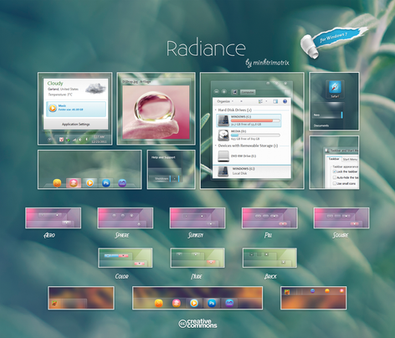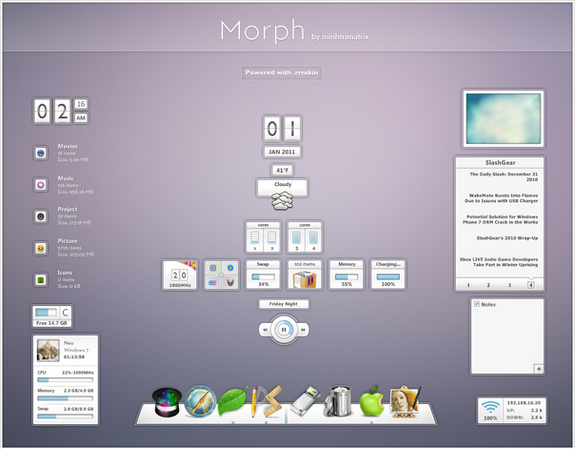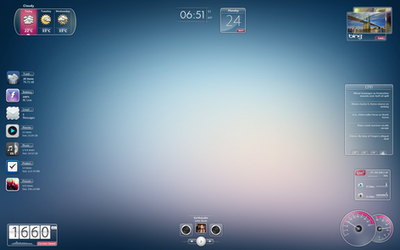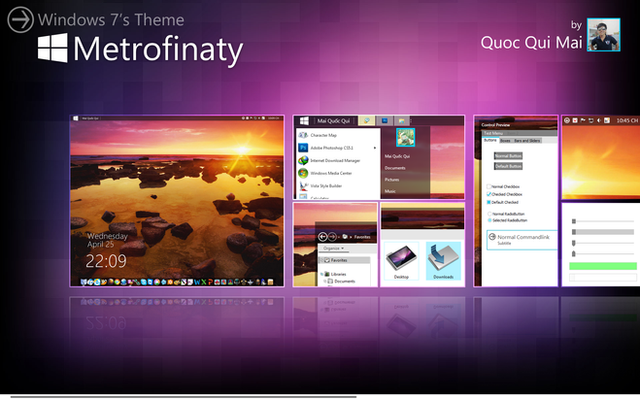HOME | DD
 minhtrimatrix — Luna
by
minhtrimatrix — Luna
by
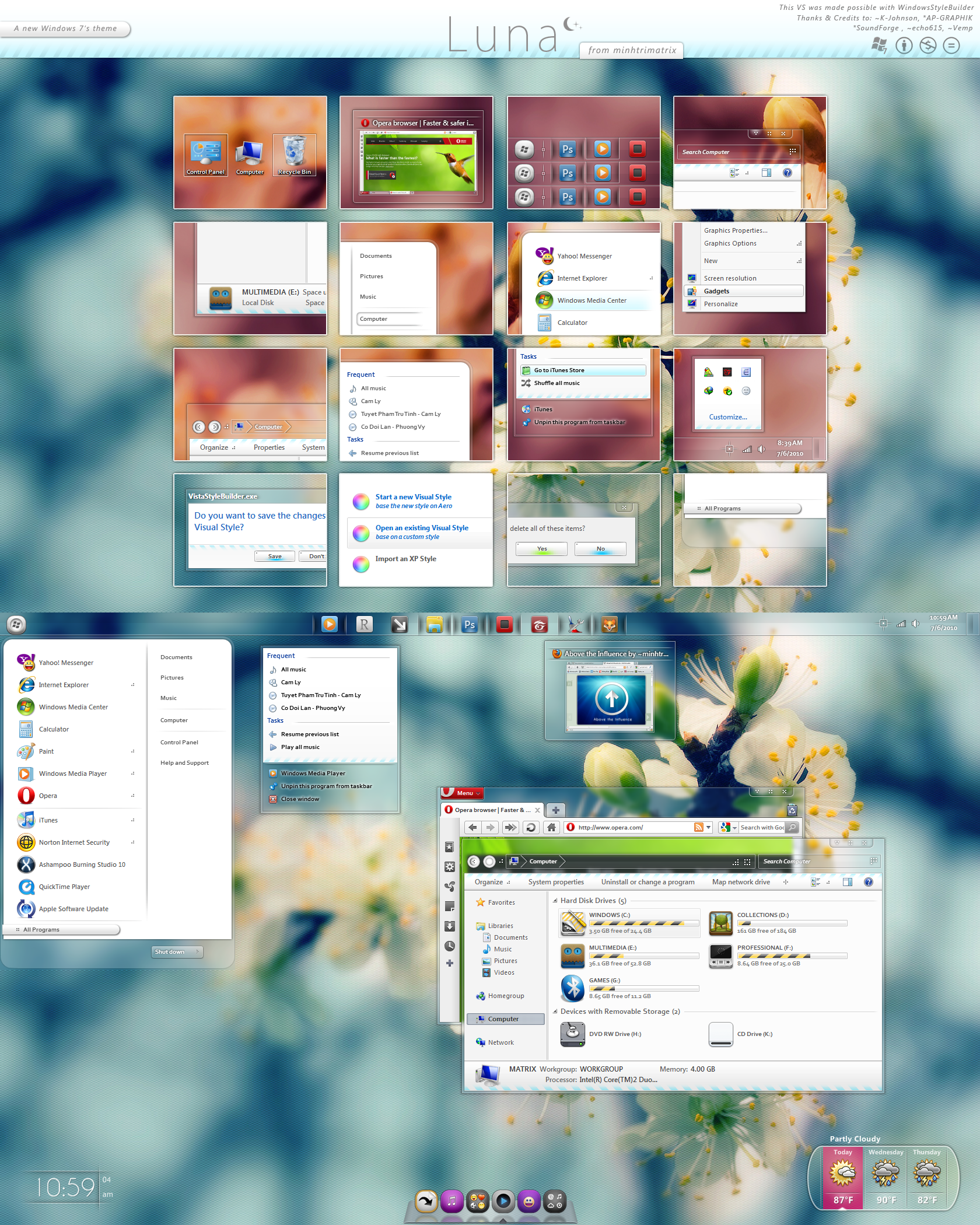
Published: 2010-07-06 18:03:01 +0000 UTC; Views: 347473; Favourites: 929; Downloads: 208192
Redirect to original
Description
If you like my theme, you could














DONATE ME















Features:
- GlassView
- 1/2 Glass at Jumplist
- Addressbar with Scales Style
- Caption Button with Bricks Style
- Viewmore with Corbel font
- And many changes you can see at the Screenshot
Included in the pack:
- TakeOwnership Tool
- Uxtheme patcher Tool
- System files
- Themes: There are 2 versions: Luna & Luna (No Searchbox)
Credits:
- For theme:
-For Icons:
- For Wallpaper:
If you like my works, you can Donate for me at my Profile





Related content
Comments: 428

Buen tema amigo solo que tengo un problema con el tema lo que pasa que se traba mi PC y se desactiva el aero o transparencia y solo me pasa con ese tema me podrias dar una solucion a mi problema
👍: 0 ⏩: 0

How I can place the icons in the center of the taskbar?
👍: 0 ⏩: 0

So beautiful
Too bad is for 7... I have Vista and I don't want to change it
👍: 0 ⏩: 1

Thanks a lot lady
I think you should switch to Windows 7
It is really good
👍: 0 ⏩: 1

No problem~
I think I'm gonna do it as soon as I can
👍: 0 ⏩: 0

but your caption buttons are off, same with nordstorm, can you move the a few pixels to the right?
👍: 0 ⏩: 1

What do u mean?
Can you give a picture?
👍: 0 ⏩: 1

i mean that the caption buttons are to the left about 10 pixels can you move the caption buttons to the right? , same with nordstorm, you can hit the close button when your mouse pointer is not on the caption button, idk how to post a pic here? your awesome, looking forward for frosty
👍: 0 ⏩: 0

May I ask how you got the icons to center in the taskbar?
👍: 0 ⏩: 1

There is a tutorial by picture [link]
👍: 0 ⏩: 0

why does it not work for me 
👍: 0 ⏩: 1

I don't know but it work for many guys
👍: 0 ⏩: 0

This theme is great! I love it! But can you create a substyle without diagonal lines? and a different explorer buttons like in nodstrom? The start menu was great!
👍: 0 ⏩: 1

Yeah! I will make it with your idea
See you
👍: 0 ⏩: 1

thanks! you're the best!
Your Aero Frost theme is great. 'm using it now. . . but there's a bug on the start menu search box when aero is disabled.
👍: 0 ⏩: 1

Really?
Thanks for noticing me
👍: 0 ⏩: 0

I don't know your mean but anyway thank you
👍: 0 ⏩: 1

Great set. Could you tell me wich icons did you use on the dock?
👍: 0 ⏩: 1

They are form Touchit - a great theme from iPhone [link]
Thanks
👍: 0 ⏩: 0

wow amazing! absolutely love it~
btw what is that dock software?
👍: 0 ⏩: 1

XWindows Dock
Icons from Touchit [link]
👍: 0 ⏩: 0

Where to find the Icons and the Wallpaper ? I can't seem to find them.Thanks
👍: 0 ⏩: 1

👍: 0 ⏩: 0

how do you change all of those icons shown on the preview? like with certain things you cant change the icon... how did you do that?
👍: 0 ⏩: 0

My theme got more Faves then yours, nananana XD just joking I posted request to ad it to my group
👍: 0 ⏩: 0

hey man,my aero just reverted to non-aero after using this theme.your previous themes were working correctly.i don't know why this happened.any idea?
👍: 0 ⏩: 0

fuck you.my aero just crashed after installing this theme!
👍: 0 ⏩: 1

i was just wondering if there was a way to remove the blue stripes found in the windows, thanks
👍: 0 ⏩: 1

also, if there was a way to remove the blurry lettering on the window titles, cheers.
👍: 0 ⏩: 0

i have a few question, i have not installed this theme but it looks really amazing,
but my questions are how did u add the weather and clock widget, and also, on your theme what is (no search box) glady appreciated,
👍: 0 ⏩: 1

Gadgets like Weather, clock... that is Rainmeter skins
You can check my Gallery, there are many for your choice
@No search box: you won't see the search bar when you press Start button but that function still working
👍: 0 ⏩: 1
<= Prev | | Next =>