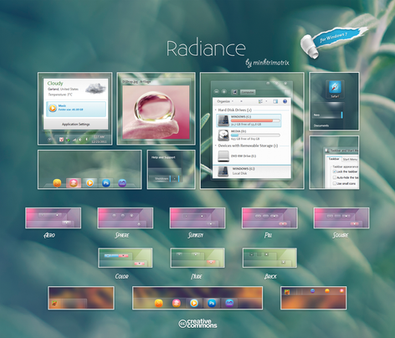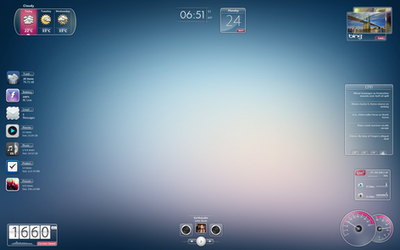HOME | DD
 minhtrimatrix — iSteve
by
minhtrimatrix — iSteve
by

Published: 2011-10-23 10:01:07 +0000 UTC; Views: 927438; Favourites: 993; Downloads: 143600
Redirect to original
Description
If you like my theme, you could














DONATE ME















13 skins are included
Run iSteve.rmskin to install
I will write more after I have breakfast





White version will come later
Have a nice day
Some people asked me for wallpaper
I don't know what this wallpaper deviant on dA.com
I iust have uploaded on mediafire
[link]
Related content
Comments: 231

👍: 0 ⏩: 0

👍: 0 ⏩: 0

Thank you.!!
This is smooth & stylish, & helpful too.
Making a few modifications to work better on my dark backgrounds but, this is very nice work.!!
👍: 0 ⏩: 0

Could you do 4k version of skin? now it's too blurry
👍: 0 ⏩: 0

For the weather issue read this: forum.rainmeter.net/viewtopic.…
👍: 0 ⏩: 1

Wonderful, I've used this for years, but now the weather doesn't work anymore...
👍: 0 ⏩: 0

hi, i am new here, don't know how to install this, if somebody help?
👍: 0 ⏩: 1

press the download button on the side of the picture
👍: 0 ⏩: 0

how do you change the location for the weather? It has some weird combination of letters and numbers in the variables.
👍: 0 ⏩: 1

go to www.weather.com and type your city or zipcode into location area. then once your location's weather appears, copy and paste the weather code in the url into the spot of the ini that the current one is in. Make sure to remove the weather code that was in the ini by default. The weather code allows the skin to show the weather for your location.
👍: 0 ⏩: 0

this is a great skin! nice and clean, well done, you should make more UI's
👍: 0 ⏩: 0

Ohhh Damm.. I thought this it was related to that " Steve " from FAMILY GUY...
Or else the Steve from Ragnarok Online game....
But.. ok..
👍: 0 ⏩: 1

or even steve from minecraft...
👍: 0 ⏩: 1

This is awesome! Really good work! How do you put an image into the calendar though? I put in my image path in the .ini, saved it, then refreshed the skin, but no go.
👍: 0 ⏩: 0

Thank you! Cool theme! Tell someone-how to insert pictures in a gadget with date
👍: 0 ⏩: 0

To the-alpha-gamer: go to wheather.com, select your city and on tab of direccions of your navigator select the five our six nunbers that appears there and apply to the aplications where said to input ( mostly on variables ). sorry for my bad english!
👍: 0 ⏩: 0

Aawsome rainmeter bud, i love them, using them with my new theme Silver Spirit 
👍: 0 ⏩: 0

How do you change the location of the weather widget?
👍: 0 ⏩: 0

It's do liquid!
I like it, but some bigger analog clock would be nice and seconds for the digital and analog too...
👍: 0 ⏩: 0

Hola como creo esos estilos Glass en photoshop, Si me pueden pasar un tutorial Gracias 
👍: 0 ⏩: 0

Not really a fan of Apple products but this skin looks AWESOME!
👍: 0 ⏩: 0

Can someone please tell me how to put a picture in the calender
👍: 0 ⏩: 1

Right click, edit skin, image path will be towards the top, type location of your photos you want to use.
👍: 0 ⏩: 1

I tried that but it doesn't do anything for some reason, even after a refresh and restart of Rainmeter :/ Any idea?
👍: 0 ⏩: 0
| Next =>