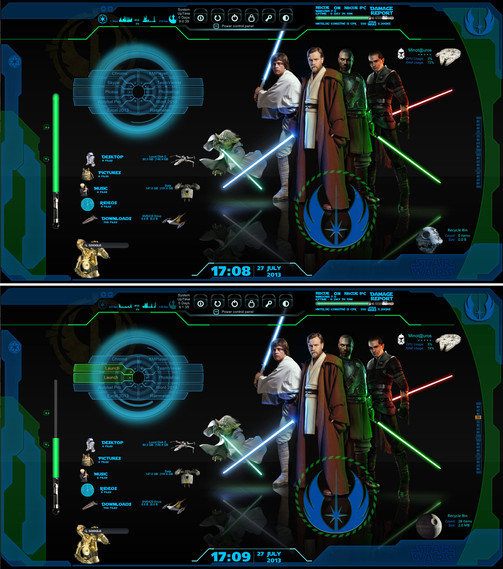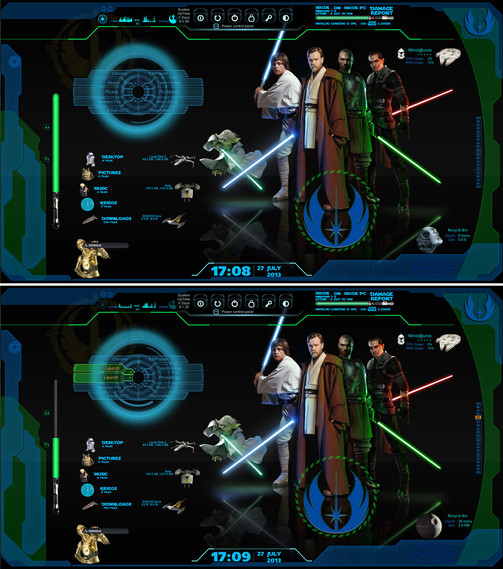HOME | DD
 MinotaurosK — Darth Vader v1 - Rainmeter
MinotaurosK — Darth Vader v1 - Rainmeter

Published: 2013-08-05 11:49:00 +0000 UTC; Views: 25985; Favourites: 38; Downloads: 5159
Redirect to original
Description
Darth Vader version 1 WIPFor Star Wars Republic Rainmeter minotaurosk.deviantart.com/art…
Related content
Comments: 27

Awesome theme however I cannot find the Recycle bin. It's not showing up at all
👍: 0 ⏩: 1

I am sorry for my late reply. Thank you for your comment. I prepared for windows 7, It may be an issue in other Windows versions. Trying to solve the problem if I have a free time
👍: 0 ⏩: 0

Sorry for late reply. If I have time I will try.
👍: 0 ⏩: 0

I have downloaded the skin properly, but how do I get it so that rainmeter actually recogniss it and I can use it
👍: 0 ⏩: 1

docs.rainmeter.net/manual/gett…
👍: 0 ⏩: 0

First you need to download this skin file and install Rainmeter (rainmeter.net) to your computer. After the installation double click downloaded skin file. Press install button ... that's it...
If skin not load automatically; click system icons arrows, find rainmeter and right click that icon. Find the "Layouts" on menu. Then select "Darth Vader 1920x1080"
👍: 0 ⏩: 0

awesome -- really love this, but, not able to install it in vista home premium. any workaround? *_*
👍: 0 ⏩: 1

Thank you. sorry for the late answer. If you cant install Rainmeter, you need to talk with program developer ( rainmeter.net) If you ask for skin, I do not any answer now. But i will try to install on vista if found any solution i will inform to you.
👍: 0 ⏩: 0

If you download this skin press download button. That button located towards the top right of the page.
👍: 0 ⏩: 0

How to configure the launcher? I don't use half the things on it and those that I do use don't launch when I click.
Otherwise love the look and setup, one of my favorite skins to date
👍: 0 ⏩: 1

Thank you for you comment.
if you want to change application or button name, right click the launcher. Select to "Edit Skin". Go to down in Notepad and find the application name. Change it what you want. Actually in that folder have one Applications.txt file. But i cant configure with this one.
[ButtonTopLeft]
Meter=BUTTON
X=57
Y=76
ButtonImage=btl.png
MouseOverAction=!Execute [!RainmeterShowMeter NameButtonTopLeftOver][!RainmeterHideMeter NameButtonTopLeft]
MouseLeaveAction=!Execute [!RainmeterHideMeter NameButtonTopLeftOver][!RainmeterShowMeter NameButtonTopLeft]
ButtonCommand=!Execute ["C:\Program Files (x86)\Google\Chrome\Application\chrome.exe"] You can change this you application location
[NameButtonTopLeft]
Meter=STRING
X=210
Y=80
Text=Chrome If you change this button name is changed
FontFace=#FontFace#
FontSize=12
FontColor=#ColorP#
AntiAlias=1
StringAlign=Right
[NameButtonTopLeftOver]
Meter=STRING
X=r
Y=r
Text=Launch if you change this when you hover mouse on that button text is changed to that one
FontFace=#FontFace#
FontSize=12
FontColor=#ColorA#
AntiAlias=1
StringAlign=Right
Hidden=1
👍: 0 ⏩: 0

~MinotaurosK where can i find the Wallpaper used in this?
👍: 0 ⏩: 1

you can find it here Documents\Rainmeter\Skins\Darth Vader\@Resources\Wallpaper
👍: 0 ⏩: 1

my english is so poor~~orz~~can I Speak in Chinese??O(∩_∩)O~东西很漂亮,我很喜欢,可是我英语实在太差~~~所以只能给最简单的我能力范围内的回答了~~不过您竟然回复我了~~好开心啊~~~\(^o^)/
👍: 0 ⏩: 0