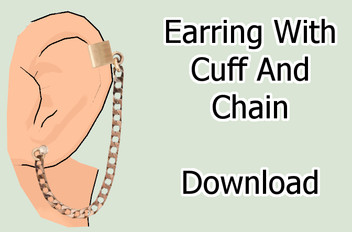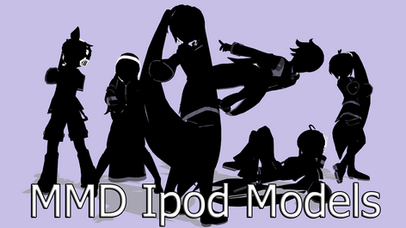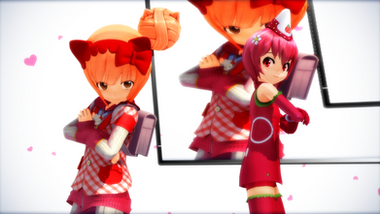HOME | DD
 MissingPixieSticks — SpeedModel - IA DAW: Editing Facials [VIDEO]
MissingPixieSticks — SpeedModel - IA DAW: Editing Facials [VIDEO]

#3d #ia #mmd #vocaloid #mikumikudance
Published: 2016-06-05 13:21:28 +0000 UTC; Views: 955; Favourites: 18; Downloads: 7
Redirect to original
Description
youtu.be/Bh_VtvEZtwYVideo of me editing AnimeNebula003 's IA DAW model, adding facials and editing physics and textures
Overall I'm pretty happy with how this one turned out here, getting the winking working was a pain, but I did finally find out how to "reset" part of a loaded facial which was super useful for later on when my smile texture kept mucking up. And that "calm" eye I'm still not 100% happy with, but it was my first time making facials so next time it'll be less rubbish I'm sure.
You'll see a lot of me playing with the physics on the hair, but the more I edited it the less I liked the changes and what I ended up doing was just putting most of the hair physics back to how they were originally because it just looked better that way.
I also edited the eye texture because it really bothered me how low the resolution was on the default one was pretty low res, and it was easier to remake it than try and up the resolution.
And there's a lot of cutting that you won't notice where I removed me staring at the screen wondering why it doesn't look right, otherwise the video would be twice as long.
Anyway, enjoy







Related content
Comments: 6

Quick tip: select a face, then press Ctrl + X to select the entire contiguous part the face is attached to.
Another one: right click on the transformation gizmo (move/rotate/scale thing), it brings up a menu where you can select the transformation mode. The last three are the gradient move modes. Experiment with them, they're very useful.
Yet another one: Ctrl + 2 sets the view rotation center to the average position of selected vertices. Ctrl + 3 does the same with selected bones. Ctrl + 1 resets the center to (0,0,0). Ctrl + 4 does something too, I just haven't figured it out yet.
👍: 0 ⏩: 1

Holy crap I never knew about these and I seriously needed to know about these sooner (especially the first one because I've been doing it manually this whole time) I will deffo be using these in the future!!
Also, I'm very tempted to make a tutorial about this (mostly so that I don't forget myself as well) because I'm sure there are loads of MMDers out here who have no idea about this!
👍: 0 ⏩: 1

You're welcome. I actually found out about most of these tricks by randomly pressing buttons or pressing the wrong things. I've been meaning to compile and publish a guide or at least a list of shortcuts, but never really got any farther than that.
👍: 0 ⏩: 0

I'll certainly need to watch this the next time I can bring up Youtube. I'd love to see the work behind your editing.
👍: 0 ⏩: 1

You can also watch me completely fail changing the physics around
👍: 0 ⏩: 1

Tis all good, we all fail at physics so no worries. XD
👍: 0 ⏩: 0