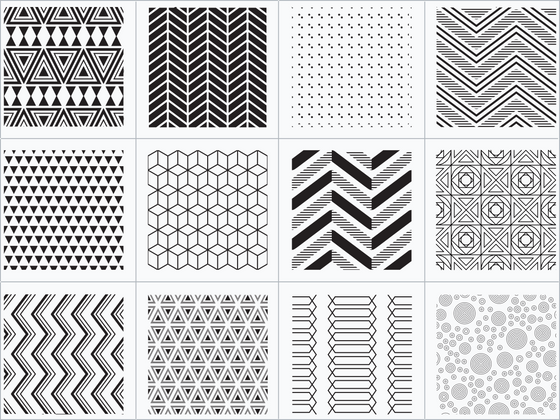HOME | DD
 MissPinks — Tutorial: Simple Backgrounds
MissPinks — Tutorial: Simple Backgrounds

Published: 2013-06-29 18:33:05 +0000 UTC; Views: 14455; Favourites: 720; Downloads: 146
Redirect to original
Description
Difficulty level:


































Do i need a tablet?






 NO
NODo i need certain software?






 NO
NO this instructional is done in PS but you can emulate the steps in GIMP. (not sure about sai as it lacks layer effects)
TIPS:
Pt 2 "texture": if you dont want the texture to have any color left in it when you overlay (like mine still had some reddish tones), change the saturation to make the texture b&w, then it will only show shades of the original background gradient or colour







Note: there is much difference between a background and a "scene" so always try and push yourself when you can!







Now the reason i made this is because i keep seeing a lot of people saying "i love how i drew this character but i didnt know what to do for the bg and ruined it






 " and other similar things.
" and other similar things.I want to be able to share with people that theres some really great filler techniques for backgrounds that barely take any time, so i hope many people find this useful!
heehee that little eel character of mine gets to be in everything
BTW i used the first technique for other art of mine like these if you want to see it in action:
Autumn texture from: fav.me/d1hiqel
Can't find where i got the rose texture from sorry







-------------------------------------------------------------------------------
Other Tutorials and Resources: misspinks.deviantart.com/galle...
Related content
Comments: 52

youre welcome. hope it comes in handy!
👍: 0 ⏩: 0

Super helpful, sadly it's not what I'm looking for right now but I'll most certainly use these technique along with it!
👍: 0 ⏩: 0

YES YES EXACTLY I don't know why there aren't more tutorials like this 'cause this is the struggle of so many artists because you usually learn how to draw one thing at a time and after you've drawn a really nice little person you ruin everything 'cause you don't know yet how to coordinate it with a fitting background and then when you look up background tutorials there's only teaching about how to do complex landscapes that steal attention from the character dammit *emotionally overwhelmed ranting and sobbing*
But yes, thank you so much. I've been looking for this for quite a while.
👍: 0 ⏩: 0

Thanks for the tutorial, I used it here :3
fav.me/d80867u
👍: 0 ⏩: 0

I remember reading this before I really got into using SAI. Now that I've experimented a bit, I can say that you can definitely do all of this on SAI, since it does have some layer effects, like overlay and stuff. The only thing is, there's no gradient tool, so it takes a little more effort to make those. But you could just make a gradient in GIMP or something, save as a png, and drop it into SAI and use it like any other texture. 
👍: 0 ⏩: 1

thanks a lot for letting everyone know 
👍: 0 ⏩: 0

This is really helpful, thank you! ^^
After finishing a drawing on SAI I would like to be able to put any background picture into my drawing but then it overlaps my main drawing. How do I put my background behind my main drawing? Can you please explain? Thank you!
👍: 0 ⏩: 1

hey pinky, do you know about layers? i'm not a sai user but i'm sure there would be an option for importing a seperate drawing as a new layer. if you arrange your layers in the right order you can place the background behind your drawing 
if you dont, let me know and i will explain layers for you
👍: 0 ⏩: 1

Honestly, not really. I understand the part about arranging the layers in the right order to place the background behind my drawing but I don't think I get the basics of layering. Doesn't your drawing have to have a transparent background in order to place a background behind it?
Thank you for replying.^^
👍: 0 ⏩: 1

Well basically layers are just like clear sheets of paper that you can move in order to show what sits on top of what. So the more foreground object, like a character or something, would be on a layer on top of the farground objects, and then the very background. There's layer effects etc but really that's the basics of layers
yes it does need to be transparent to see whatever is behind it. So if sai is like photoshop (which starts with a basic white filled layer), it is best to do your drawing onto a transparent layer, even if you arent sure if you will add a background later or not.
Though if you have a white background on your current layer with your character you can find ways to cut out the white background, or erase it all by hand (really difficult) i'm not 100% sure about sai because it really lacks a lot of options compared to photoshop in those regards
the best thing to do is always work on transparent layers just in case :3
👍: 0 ⏩: 1

Thank you very much for the info. I think I got the concept now. I really appreciate the explaination. It means a lot. 
Do you mind if I note you sometimes if I have questions?
👍: 0 ⏩: 1

yay i'm glad i helped. I'm not a sai user but i have used it before and i think all art programs are quite similar so yes if you ever need any help don't be afraid to ask
👍: 0 ⏩: 0

Ahh thanks, this is helpful. I like drawing figures a lot but hate to leave them floating in a white void.
👍: 0 ⏩: 1

oo i hope you can use it at some point C:
👍: 0 ⏩: 0

This is great! Thank you very much, I've always had troubles with simple backgrounds!
One of a kind and very helpful~
👍: 0 ⏩: 1

very delayed reply but i hope it came in handy!
👍: 0 ⏩: 0

Finally a background tutorial that isn't drawing landscapes! Thank you for the tips!
👍: 0 ⏩: 1

glad to hear it! and yeah, backgrounds arent always appropriate. sometimes we need something non-distracting but still nice =u=
thankyou
👍: 0 ⏩: 0

no problem. you art is really lovely with a nice painted style. i think the 1st type of bg would suit it a lot
👍: 0 ⏩: 1

Ohh thanks so much for your compliment! You are so nice :3
👍: 0 ⏩: 0

yay! hope they help you
👍: 0 ⏩: 0

aw this is such a nice tutorial! haven't seen many like it c:
👍: 0 ⏩: 1

oh thats nice to hear, thankyou very much ^^
👍: 0 ⏩: 0

This was exactly the kind of thing I was looking for! I have so much trouble with backgrounds. Thanks!
👍: 0 ⏩: 1

im really happy to hear that, i was hoping i would reach specific type of people that have that trouble, and i really hope it helps you
👍: 0 ⏩: 0
| Next =>