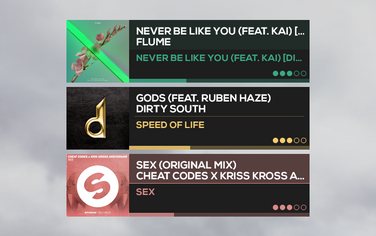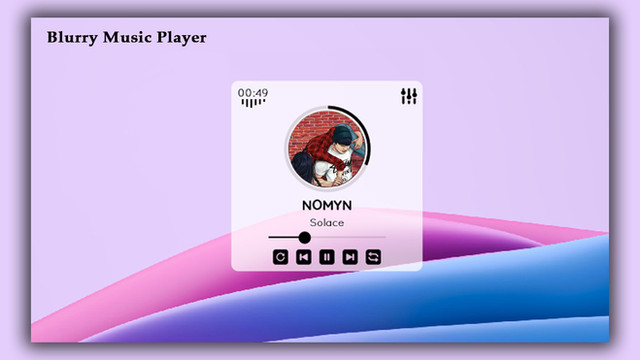HOME | DD
 Mixxertime — Circles NowPlaying
Mixxertime — Circles NowPlaying

Published: 2013-04-13 00:51:13 +0000 UTC; Views: 29830; Favourites: 46; Downloads: 9124
Redirect to original
Description
This is the Circles skin by Slater91 [link] except this one works for iTunes, WMP, Spotify and more (all supported music players here [link]Defualt player is iTunes.
To change player, open Circles NowPlaying.ini with a text editor and change PlayerName= to your player of choice (iTunes, WMP all supported players here [link]
I also added album name and possibility to press the progress bar to jump in the song.
All credit goes to Slater91 [link] for creating this wonderful skin, I only made it accesable for more people.
**Update**
Fixed the song info from using to much space if the song had a long title/artist name/album name. Thanks to DrMilky for giving me inspiration.
Added ability to raise and lower volume.
Related content
Comments: 33

👍: 0 ⏩: 0

👍: 0 ⏩: 0

I can play and pause on spotfiy but the song titel does not show, help.
👍: 0 ⏩: 1

👍: 0 ⏩: 0

I messed up the settings. Can someone please post the script so my WMP songs are displayed. SOMEONE PLEASE HELP
👍: 0 ⏩: 0

Can you add so we can see the time of the song on spotify? :] Or is it just for me it doesnt work?
👍: 0 ⏩: 0

You can change the colors with the "edit" button in rainmeter as long as you know the color id
👍: 0 ⏩: 0

when I try to download it, I get a message that says Rainmeter 3.0.0.1916 or higher is required to install this package. get the latest version form rainmeter.net and try again.
So can i just uninstall rainmeter and install it again? if I uninstall it do I need to install all the skins again or are they still there?
Sorry for my bad English
👍: 0 ⏩: 1

Your skins are safe when you uninstall Rainmeter as long you DO NOT check the box that says something like; remove all my personal settings, like skins and themes etc.
Hope this shed some light on your problem, and if you wonder something else don't be afraid to ask.
👍: 0 ⏩: 1

Okey thank you.
Is it the 3.0 Beta (r1930)I should download? I can only see that one and 2.5 Final (r1842):
Thank you again!
👍: 0 ⏩: 1

Download the beta, and then you should be all set.
👍: 0 ⏩: 1

How do I even download this? I can't seem to find any way to get skins, I'm very new to this whole Rainmeter thing.
👍: 0 ⏩: 1

Never mind, I found it.
👍: 1 ⏩: 0

So perfect, this was the last thing i need on my skin, though after 1 day of usage i came up with a problem. The letter of the song+album+artist come out of the space i had appropriate for it. For example the length bar ends and there is till text behind it from the name of the song and that text gets into my other skins :d . I tried to edit it but didn't find anything 
👍: 0 ⏩: 1

The only solution I can think of is to remove the album name text. To do this remove the
[mArtist]
Measure
Plugin=NowPlaying.dll
PlayerName=[mPlayer]
PlayerType=ARTIST
(You can use CTRL+F and search for [mArtist] if you can't find the text)
Then change the [info] section with
[Info]
Meter=STRING
MeasureName=mArtist
MeasureName2=mPlayer
MeasureName3=mAlbum
X=15
Y=40
StringStyle=NORMAL
StringAlign=LEFT
FontColor=#fontColor.Text#
FontSize=#FontHeight#
FontFace=#FontName#
Text="%1 - %2"
AntiAlias=1
Hope this will be some kind of solution, and you can always have one version with artist and one without.
If I've been unclear in someway, please let me know, and I'll do my best to help You in some other way.
👍: 0 ⏩: 1

Happy to help 
👍: 0 ⏩: 1

I have been thinking for an other solution but haven't come up with anything 
👍: 0 ⏩: 1

If You download the latest update, it's fixed now. The info won't go much further than the length bar
👍: 0 ⏩: 1

Great job mate ! now my skin is perfect ! [link] Though i have made some of the spires more brighter to pass to my other skin, hope you don't mind 
👍: 0 ⏩: 1

No problem! I think those colour changes are perfect, and it fits your theme like a glove. On the other hand, it would be nice of you if you include my latest update in your theme if You haven't already, so everyone can see the album info without having it over any other skins.
👍: 0 ⏩: 1

yes ofc i have included you in the info immediately after i uploaded it , though i am new to this and i idk how to make your name or skin clickable so i added the link 
👍: 0 ⏩: 1

Wasn't really what I was meaning (English isn't my native language so I apologize if I was unclear), what I meant was that you should update your theme with the latest update of my Circles NowPlaying, so when someone downloads your Iron Man theme, they will get the latest version of my player without the breaking of design with the album name if it's to much info.
👍: 0 ⏩: 1

Yeah will do that ! Need to get my laptop back and i will reupload it
👍: 0 ⏩: 0

Well done. My skin has been made long time ago and NowPlaying did not exist, so it was really nice for you to take it and make it work with other players. Thank you!
👍: 0 ⏩: 1

Thanks for the kind words and thank You for creating the skin 
👍: 0 ⏩: 0