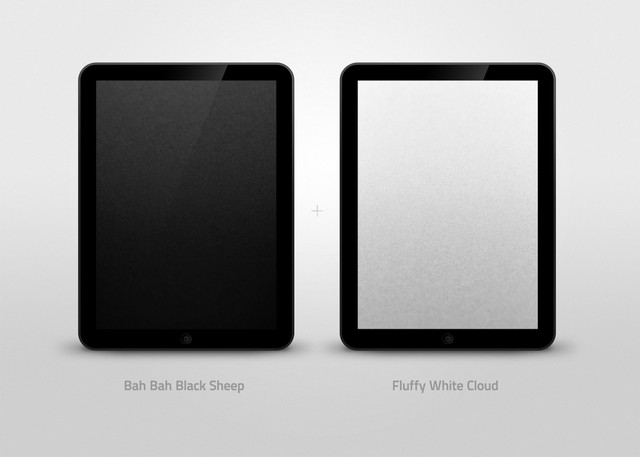HOME | DD
 Mizkipz — Mac Desktop 'Black - Minimal'
by-nc-nd
Mizkipz — Mac Desktop 'Black - Minimal'
by-nc-nd

Published: 2014-06-07 17:56:26 +0000 UTC; Views: 4252; Favourites: 27; Downloads: 331
Redirect to original
Description
I'll be starting to compile the resources I found and made for this theme. This was a rushed desktop themes for Mac, but I loved the outcome on this one; a darker theme without being too dim . Used Obsidian Menubar alongside cDock (to remove the default dock image) and Geektools (for the black dock skin), then found this cool wallpaper to complete the set.What's Inside
-Simple Black Bar (horizontal and vertical dock) for 2560x1440 or smaller desktop (use it with Geektool)
-Minimal Wallpaper by lost
You can also download Geek Tools and Obsidian Menu Bar in the following link: DOWNLOAD
NOTE: Getting the updated version of each of these files is a must, if you can download the latest versions of these apps, do so.
Instructions
Get the latest version of each software provided below. You can search them thru Google, or simply download the whole package with the download link below.
There's really no order of how the apps are installed, but you should have:
-Downloaded cDock and made the dock set to 0% opacity.
-Downloaded and installed Obsidian Menu Bar.
-Downloaded and installed Geektool. You can choose and apply your choice/s of geeklets. It's best to start your search here . However, it's important that the black dock bar is installed and placed well.
-Replaced the wallpaper.
Additional Tips / Add-ons
TO HIDE DESKTOPS ICONS
Hiding that desktop clutter is a must. Open your Terminal and type or paste then enter each following line:
defaults write com.apple.finder CreateDesktop -bool false
killall Finder
TO MAKE MENU BAR ICONS IN MONO-BLACK
Apps are commonly made with both of their default and black/white menu icons available. This is a god-send since they would be able to blend flawlessly with the black menu bar. Check for their preferences/settings and see if they do have one.
CUSTOM ICONS
I did use some custom icons, most of them on my dock items. You can search hundreds of available iOS7-like icons here in Deviantart.
Resources
Icon Template iOS 7 | by iynque
cDock | by wolfschild
Geektools |
Obsidian Menu Bar |
Minimal Wallpaper by lostsoul164 |
Hide Desktop Icons Trick |
Related content
Comments: 4

Clean, but the background dock would be better if the black was the same as the menubar !
👍: 0 ⏩: 1

~Yeah I should have done that. This was my preference actually, I lowered the opacity on the black bar a bit (about 90% opacity). Of course, you could go and make the bar solid black.
👍: 0 ⏩: 1

Yeah no problem, it's was my taste.
Way too much accustomed to have dock in the bottom.
Anyway, great config !
👍: 0 ⏩: 1