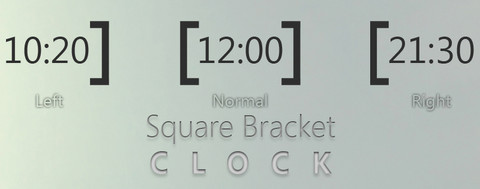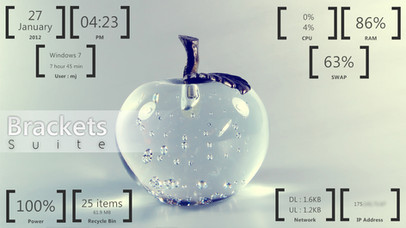HOME | DD
 MJ-lim — Alienware and HUD
MJ-lim — Alienware and HUD

Published: 2011-03-10 02:27:48 +0000 UTC; Views: 15509; Favourites: 17; Downloads: 1073
Redirect to original
Description
My january desktopRocket dock - alienware v3 skin, alienware icons
Rainmeter - Omnimo, HUD, 2nd gig clock
Rainlender
Related content
Comments: 12

Can You Guys Tell Me The Link For The Dock Plz I Really Like This One For My AlienWare!
👍: 0 ⏩: 1

how can i download it? pls help me guys im noobie
👍: 0 ⏩: 1

1) download "Rainmeter" [the main software]
click >>>[link]
2)Download "omnimo 4" skin suite [shows 'memory','weather', 'power']
click >>>[link]
3)Download "HUD. vision" skin suite [ 'cpu temperature', basically everything on top right]
click >>>[link]
4) Download "2nd gig clock" for the glowing clock in the middle
click >>>[link]
5) Download "powertoy" to get buttons on the bottom right
click >>>[link]
That's mostly it. Calendar was "Rainlendar", and i've explained "rocketDock" in the previous comments.
ps: After installing Rainmeter, put ur downloaded skins into ur \My Documents\Rainmeter\Skins
To 'use' them, on ur system tray, right click rainmeter icon, go Config-> *choose ur skin*
👍: 0 ⏩: 0

amazing! i tried to find the images but couldn't. its a really nice wall tho
👍: 0 ⏩: 0

Dude that's such an amazing desktop. Its so beautiful and just , just WOW!...WOW!
I WANT THAT DESKTOP! Dude I also have a Alienware laptop and I been downloading alot of desktops, but I never seen one like this before.
How can I make my desktop exactly like yours?
👍: 0 ⏩: 1

lol that was my second desktop customization (in January 2011), now that i look back at this, i don't think it is THAT awesome.
well if you want to make a look-a-like, downloads these softwares:
1 Rainmeter
2 Rainlendar
3 Rocket Dock
then 2nd part is to download skins for them:
1 Rainmeter - Omnimo 3.1 (the square tiles and weather on top left, huge date below calendar),
2nd gig (the bright "thing" surrounding the middle clock),
circular (the clock in the middle, actually sticks together with a ring), default HUD (white),
power toy (bottom right)
2 Rainlendar - i forgot the skin, but i'll check back.
3 Rocket Dock - go to the rocketdock addon website, type alienware in skins section should give you the 'skin'. Then for the icons i cant really remember where i got them. However i searched for some :
[link]
[link]
ps: Im doing this with Win XP
👍: 0 ⏩: 1

Thanks dude, I'll check out those softwares.
👍: 0 ⏩: 0