HOME | DD
 mmidori31 — Reiko (Painting Process)
mmidori31 — Reiko (Painting Process)
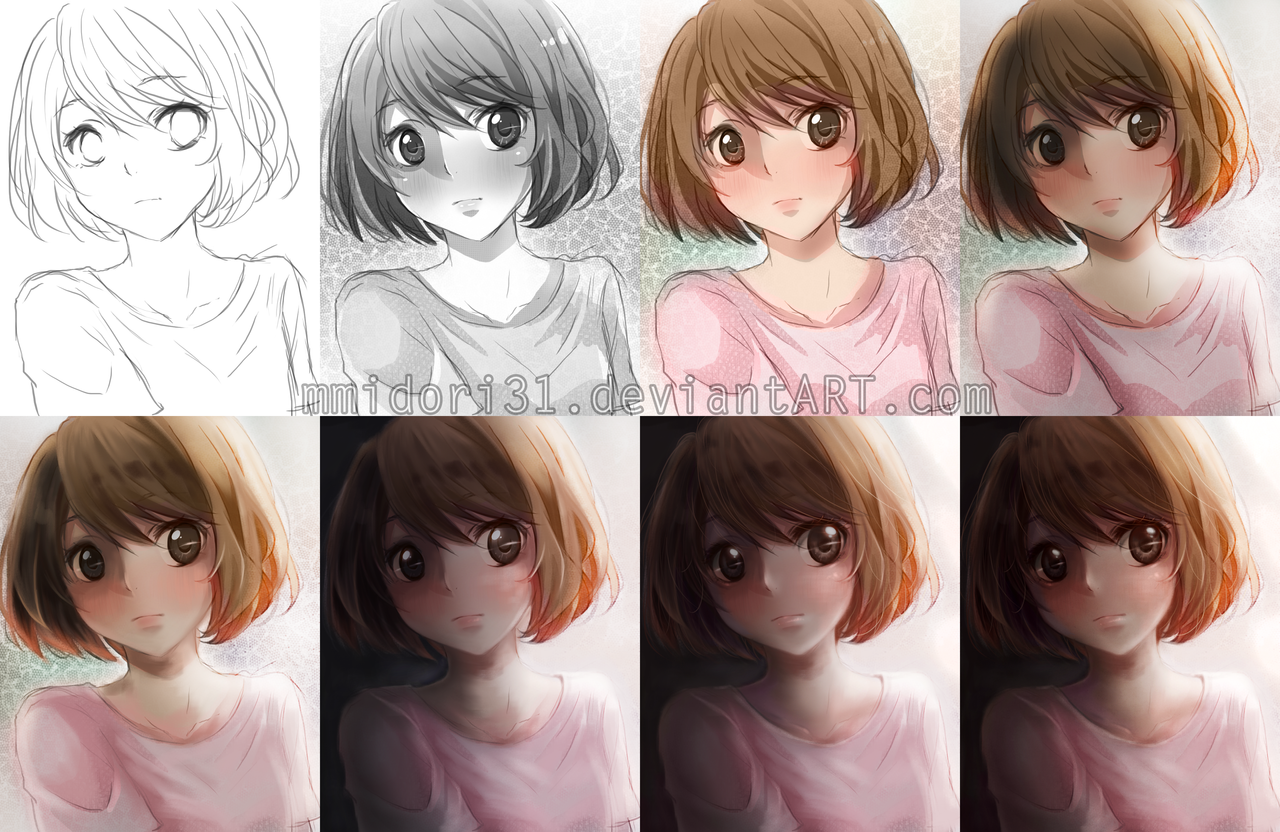
Published: 2014-04-19 11:33:01 +0000 UTC; Views: 6986; Favourites: 303; Downloads: 60
Redirect to original
Description
I just thought of sharing my Reiko painting process~This is the first time I uploaded my throughout process of my work
1. Sketch
2. added greyscale shadows and textures
3. added colors using brush in color mode, multiply, and overlay
4. Added a new layer on top (greyscale gradient) and set it as multiply for the shadow and light source. Used burn tool and dodge tool for dark part and highlights.
5. Merged all layers and paint over some details over so the sketch lines would be less visible
6. Added/enhanced background color
7. Added some details and textures. Adjusted the color balance.
8. Done!
The process is kinda complicated because it was just an experiment. I don't even know how it would turn out at first.
Sorry I'm not good at explaining things in details. But I hope it helps!
Finished work:
Related content
Comments: 39

I really have to know these grayscale, burn, dodge, and multiply stuff. I'm still a noob at digital art. This will give me a step forward.
BTW.....THIS IS GOING IN MY FAVES.
👍: 0 ⏩: 1

Thanks! I hope you find this somehow useful. Good luck!
👍: 0 ⏩: 1

I only know how to switch the stabilizers in Sai. How'd ya enable them in photoshop?
👍: 0 ⏩: 1

stabilizer? what stabilizer? I don't think they have it in Photoshop..
👍: 0 ⏩: 1

Oh...nevermind.....i just have to get used to photoshop than in SAI. I've got to know more about this grayscale guide.
Pretty awesome technique.
👍: 0 ⏩: 0

wooow!
I'd like to learn how to make digital arts *.*
👍: 0 ⏩: 0

Beautiful work!
Although, I too am wondering about the greyscale-coloring method. I've seen it for some time, and it makes me wonder what advantages it has over just normal coloring.
👍: 0 ⏩: 1

Omg So prettyy! Reiko would look pretty in any form, Even if it was a dog,
👍: 0 ⏩: 1

I love how it went from anime to near semi-realism 
👍: 0 ⏩: 1

Really?? I'm still trying my best to improve more ^_^
👍: 0 ⏩: 1

Well, you are doing a great job at it
👍: 0 ⏩: 1

This is great!. Gotta say I love both the final product and part 3. I think both of those could stand alone as good completed works.
👍: 0 ⏩: 1

👍: 0 ⏩: 0

I've never heard of adding a greyscale first and then coloring it like that o-o sankyuu
👍: 0 ⏩: 1

Giving a depth and shadow to the drawing(?)
👍: 0 ⏩: 1

Even after you colour it? sorry if I sound stupid... I'm bad at digital art
👍: 0 ⏩: 1

you will add colors using brush in color mode, multiply, and overlay over the greyscale layer (not make a new layer on top of it)
👍: 0 ⏩: 1

You did great job here, i use same technique as you did here, i consider it best... Beside that, this is so awesome, i like this smothnesss+ great coloring
👍: 0 ⏩: 1

👍: 0 ⏩: 1

I've never considered using greyscale before adding colour. I always use colours straightaway after I'm satisfied with my sketch/lineart. I see it's worth trying out.
👍: 0 ⏩: 1

I can see a lot of professionals out there who's using the greyscale-first method
👍: 0 ⏩: 0
































