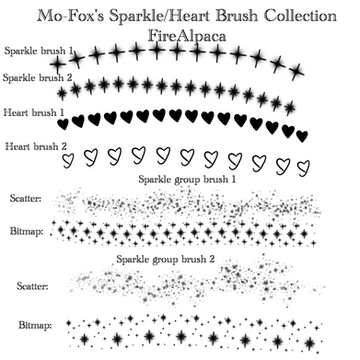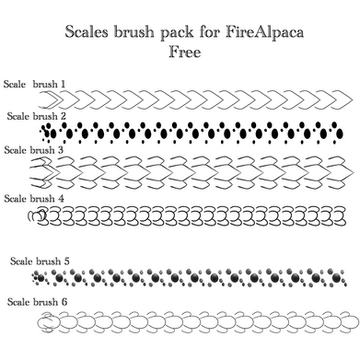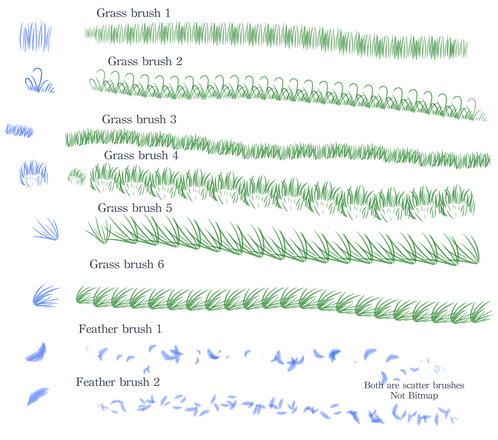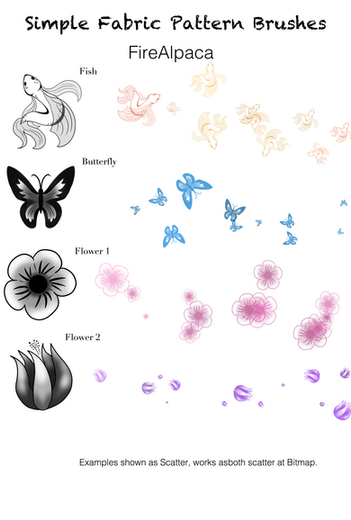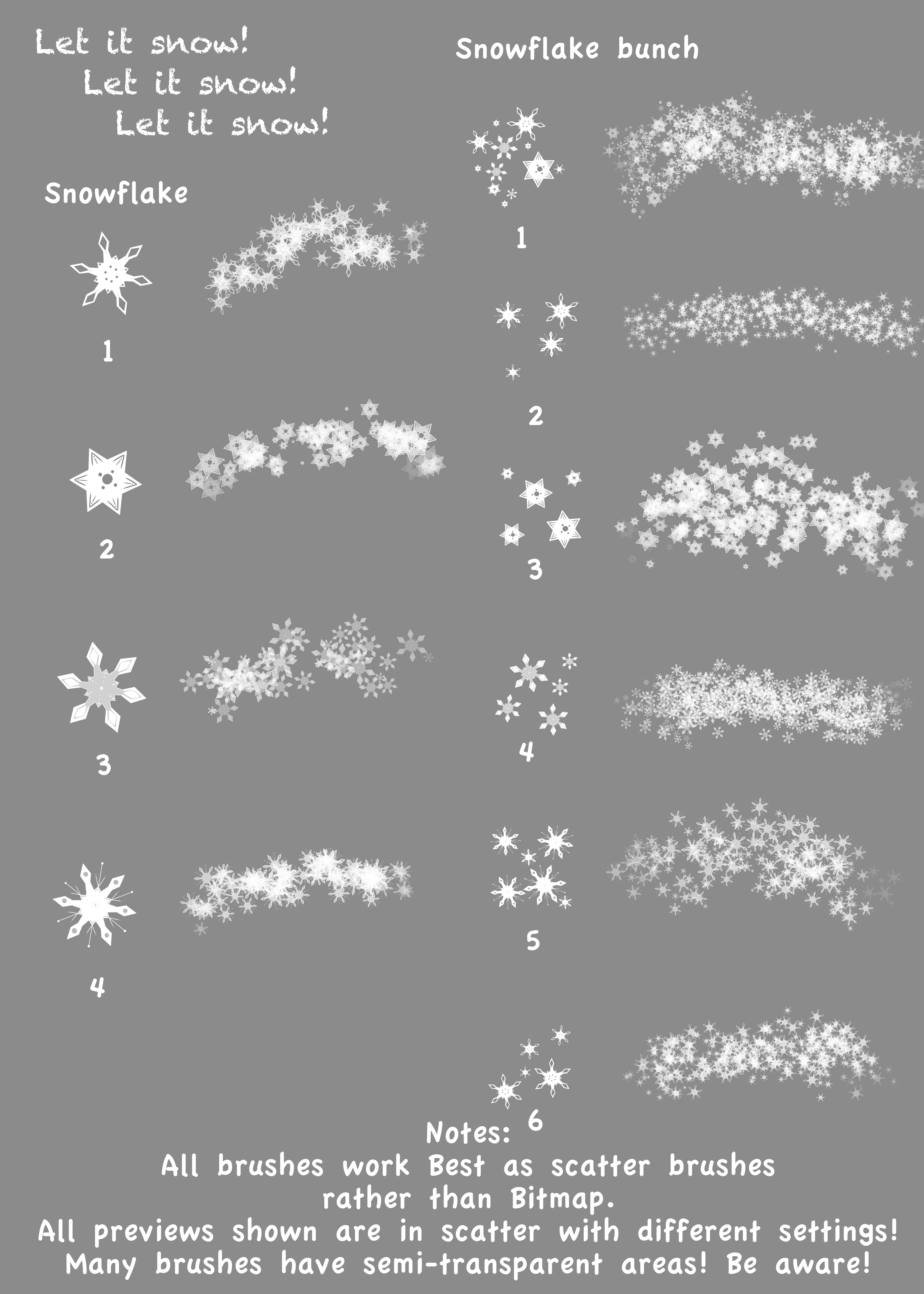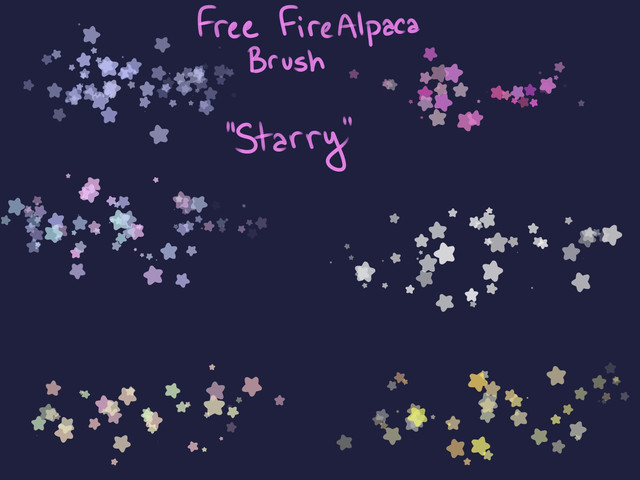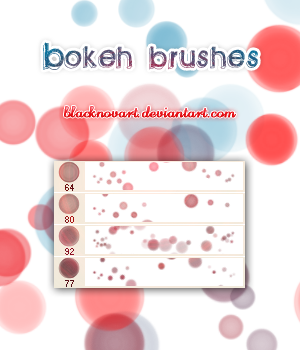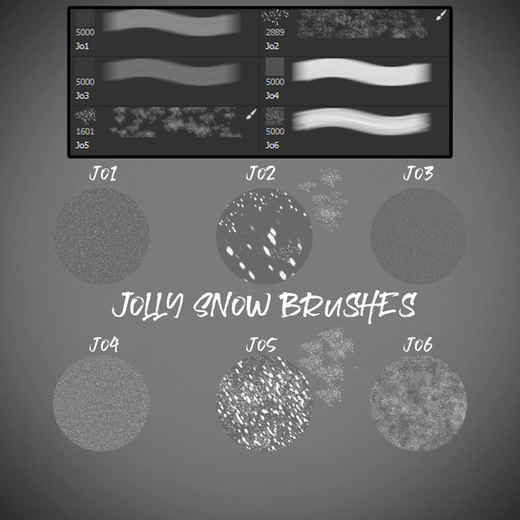HOME | DD
 Mo-fox — Bokeh brush set for FireAlpaca (Free)
Mo-fox — Bokeh brush set for FireAlpaca (Free)

Published: 2014-07-16 20:33:36 +0000 UTC; Views: 61339; Favourites: 657; Downloads: 9841
Redirect to original
Description
Trying my hand at making some brushes for FireAlpaca users.... I don't know who will use these... And ugly title sheet is ugly and lazySimple rules:
Do not re-distribute without permission
use however you like, link back in you want, I won't make you.
Personally, I have these set as a scatter brush, which is how they are placed on the sheet.
All four are in the .Zip folder to download.
Have fun drawing!
Related content
Comments: 107

Brushes
What does "bokeh" mean? I've seen the term before...
👍: 0 ⏩: 1

^^
It's an out of focus light usually produced from a camera. Wiki states it as: "the way the lens renders out-of-focus points of light".
👍: 0 ⏩: 1

These look awesome, I'll have to play around with them!
(How do I install it though...?)
👍: 0 ⏩: 1

Haha! I'm glad you're excited to use them!
To install just download the brushes and open the .zip folder. There will be 4 PNG images in that, one for each brush. Open FireAlpaca and in the Brush menu there will be a paper icon that has a checkered square in it. Clock on that. It should take you to a window that shows you your files. Select the brushes one at a time to open as a brush. From there edit the brush settings to your heart's desire by double clicking on the brush. To get them how I made them, I changed the brush to "Scatter" rather than "Bitmap" and played with the settings.
If that doesn't make sense, I think i explained it better in my FireAlpaca tutorial video here: youtu.be/i2by2Y1-7iA?list=PLJa…
(I'm not the best at making videos, so I apologize if this doesn't help either.)
👍: 0 ⏩: 1

Figured it out............. Weeeeeeeeeeeeeeeeeeeeeeeeeeeeeee
👍: 0 ⏩: 1
<= Prev |