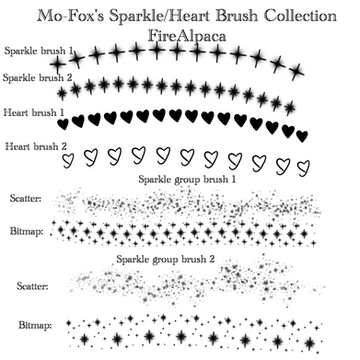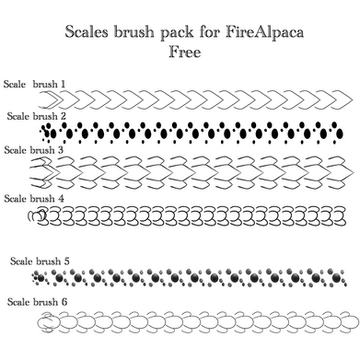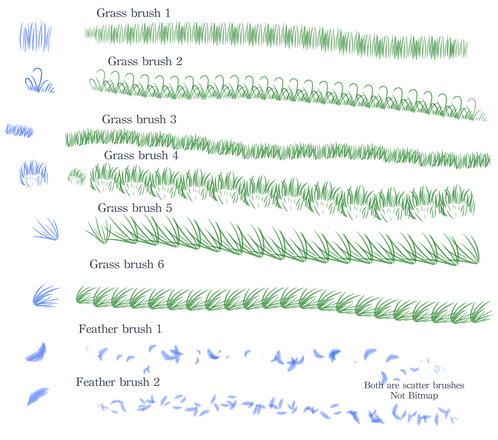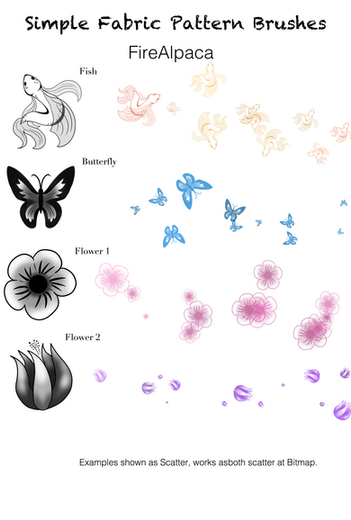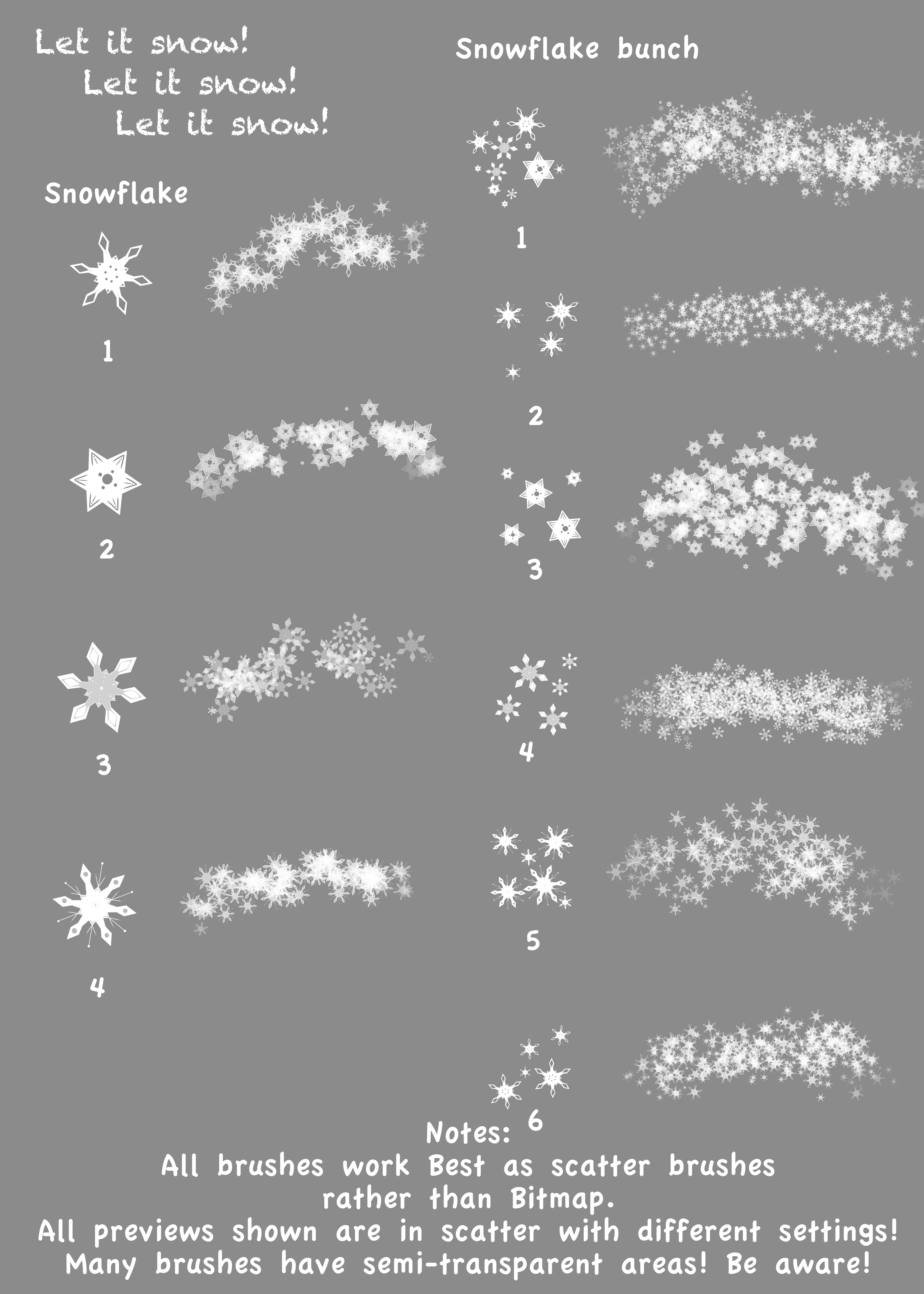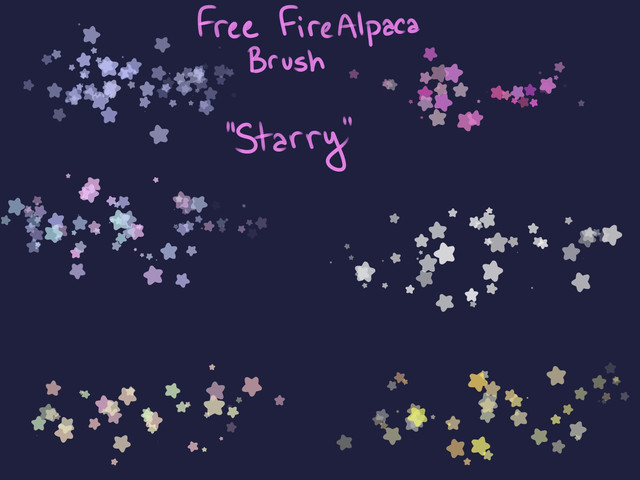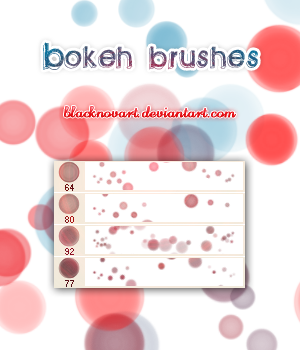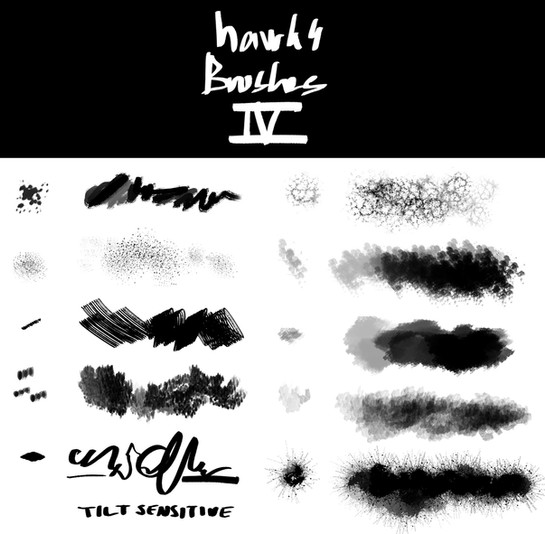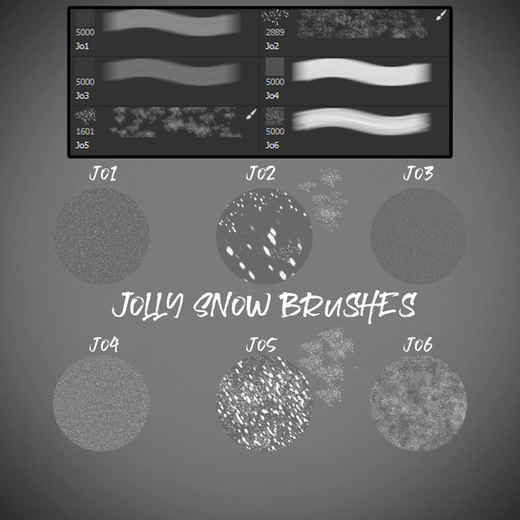HOME | DD
 Mo-fox — Bokeh brush set for FireAlpaca (Free)
Mo-fox — Bokeh brush set for FireAlpaca (Free)

Published: 2014-07-16 20:33:36 +0000 UTC; Views: 61332; Favourites: 657; Downloads: 9841
Redirect to original
Description
Trying my hand at making some brushes for FireAlpaca users.... I don't know who will use these... And ugly title sheet is ugly and lazySimple rules:
Do not re-distribute without permission
use however you like, link back in you want, I won't make you.
Personally, I have these set as a scatter brush, which is how they are placed on the sheet.
All four are in the .Zip folder to download.
Have fun drawing!
Related content
Comments: 107

👍: 0 ⏩: 0

👍: 0 ⏩: 0

👍: 1 ⏩: 0

Download only sends me to the 404 page.. Anyone know why?
👍: 0 ⏩: 0

I downloaded it and it works, but it goes in a completely straight line. It doesn't like scatter like real bokeh? IDK why. I'm using MediBang Paint so that might be why.
👍: 0 ⏩: 1

Here's a little tutorial if you still want to know how to make it, I just downloaded and works perfect for me!
1 Extract the files in a folder, you'll have to search for this later
2 Open medibang, then select "add bitmap brush" below the brushes you already have, and in the options click "add from file"
3 Search the image you want, you need to do this with every png, so you'll have 4 different brushes
4 Then, in "type" select "scatter"
and done, you can play with the options below to make it more scattered or random, or make them different sizes, colors, etc.
Hope it helps! If you need anything else feel free to ask ♥
👍: 3 ⏩: 0

you are the hero this society needs but doesn't deserve
👍: 1 ⏩: 0

Idk how to put these brushes in fire alpaca. Can you tell me how pls?
👍: 0 ⏩: 1

did u figure it out yet?
👍: 0 ⏩: 1

👍: 0 ⏩: 0

Oh no!! I am sure it's a bug in the program... it could be in the version you have, or it could be the computer. I'm afraid to say I don't know how to fix it outside of restarting the computer/laptop it's on, or uninstalling and reinstalling the program. 
👍: 0 ⏩: 1

its ok plus on my account im haveing battle of the fursonas you should vote!
👍: 0 ⏩: 0

can you tell me how i use these? I downloaded the file but it dosent work
👍: 0 ⏩: 1

Did you unzip/open the folder and load the brushes into FireAlpaca?
👍: 0 ⏩: 1

i just relized how to do it XD
👍: 0 ⏩: 1

Oh, haha. Well, happy drawing!
👍: 0 ⏩: 0

You're more than welcome! was that a pun though?
👍: 0 ⏩: 1

I'm glad you do!! Happy drawing!
👍: 0 ⏩: 0

No, thank YOU. 
👍: 0 ⏩: 0

(Sorry this took so long, I have limited internet and computer)
It's downloaded right here on DA! There's a download button, it'll be a .ZIP folder. Just open it up and you can get to the brushes. ^w^
👍: 0 ⏩: 1

I download this but my computer didn't read this and I can't unpack :sad:
👍: 0 ⏩: 0

I love these <3 I am using it in one of my raffles that I hope to host soon ^^ thanks
👍: 0 ⏩: 1

Can I use these? As well as the actual images...
👍: 0 ⏩: 1

Actual images as in what, may i ask?
👍: 0 ⏩: 0

I'm really sorry to say, but I don't remember. I constantly change that one's settings as I draw.
👍: 0 ⏩: 1

Oh its fine i just needed to mess around i needed to make it a scatter brush CX anyway its working now
👍: 0 ⏩: 1

made this with it wintertheangeldragon.deviantar…
👍: 0 ⏩: 1
| Next =>