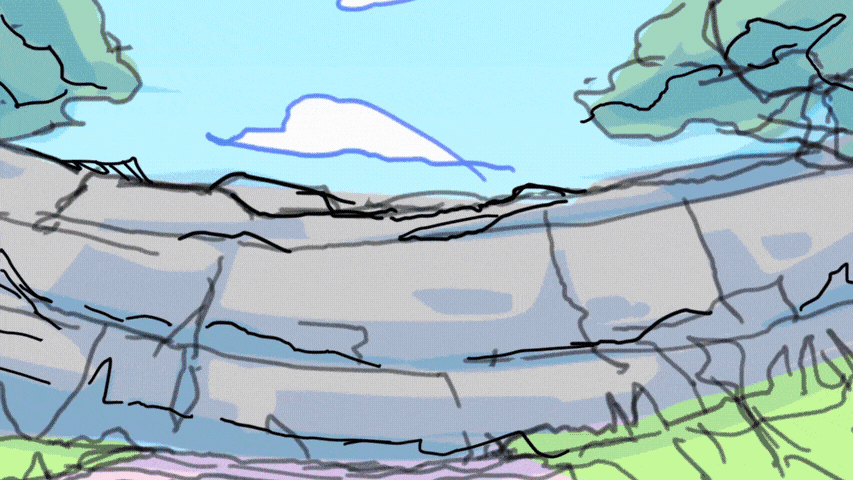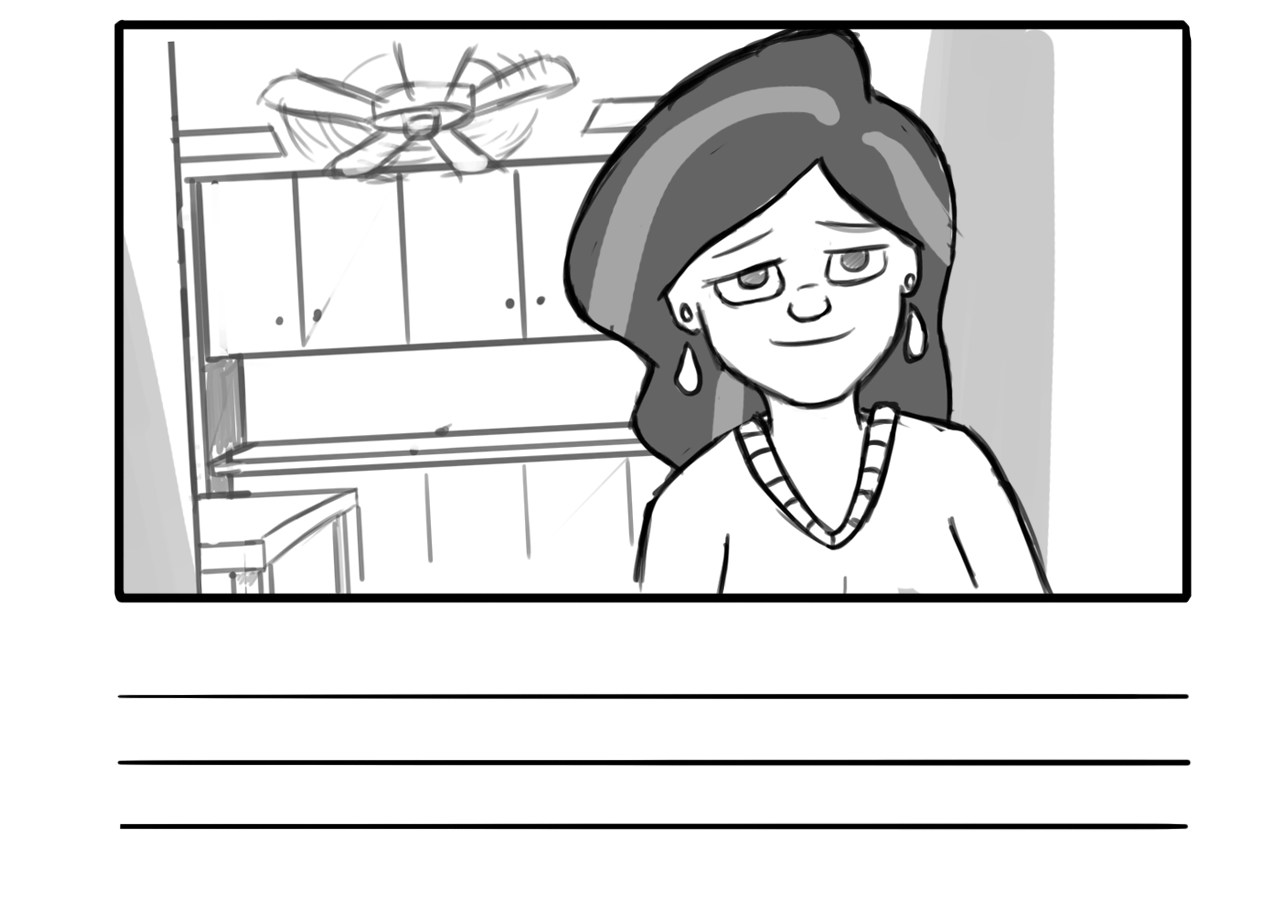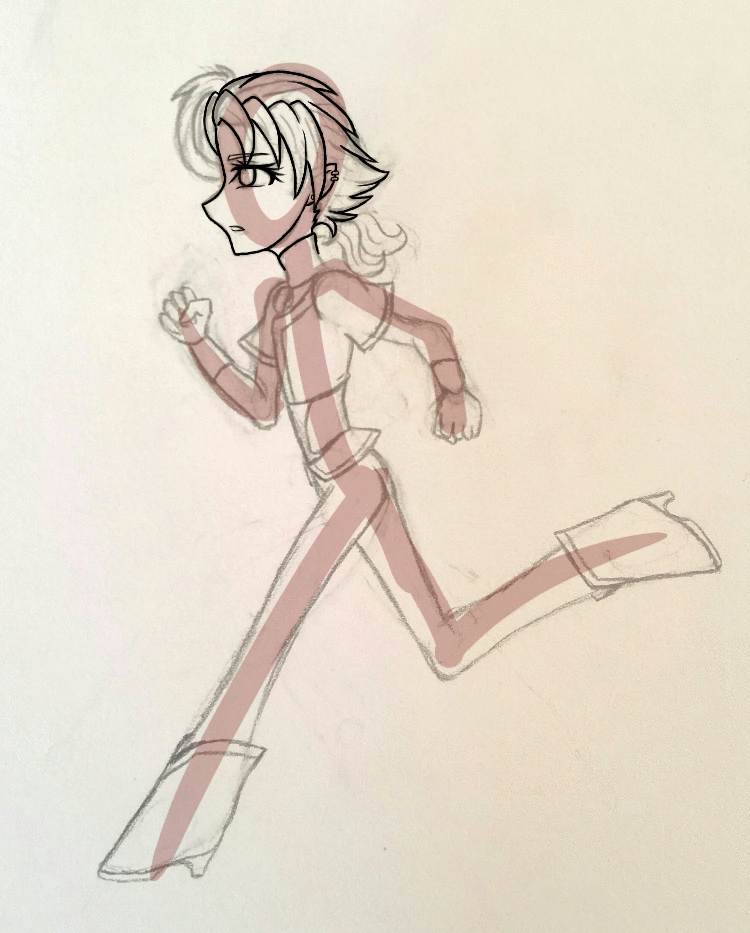HOME | DD
 ModPunchtree — Sketch Animation Test
ModPunchtree — Sketch Animation Test

#animate #animated #animation #handdrawn #photoshop #digital #mangastudio
Published: 2016-12-23 21:51:51 +0000 UTC; Views: 188; Favourites: 1; Downloads: 0
Redirect to original
Description
If I keep each frame to just a sketch maybe I could attempt to make these in a more timely manor.Related content
Comments: 2

Hey, you've got the blink and the eyebrow raise going,
nice one.
You probably want to kill me for these tips, but...
When a human character is facing to the right
I use this layer order:
Right Arm
Right Leg
Body
Head
Left Leg
Left Arm
Think the opposite for to the left.
Then, it can be easily split into separate
parts and components, each limb has
three parts (e.g. right thigh, right shin, right foot).
Then, before you know it, you have a puppet you can move,
though for things like blinking or changing expressions will
have to be separate .PNGs, and head turns make the face
"squash together" in the X axis, think a sphere.
For programs like Manga Studio,
I think you want 90 degree poses of the character,
one facing left, right, behind, and towards the screen.
So that way, when they turn around, all
that would need to be down is to scale the whole character down
(because all of the character's layers would be on a master layer I think).
Then, you can bind the bones to the character and build
alternate bones for certain animations,
for example, if you want to create a crouch preset.
Having the bones for a different character
would be as quick as changing the assets of the character
and scaling the bones down to match the movement accordingly,
saving you time.
Makes me wish Krita had bones.
👍: 0 ⏩: 1

Yes, whilst what you say is true; I have only so far been animating a few frames at a time so making a puppet isn't necessary.
On the other hand, the lip-sync animations both had a "mouth rig" (or whatever you want to call it) which is part of a puppet and this made animating it a lot easier.
Also by making a puppet, if you are using the right software you can make all animations very smooth as the software can "tween" between key-frames. But I'm not really experienced with this, so I can only try and experiment.
👍: 0 ⏩: 0