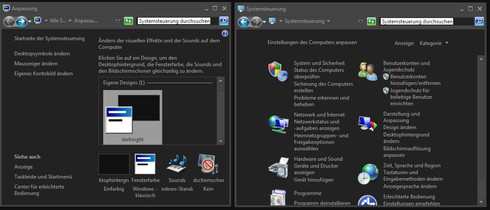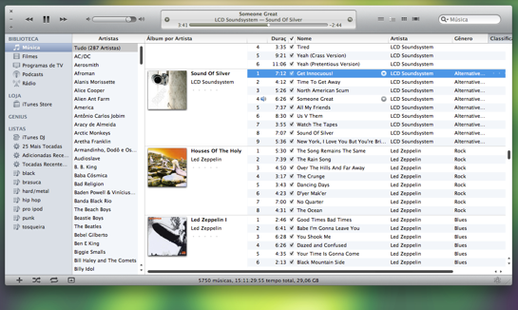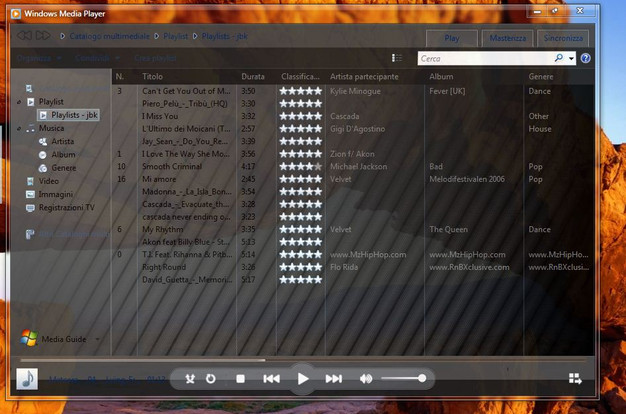HOME | DD
 monkeYB07 — WSH Graphical butn popup menu
monkeYB07 — WSH Graphical butn popup menu

Published: 2010-07-27 19:10:08 +0000 UTC; Views: 142; Favourites: 0; Downloads: 1
Redirect to original
Description
Hi Br3tt. This is for you




Related content
Comments: 3

well .... hum, you have to know that it's not possible to create "real" pop up like these! but "pop up like objects" are possible with an extreme condition : they can only be displayed over/in the same WSH panel, and not over other panels (what real pop up can do). ...
so, i don't think that's what you want ? is it?
👍: 0 ⏩: 1

That is really not a problem. Actually its just what i want. As you can see in the picture the small new rectangle with the three buttons is just beneath the mainbutton. Only problem is : Im not too much into scripting so I dont know how to trigger a gdi.drawImage or gr.DrawImage (whatever difference that is) from a on_mouse_btn_down which also has new buttons in it.
👍: 0 ⏩: 1

ok, i'll try to purpose something
👍: 0 ⏩: 0