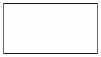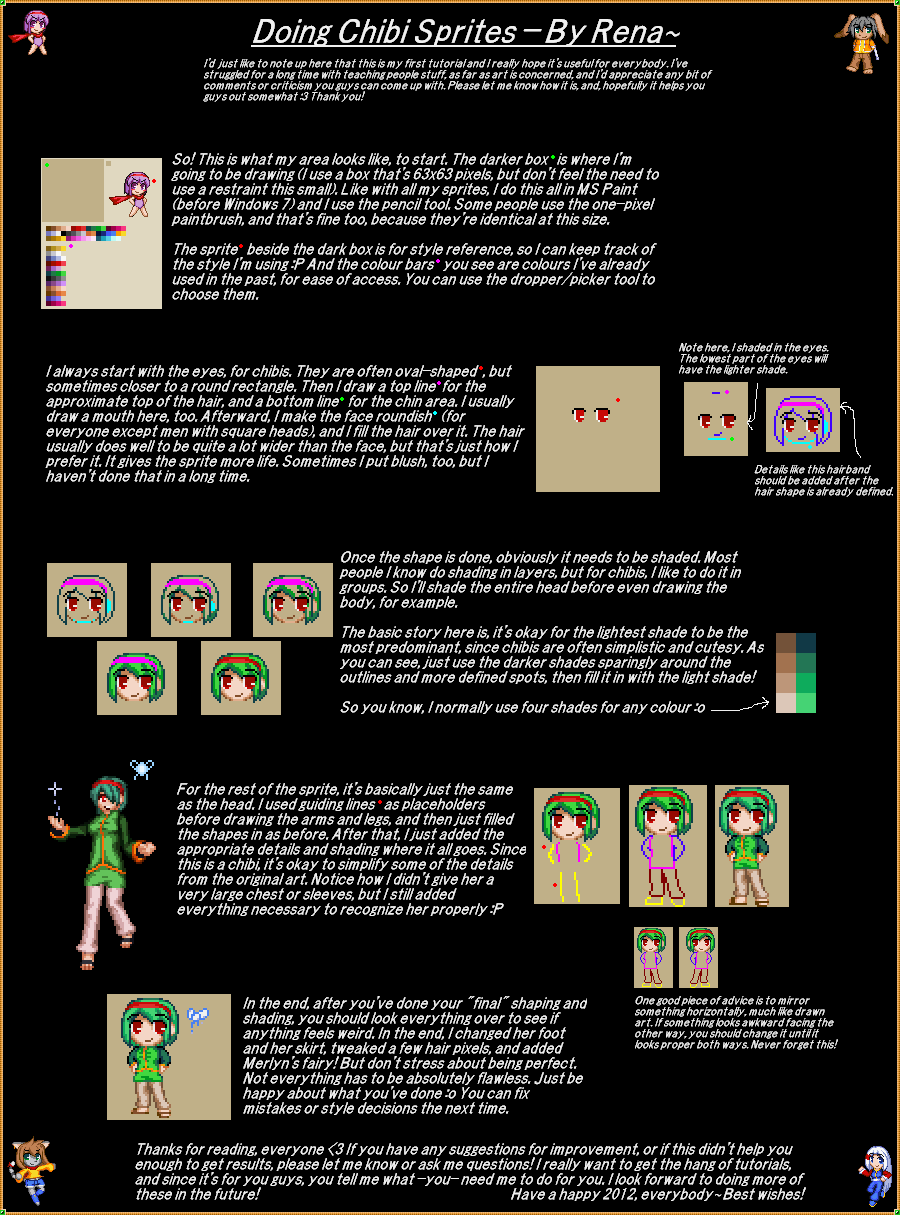HOME | DD
 MonochromeGoggles — Pixel art in Sai Process
MonochromeGoggles — Pixel art in Sai Process
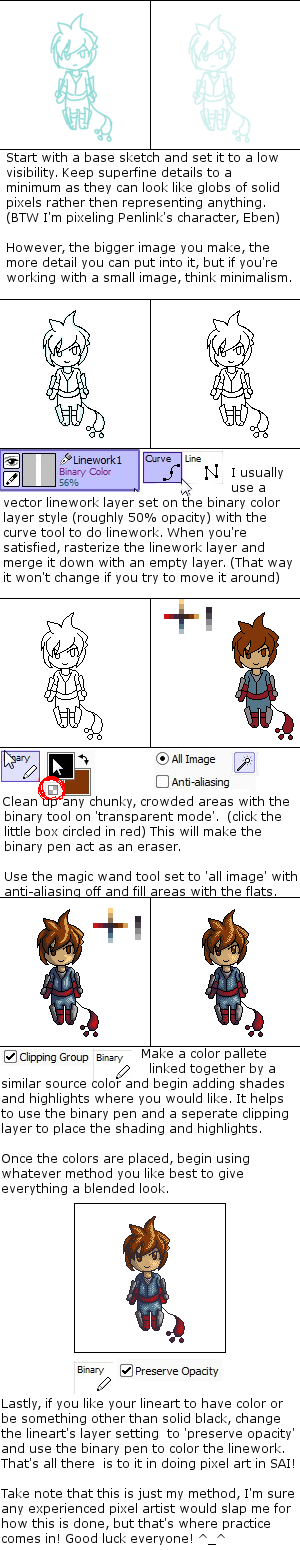
Published: 2012-08-23 01:32:11 +0000 UTC; Views: 5415; Favourites: 28; Downloads: 55
Redirect to original
Description
Another short cheesy thing that shows how I make pixel art in paint tool SAI. For this I decided to do a little something fun and pixel one of 's character, Eben in his ninja suit: [link]Anyway, this is just a little something for those of you who wanted to know how pixel art can be done.
Related content
Comments: 16

Well, if I do make the pixel... how do I save it so there is no white background on a dA upload?
👍: 0 ⏩: 1

You'll want to save it as a PNG file format at: 32 bpp ARGB. The A in ARGB stands for alpha, just another fancy word for opacity support. When you go to save, it'll give you an option to choose either 24 bpp RGB or 32pbb ARGB. As long as you didn't put in a white bg or some other color, it will be transparent by default when saving at 32 bpp ARGB.
👍: 0 ⏩: 2

How do you save it under that format then?
👍: 0 ⏩: 1

...Hit the save button, or the Save As button, and then choose the PNG file format from the list of file types. Once you hit ok, it'll pull open another window asking if you want 32 bpp Argb or 24 bpp rbg, it's not that difficult, and I already explained this.
👍: 0 ⏩: 1

That second window you're speaking of is not popping up for me is what I meant. I click save/save as, and it doesn't pop up.
👍: 0 ⏩: 1

Then I have no idea what to advise you to do in this situation, other than re opening the PNG file after saving, and creating a solid fill layer ( of a visible test color you san see) underneath your image to see if the transparency saved for your file. If not, try savng it as a psd file, and open it in another program such as GIMP where you can save it in a transparent PNG format. Hopefully that resolves the issue.
👍: 0 ⏩: 0

Can the same be done with paint? (sry late reply)
👍: 0 ⏩: 1

I don't really know. I haven't used MS paint (or paint.net if that's what you're asking) in ages. Since this tutorial is about SAI, you're better of asking someone else who knows how to work those programs for pixeling.
👍: 0 ⏩: 1

My binary tool isn't pixel looking at all, it just looks all scratchy. Its crap D:<
👍: 0 ⏩: 1

Please explain, is it putting down singular pixels in full opacity, or is it blurring lie the normal pen tool? If not, can you show me some pics of the result you're getting ant the binary pen's settings?
👍: 0 ⏩: 3

Now I'm the one who's confused. Is there a way to pixel with less blur? I've only tried using the pen tool, but it's quite annoying because it takes a while to clean up the messy pixels.
👍: 0 ⏩: 1

My only advice would either go about it by manually pixeling with the binary tool, or set the layer/line opacity lower on a vector pen layer set to binary layer style. There really is no other way to avoid getting some excess pixels when using the vector line tool(Also, you might want to check what size line you're drawing with the vector line tool. I forgot to mention for the tutorial I set the line width to about 0.5px, and I think I set the opacity of the tool itself to 50% as well.).
If nothing else works, let me know and I may be able to quickly do a livestream demonstration and show you.
👍: 0 ⏩: 0

Oh my goodness, I think I figured out what I was doing wrong xD Thanks for the concern anyways. Great tutorial.
👍: 0 ⏩: 0

Its pretty much working like the normal pen tool (just rougher around the edges), unless I make a 50 X 50 canvas, it works a little bit better.
[link]
The black is using the binary, and the green is just regular pen.
👍: 0 ⏩: 0