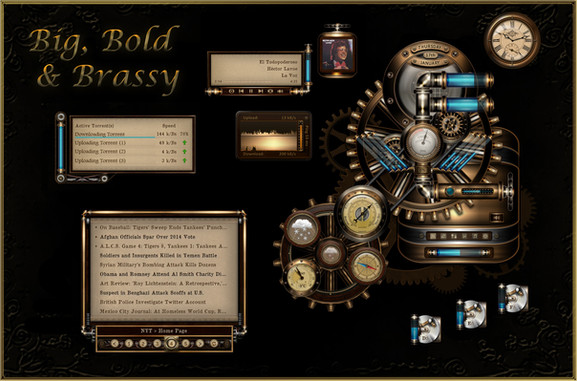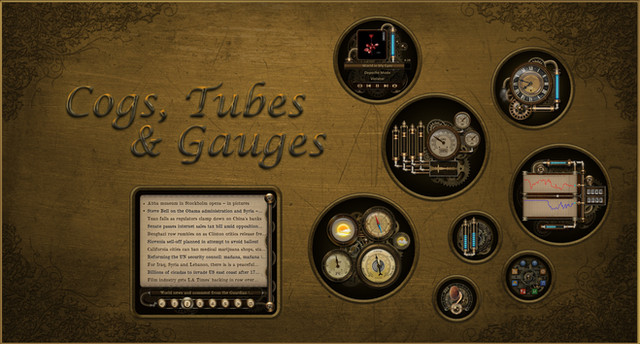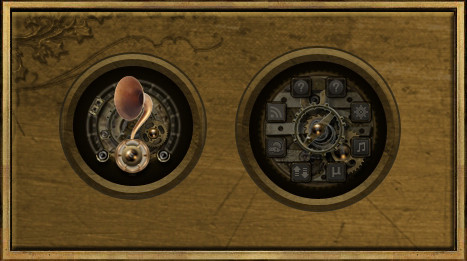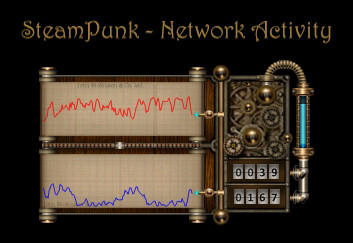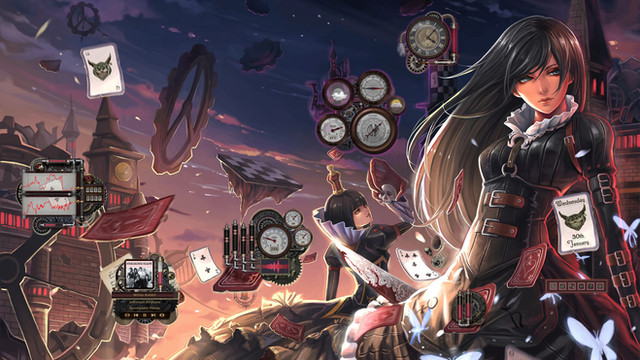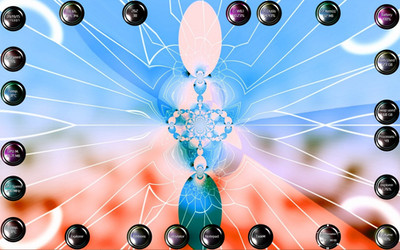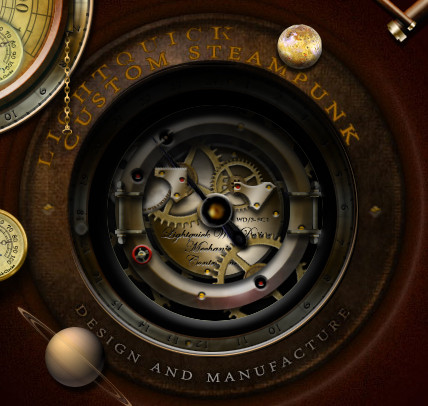HOME | DD
 Mordasius — CPU-RAM-SWAP meters for Rainmeter
Mordasius — CPU-RAM-SWAP meters for Rainmeter

#cogs #core #cpu #gauges #gears #monitoring #rainmeter #ram #swap #victorian #steampunk #systemmonitoring #cpuram
Published: 2013-01-20 09:28:29 +0000 UTC; Views: 57493; Favourites: 128; Downloads: 7235
Redirect to original
Description
This 6 and 8-core version of the CPU-RAM-SWAP skin is an addition to the original Cogs, Tubes and Gauges collection of Rainmeter skins. I've uploaded it as a separate file for those that don't want any of the other skins.What you get here is four variants of the CPU-RAM-SWAP skin. One shows tubes for CPU usage on up to 4 cores, one for six cores, one with tubes for up to 8 cores and one shows 8 tubes with the usage of cores 1-4 mirrored up and down. Each variant detects the number of cores and adjusts the settings for each tube accordingly. This should mean you won't get any errors even if you have a single core or three cores. All the variants have a gauge showing overall CPU usage and smaller gauges for RAM and SWAP memory usage. Switch between variants by right-clicking anywhere on the skin and selecting 'Variants'.
If you don't fancy the black/gold background you can change to a transparent background in the CogsTubesGauges@ResourcesConfigsUserVariables.inc file.
If you have any suggestions or questions concerning the skins, you can contact me on the Rainmeter forums .
UPDATE 1st August 2015 - Added a hexa-core version of the CPU skin.
Related content
Comments: 11

Love it! But for some reason the first meter is always pinned at the top. It rarely moves. But when I look at my CPU(s) via task manager they are not pinned like that... barely using a couple percent of my CPU. Is there a configuration issue I need to look at? There is, however, (in task manager) a BLUE line (as opposed to the green line) that stays pinned at the top. Not sure what that is/means.
👍: 0 ⏩: 1

I actually put a CPUlinemultiplier=4 in the [Variables] section which means the pistons will be at the top for 25% CPU usage and above. This was because the CPU useage is usually 1-6% when I'm looking at the desktop which would mean I'd hardly ever see the pistons move. Try changing CPUlinemultiplier=4 to CPUlinemultiplier=1 to see if that makes any difference. If it doesn't, send me a PM and I'll see what else we can try.
👍: 0 ⏩: 1

Ahhhhh! O.K. I saw that, and was unsure about it. Thank you!
👍: 0 ⏩: 0

dude this is amazing, what programs do you need to create something like this?
👍: 0 ⏩: 1

Everything you see is displayed using Rainmeter which you can get from here [link] . You'll need a text editor to produce the .ini files - I use Notebook++ [link] but there are plenty of other good text editors. I use an office copy of Photoshop (CS5) for the graphics but that cost us hundreds of dollars and you could produce the same graphics with a free image editor like Blender [link]
And finally, you'll get plenty of help creating skins if you go to the Rainmeter Forums [link]
👍: 0 ⏩: 1

Thank you very much! I really appreciate it.
👍: 0 ⏩: 0