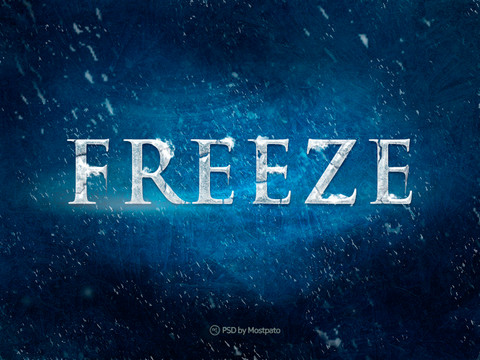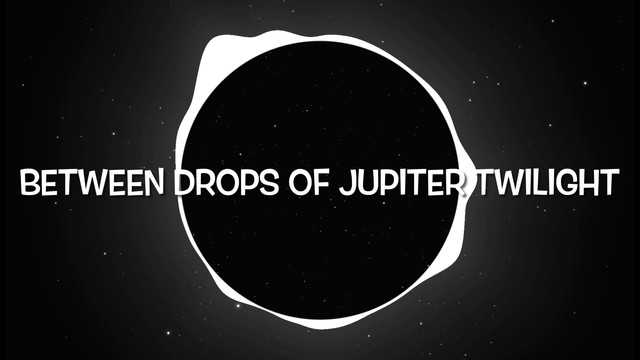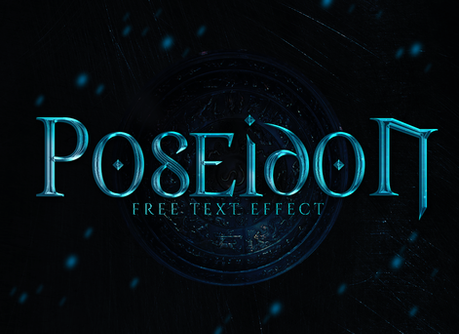HOME | DD
 mostpato — PSD Epic Text Effect
by-nc-nd
mostpato — PSD Epic Text Effect
by-nc-nd

Published: 2012-08-17 13:40:03 +0000 UTC; Views: 32314; Favourites: 487; Downloads: 12524
Redirect to original
Description
Psd free of epic text fast and easyI hope you like
Only for education
Related content
Comments: 16

👍: 0 ⏩: 0

👍: 0 ⏩: 0

👍: 0 ⏩: 0

👍: 0 ⏩: 0

👍: 0 ⏩: 0

👍: 0 ⏩: 0

👍: 0 ⏩: 0

hay! could you tell me, how did you do those flares on the text? I still cant figure it out...
I mean exactly those flares)
👍: 0 ⏩: 1

idk how he did it, but i can give u some advice:
-make the shiny center with a smal soft white brush
-create a new layer under the dot, now pick a bigger sized brush than the top one (like, if the first was 3 px, make it 10-15px) and brush it to ur liking, now decrease the opacity of the layer as u see fit (i guess the one on this example was around 40%)
-create a new layer make a path with the line you want to create
-go to ur brush tool, pick a 1-2px hard brush, then go to the settings > transfer and change everything to pen pressure, making it look like it's fading
-go back to ur pen tool and right click > stroke path > simulate pen pressure.
Hope it helps, if you dont understand anything just reply ^^
👍: 0 ⏩: 0