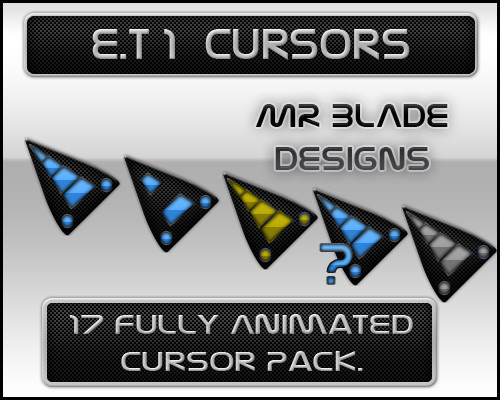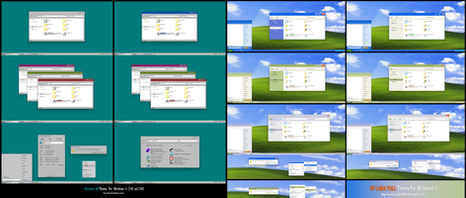HOME | DD
 Mr-Blade — iPack Builder v2.2: Tool for icon customization
by-nc-nd
Mr-Blade — iPack Builder v2.2: Tool for icon customization
by-nc-nd
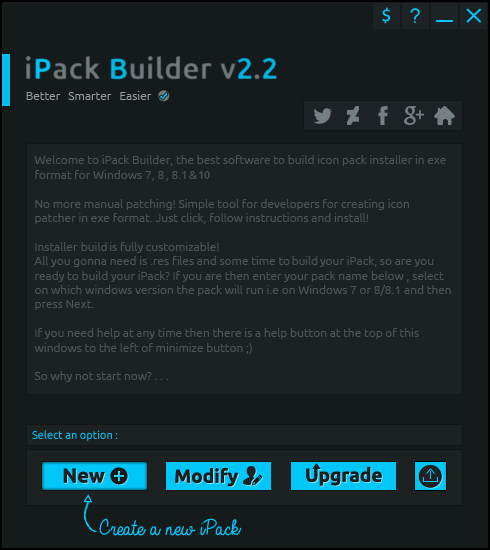
#iconpack #iconpackinstaller #icons #windows #windows7 #windows8 #windows7customization #ipack
Published: 2014-08-04 17:47:31 +0000 UTC; Views: 129703; Favourites: 414; Downloads: 10503
Redirect to original
Description
If you have made iPack(s) with any older version (current version is 2.2) , instead of remaking your iPack with new iPack builder, just upgrade it.Version 2.2
Final compilation date: 09/12/2015
----------
[-]Resolved Windows 10 bug (settings options not accessible)
[-]Fixed permission restore bug
[+]More elements theming support in the installer (Read documentation for theming guide)
[-]Reduced installer size
Complete changelog
What it is?
With this tool you can make icon packs installers in exe format.
The installer will work perfectly on Windows 7,8,8.1 both x86 and x64.
The idea was simple enough that we wanted to patch windows dll's exe and other things without messing around.
iPacks V/S 7tsp:
-More reliable scripting
-Faster method.
-Advance installer
-You don't need any other software to install the pack.
-Simple interface, just click on buttons and install the pack.
-Packs built with iPack Builder and for 7tsp are nearly of same size.
-7tsp cannot patch in Program files folders (only wmplayer I guess) but with iPacks you can patch in program files folder also
-iPacks are smart enough to check if x64 windows, if found x64 windows then it will patch both x86 and x64 dll files.
-You don't need to reboot every time. Installer is smart enough to detect if system requires a reboot.
A big thanks to LamiaDC
for helping me out in testing the iPack Builder







Download Link
Youtube Video Tutorial
Official iPack's:
fav.me/d7tpws9
fav.me/d7tocra
fav.me/d7xjcp6
Related content
Comments: 237

👍: 0 ⏩: 0

👍: 0 ⏩: 0

👍: 0 ⏩: 0

👍: 0 ⏩: 1

👍: 0 ⏩: 0

👍: 0 ⏩: 0

👍: 0 ⏩: 0

👍: 0 ⏩: 0

👍: 0 ⏩: 0

👍: 0 ⏩: 0

👍: 0 ⏩: 0

👍: 0 ⏩: 0

👍: 0 ⏩: 0

Hello,
I just wanted to ask if latest version of iPack Builder v2.2 works with latest Windows 10 Update 1903.
If not I'd support the development by donating up to 50€ to get a working version of it that can handle latest Windows 10 version, as I plan to create one or probably multiple Icon Packs with high quality Icons.
Regards,
Rapisho
👍: 0 ⏩: 0

Hey Mr. Blade, I was wondering if there's any way to use your iPack builder (or any other tool for that matter) to unpack the .ico files from iPack files that are already packaged, or even just to have the iPack installer programs place them into a folder rather than the windows .dlls. I'm asking because I tend to manually decide on icons on a folder or program basis, and I have explored this software (which is awesome by the way) for the option as well as trying to dig into the iPack files with 7zip in every way I've been able to think of and it can't seem to be done easily.
If this isn't possible then that's totally fine, I just figued I would ask the man himself to see! If I am desperate enough to pull the icons I can always use my VM 
Either way, keep up the great work!!
👍: 0 ⏩: 0

Hi.
Smth happened and packs don't work now. Any idea sir? Thx..
👍: 0 ⏩: 0

If people are still using this then I will release an update for this. Please PM me regarding this like what's the issue etc?
👍: 1 ⏩: 0

Will you update support Windows 10 Creators Update ?
👍: 0 ⏩: 0

hmm Malwarebytes does not like your site provided in the link
👍: 0 ⏩: 0

link down :/ the alternativ down . can u make please up ? Thanks a lot !
👍: 0 ⏩: 1

Link updated! Thank you for letting me know.
👍: 0 ⏩: 0

Hi, im trying to extract and replace some icons from neiio's "Vertex IconPack", i've looked in my project folder created by IPack builder, and the .res files are not there. Is what i'm trying to do even possible? Thanks in advance.
👍: 0 ⏩: 1

Yes you can extract .res files from an iPack & here's how to do it:
Version 2.1.1 and above can be used to extract iPack resources. Just select modify option and then select Interface tab and look at the path of any image. see this :s30.postimg.org/vxwn4tc4h/snap…
My path for logo image is C:\Users\Harsimran\AppData\Local\Temp\757057675506867585\Setup files-iPack\logo.png so my .res files will be found in Temp folder under 757057675506867585 folder. Similarly you can check yours. ( open temp folder with %temp% )
Do not close iPack Builder untill you have copied your required files or else they will be deleted just after closing iPack Builder
👍: 0 ⏩: 0

Hey mate just wondering if you are working on a new version for Insider Preview rs1. It seems it doesn't work anymore. It won't replace the files. It's a language issue I gather. Thanks for the awesome app. I hope you continue support for it.
Cheers,
Jamie
👍: 0 ⏩: 1

Thank you so much for bringing up the issue, I guess I"ll start working on it on weekend maybe you could help?
👍: 0 ⏩: 1

Shell32.dll is skipped because it is digitally signed, if that signature is modified then the windows will fail to boot. If you know any fix for this then you can share it with me
👍: 0 ⏩: 1

I changed it manually and still work !
👍: 0 ⏩: 0

anw if i am repalce icon on Shell32.dll manually its ok ?
👍: 0 ⏩: 0

Hi, Is it possible for me to make a iPack for 3rd party apps like Photoshop,Chrome, 3ds max, Maya, etc..? Sorry for my noobish question.. If yes could you please tell me how to do it? I've followed your tutorial but it doesn't work in my matter.. I have made a photoshop.exe.res file only with photoshop icon from its .exe file. then put it inside Adobe\Adobe Photoshop CC2015\ but after the installation, nothing has been changed. I hope to see your reply sooner and hope for your guidance if possible. Thanks~
👍: 0 ⏩: 1

Don't create folders inside main folder. Just a single folder is supported. If you want to patch Photoshop icon then create a folder Adobe & place the photoshop.exe.res in that folder, now drop the folder in the iPack builder.
👍: 0 ⏩: 1

Thank you very much! I will try it
👍: 0 ⏩: 0

but how do you make your own icon pack? thanks.
👍: 0 ⏩: 1

I've included a help document in the zip package, please go through that. If you still need help then I"ll be happy to help.
👍: 0 ⏩: 0

I think you still need to look into this for win10 x64 (build 10240), still getting permission errors after patching. Can not access, themes, advance sounds, desktop icon, mouse pointer settings and a few other things.
Image of one of the errors...
i65.tinypic.com/27zf3vq.jpg
👍: 0 ⏩: 1

thank you for letting me know. Here's what I wanna ask:
1. Which iPack did you use? Are you sure it was built/upgraded with version 2.2?
2.There will be a log file in C:\Program Files\iPack Name\iPack Name.log ( or program files(x86) if 64 bit windows) .Please send me that
3.Before patching with iPack was your system performing well?
👍: 0 ⏩: 1

1) Token Etched by neiio.deviantart.com/
I have also updated older iPacks I have that where made with v2.1
2) Log sent in Notes
3) Yes, system working fine b4 patching. I made my own image b4 tweaking any system files. I just got back to that if I have problems after a patch of dlls and so forth.
Side: Note, If i reboot I then do not get permission errors until explorer crashes or some times after a while of running the system. Then I have to reboot again and it working for a while once more. Not fully sure what is going own. As the permission look right.
👍: 0 ⏩: 1

Funny thing is I also installed Token Etched on my windows 10 (build 10240). I don't seem to have any problem. I have no idea how to fix and the log file looks all good.
👍: 0 ⏩: 1

Yea, I know I don't get it as also if you see the screen shot its not the modded dlls, its a registry entry for the themes and then others its the rundll32.exe for the rest. It has to be in their but not sure what. I will try to look into it more this weekend.
👍: 0 ⏩: 1

cool, looking forward to your report.
👍: 0 ⏩: 1

sry things been nuts, still not had time to look into this too much yet
👍: 0 ⏩: 1

No problem. Take your time.
👍: 0 ⏩: 2

Any luck on this weird problem. I sent you a note with all the info and stuff. Just tested again today with Neiio Unity 2016 and still get the problem. Its a windows 10 TH2 problem (November update).
👍: 0 ⏩: 0

Ok, well took a while and still can't track it down. I best I can tell after looking at the binary (it calls to the registry and dlls) of the error from 1st image is that the permissions do not restore to full permissions like they are b4 being modded. Still on limited permissions. But even when I change the permissions back to full my self still get the errors.
Now like i stated in the note b4, after reboot no access errors but if explorer crashes or after so long the errors will come back. You can even close out explorer from the task manager to do testing and you will see if you kill it and then run explorer once again the errors come back. All this mess is with windows 10 TH2 (build 10586) x64.
Not sure if any of that info will help you track it down, I will see what else i can find if any.
👍: 0 ⏩: 0

I just wanted to say,
THANK YOU. THANK YOU for this awesome utility.
👍: 0 ⏩: 1
| Next =>