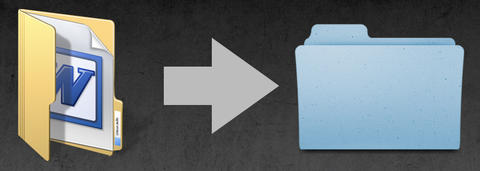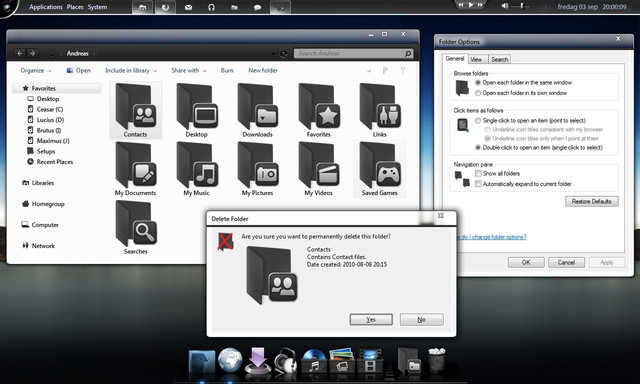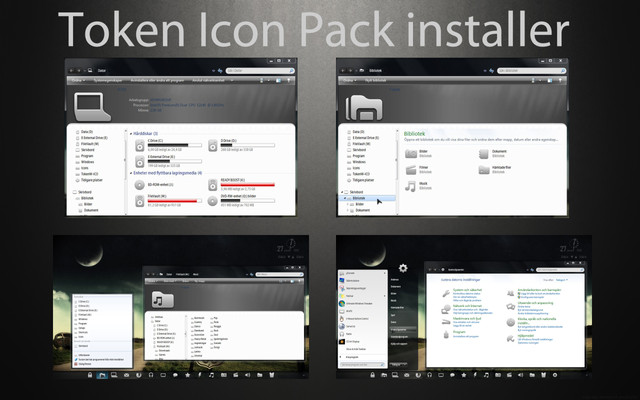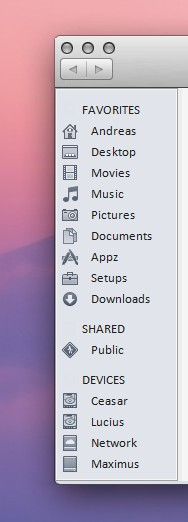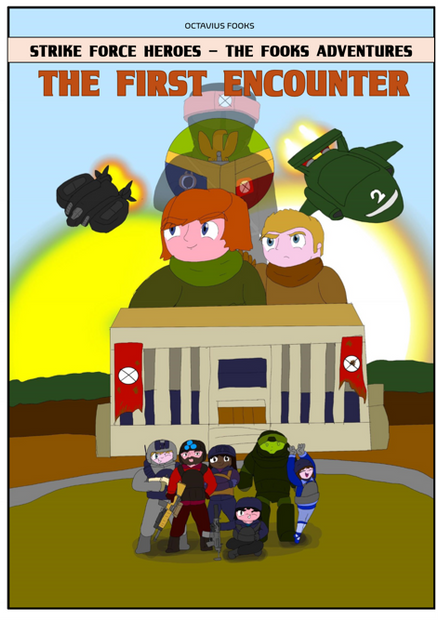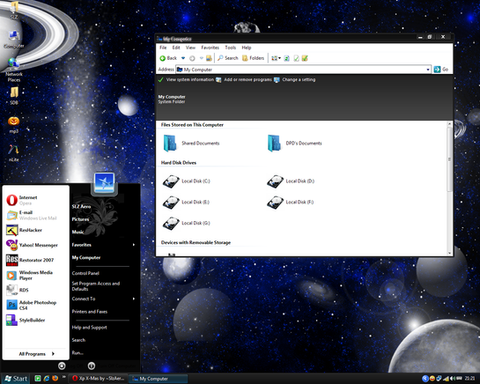HOME | DD
 Mr-Ragnarok — Variations Iconpack Installer
Mr-Ragnarok — Variations Iconpack Installer

Published: 2011-04-24 09:53:05 +0000 UTC; Views: 53718; Favourites: 194; Downloads: 4303
Redirect to original
Description
Variations IconPack Installer*UPDATED*
Now in all colors





Former name was Faenza 3. Changed it just to point out that the real name is Variations. Its Faenza style. The set of Icons thats called Variations is one of the most beautiful iconset I have ever seen. Dont wanna make any misunderstandings with the author who is GuillenDesign [link]
Keep up the good work





For Windows Seven Build 7601 (SP1)
Now in all variations:
Folderband at top and Detailspanel at bottom
Folderband at bottom and DetailsPanel at top
Detailspanel at top and NO Folderband
Detailspanel at bottom and NO Folderband
Download from here:
Blue Folders
X86: [link]
X64: [link]
Dark Folders
X86: [link]
X64: [link]
Yellow Folders
X86: [link]
X64: [link]
I recommend U to make proper backups before U begin. Its all explained inside the rar.
TroubleShooter: [link]
How 2 Install shown on YouTube: [link] Made by WarrenClyde [link]
The installer is very detailed with all the little things (check out pin to taskbar).
It will also change the startup sound and logon screen.
I have killed the LiveFolders. U will have NO Thumbnail preview on folders.
I have no part in the icons.
Cred goes to:
GuillenDesign: [link] [link] [link]
Tiheum: [link] [link]
Logon Screen: [link]
There is also some other icos that i dont recall where i got them but they earn a lot of cred....
Please send me links to Ur screenshots. Would love to see the installers in action.
VS on Screenshot: Leaf Rounded Caption Btns SS by dpcdpc11 [link]
Top Taskbar on Screenshot is Objectbar with a modified theme
Bottom Taskbar is Windows Original
Wall in screenshot: [link]
*Only for personal use*
Enjoy





Related content
Comments: 119

coooooooooooooooooooooollllllllllllllllllllllllllllllllllllllllllllllll
👍: 0 ⏩: 1

TTTTTTTTTTTTTTTTTHHHHHHHHHHHHHHHHHHHHHAAAAAAAAAAAAAAAAAAAAAANNNNNNNNNNNNNNNNNNNNNNKKKKKKKKKKKKKKKKKKKKKKSSSSSSSSSSSSSSSSSSSSS
👍: 0 ⏩: 0

hi, i have a small question.
what's the difference between Faenza BF , Faenza 2 and Faenza3 ?
thanks
👍: 0 ⏩: 1

BF= Bottom Folderband
2= Default
3= All variations
👍: 0 ⏩: 1

Thanks, sorry for the trouble.
(I'm still learning)
👍: 0 ⏩: 0

thankx for sharing how can i change a folder icon (IN which DLL file)im using restoraror
👍: 0 ⏩: 1

U have 2 change all folder icons in both imageres.dll and shell32.dll
👍: 0 ⏩: 0

hey thx for the installer. can you make a version with the brown folder? like in a few versions ago i think
👍: 0 ⏩: 1

cool pack ,but i have one question.. can you pls give me a link for the theme you have?
👍: 0 ⏩: 1
<= Prev |