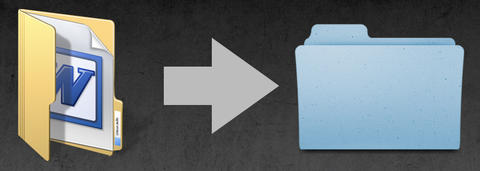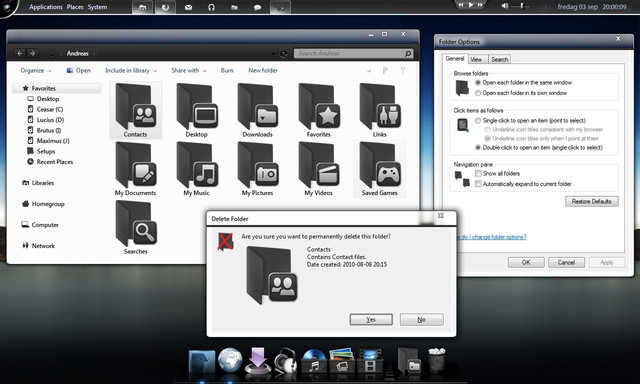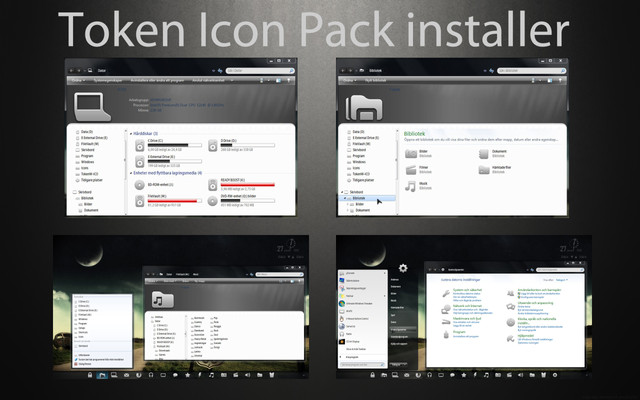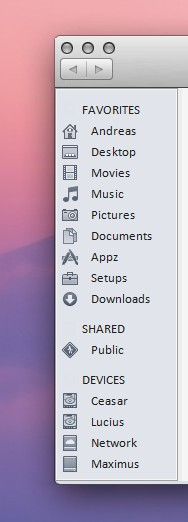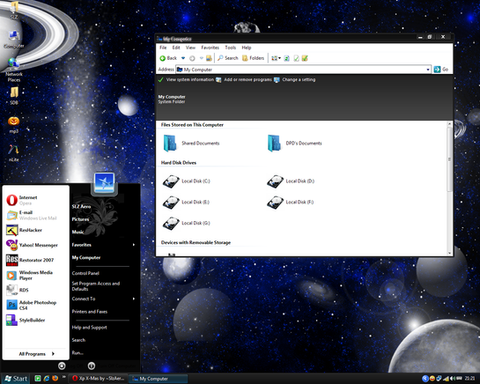HOME | DD
 Mr-Ragnarok — Variations Iconpack Installer
Mr-Ragnarok — Variations Iconpack Installer

Published: 2011-04-24 09:53:05 +0000 UTC; Views: 53761; Favourites: 194; Downloads: 4303
Redirect to original
Description
Variations IconPack Installer*UPDATED*
Now in all colors





Former name was Faenza 3. Changed it just to point out that the real name is Variations. Its Faenza style. The set of Icons thats called Variations is one of the most beautiful iconset I have ever seen. Dont wanna make any misunderstandings with the author who is GuillenDesign [link]
Keep up the good work





For Windows Seven Build 7601 (SP1)
Now in all variations:
Folderband at top and Detailspanel at bottom
Folderband at bottom and DetailsPanel at top
Detailspanel at top and NO Folderband
Detailspanel at bottom and NO Folderband
Download from here:
Blue Folders
X86: [link]
X64: [link]
Dark Folders
X86: [link]
X64: [link]
Yellow Folders
X86: [link]
X64: [link]
I recommend U to make proper backups before U begin. Its all explained inside the rar.
TroubleShooter: [link]
How 2 Install shown on YouTube: [link] Made by WarrenClyde [link]
The installer is very detailed with all the little things (check out pin to taskbar).
It will also change the startup sound and logon screen.
I have killed the LiveFolders. U will have NO Thumbnail preview on folders.
I have no part in the icons.
Cred goes to:
GuillenDesign: [link] [link] [link]
Tiheum: [link] [link]
Logon Screen: [link]
There is also some other icos that i dont recall where i got them but they earn a lot of cred....
Please send me links to Ur screenshots. Would love to see the installers in action.
VS on Screenshot: Leaf Rounded Caption Btns SS by dpcdpc11 [link]
Top Taskbar on Screenshot is Objectbar with a modified theme
Bottom Taskbar is Windows Original
Wall in screenshot: [link]
*Only for personal use*
Enjoy





Related content
Comments: 119

Dark Folder, 64Bit Version's Link Removed, Reupload Please 
👍: 0 ⏩: 0


👍: 0 ⏩: 0

The download link or 64bit yellow icons is not working ;(
👍: 0 ⏩: 0

hey gr8 stuff....unfortunately the download links are down.....could you kindly reupload them
👍: 0 ⏩: 0

Why issit that when I try to install this the CMD windows just flickers and doesn't let me do anything?
👍: 0 ⏩: 0

Oh wow this is a beautiful icon pack, but I do miss the live folders
Ahh well, I think it's worth it. It's probably for the best, I might have to change my pants every time I go on the computer if you were to add live folders
👍: 0 ⏩: 0

Thanks
Works perfect & Nice
-Windows 7 Enterprise x64
👍: 0 ⏩: 0

"Variations is one of the most beautiful iconset I have ever seen" you are absolutely right! This sounds awesome. Cool idea to put these in an installer.. Thanks..
Question: Can you do an installer for other system files other than imageres.dll, imagesp1.dll, shell32.dll, etc. ??? Say for example a shellbrd.dll, timedate.cpl that has custom images in them???
👍: 0 ⏩: 0

What's that os x like menu bar at the top? Objectbar? Theme please¡
👍: 0 ⏩: 1

[link]
Working on a black version right now [link]
👍: 0 ⏩: 0

Nice iconpack! But how did you disable the live folders but keep the image thumbnails?
👍: 0 ⏩: 1

I just made the icons a bit bigger so they covered the preview
👍: 0 ⏩: 0

Really nice artwork dude. I have one question, how do you put the item on your taskbar centered?
👍: 0 ⏩: 0

Hi mate. How do I change the task pane in shell32.dll? I tried to manually patch it, no sucess (resource hacker). tried the Kishan tool, no sucess too.
👍: 0 ⏩: 0

when you restart and windows load, it makes a different sound.... how do you change it ?
👍: 0 ⏩: 0

cool!! working in windows 7 7600 32 bits home Premium
👍: 0 ⏩: 0

Hi there!
First off, thanks for some beautifull icons! Just what i needed
1 issue though. After running the installer, 2 of my 3 HDD's show up with a big, fat red cross on them. I tried to uninstall your package, but the problem remains even with normal windows icons.
Any help would be much appreciated
👍: 0 ⏩: 0

hey i want to install only the icon, can you make it just for the icon??? my PC has been modified to Mac Os theme.
👍: 0 ⏩: 1

It is an iconpack my Friend. The only thing it changes except the icons is the startup sound and logonscreen.
👍: 0 ⏩: 0

I got it working now. Once again, I didn't extract the entire file, I only extracted the install.cmd file. sigh
Awesome work by the way, my only problem with it is you forced us to install this logon screen and sound, when I am sure people were expecting the icons.
Thank you for all your work with these icon installers!
Makes things easier for us who don't know how to change everything manually.
👍: 0 ⏩: 1

Glad it worked out 4 U
👍: 0 ⏩: 0

Followed everything and I keep having shell32 problems. Here is what I have done.
UAC Off>Reboot>Create Restore Point>Take Ownership of the files in System32 and WOW64>Extract Install.cmd to Desktop>Run Install.cmd as Administrator
It then Reboots and hangs at the logon screen and only allows reboots or shutdowns until I restore.
Windows 7 Home Premium SP1 7601 (fresh install)
Any ideas?
👍: 0 ⏩: 0

They R so UGLY.
Totally mess up every attempt of making a good looking desktop.
👍: 0 ⏩: 0

dude where i can find the start sound after loging in. i like the sounds you use.
👍: 0 ⏩: 1

Thanks
Here is the sound [link]
👍: 0 ⏩: 1

i can't download it. what is the name of the file in my hard drive? where is the location?
👍: 0 ⏩: 1

where i can find the startup sounds you included?
👍: 0 ⏩: 0

Maybe the best iconpack of your gallery!
But i have some trouble with icons of my desk, they haven't changed
👍: 0 ⏩: 1

U have to change them by Urself
👍: 0 ⏩: 0

I just wondered can i use it on windows 7 7600?
Sorry for my bad english
👍: 0 ⏩: 1

Windows 7 Ultimate x64 SP1 (german) / Kaspersky IS2011 (disabled task)
-restore point script did not work
-icon installer (option 3 & 4) did not work (running as admin
-changed all dlls in system32 and sysWOW64 manually (used take ownership script and made backups)
-reboot and had a total explorer.exe error (system not functional)
-booted Linux Mint and restored the original dlls
-Windows works again now
Sure I made no bad name files or changes.
???
👍: 0 ⏩: 0

Hi, Im sorry to bother, but with what program did you manage to edit the Shell32.dll from system 32?
👍: 0 ⏩: 1

I Confirm that Variations Icon Pack works with Windows 7 build 7600 (without service pack 1)
rag thanks for batching the icons..
👍: 0 ⏩: 1
| Next =>