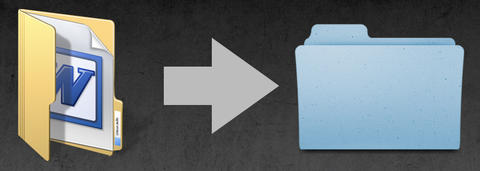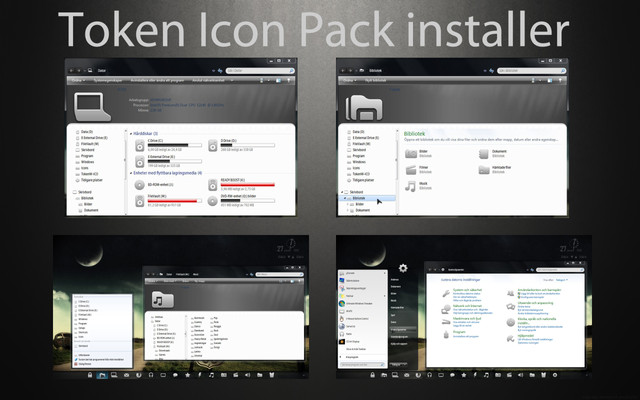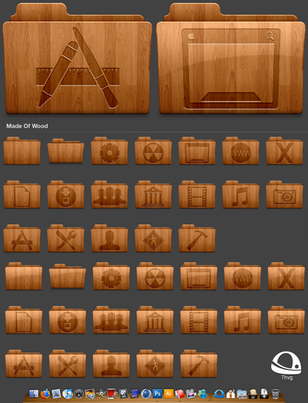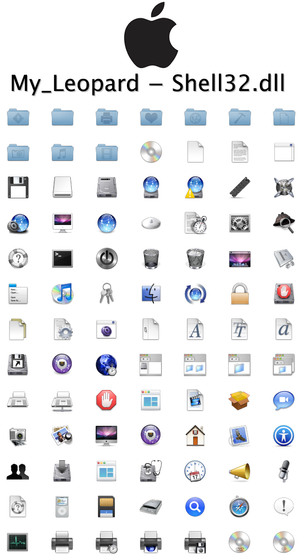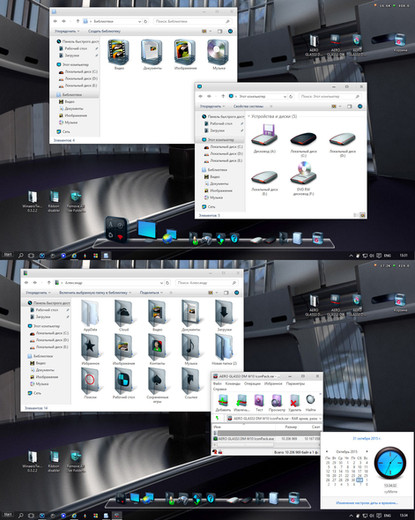HOME | DD
 Mr-Ragnarok — mLion IconPack Installer
Mr-Ragnarok — mLion IconPack Installer
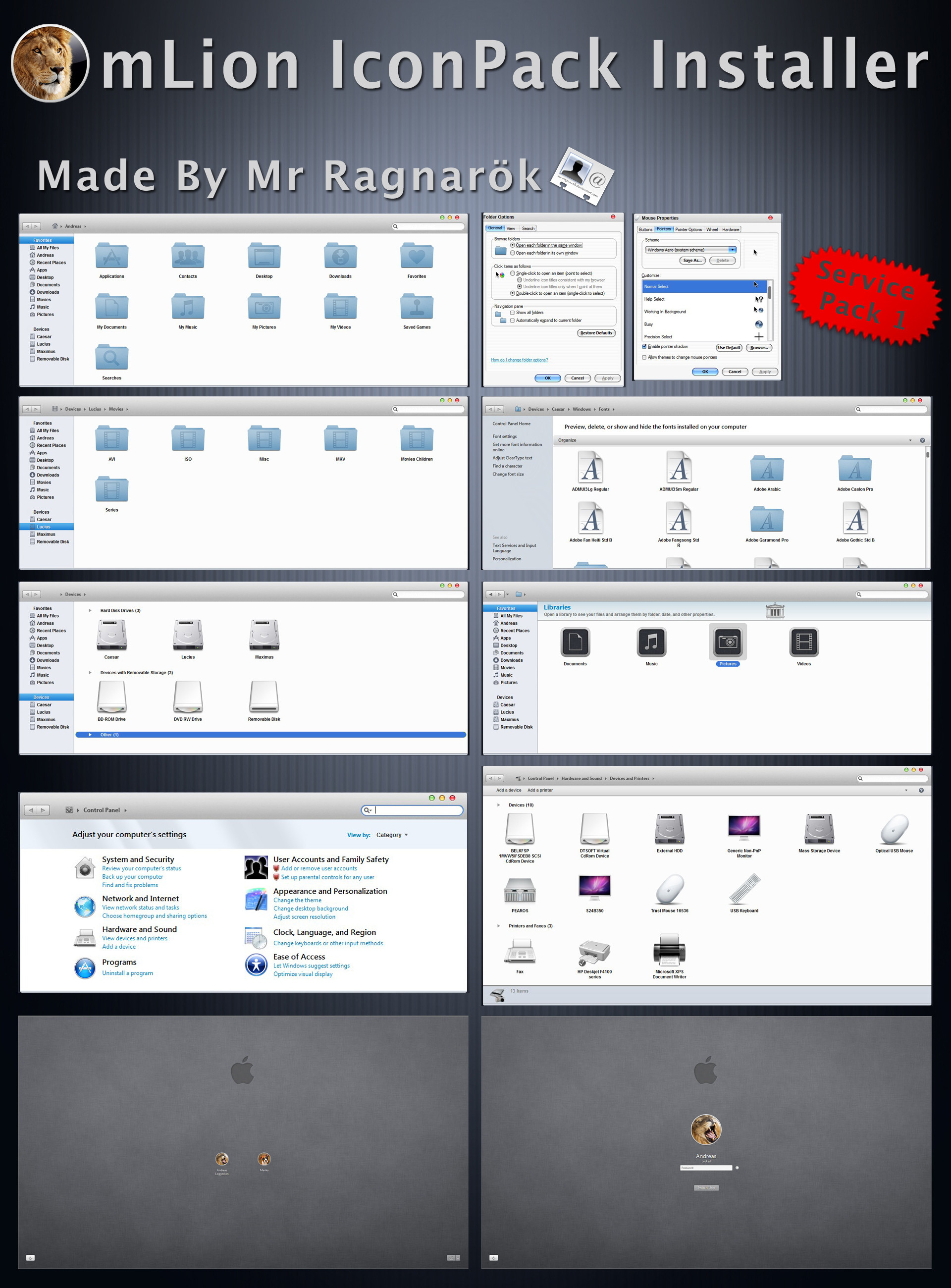
Published: 2012-08-11 09:52:59 +0000 UTC; Views: 19749; Favourites: 49; Downloads: 2620
Redirect to original
Description
mLion IconPack InstallerFor Windows Seven Build 7601 (SP1)
This will come with blank 16px icons for navigationpanel icons (favorites, libraries, homegroup, computer and network. (So U can get the real "mac look")
A BIG THANK YOU TO SONAAR [link] WHO SOLVED HOW TO TURN OFF LIVE FOLDERS [link]
Comes in all variations
-----------------------------------------------------------------------------
DOWNLOAD HERE:
Detailspanel at bottom and Folderband at top [link]
Detailspanel at bottom and no Folderband [link]
Detailspanel at top and Folderband at bottom [link]
Detailspanel at top and no Folderband [link]
-----------------------------------------------------------------------------
I recommend U to make proper backups before U begin. Its all explained inside the rar.
DISABLE LIVE FOLDERS [link]
TroubleShooter: [link]
The installer is very detailed with all the little things (check out pin to taskbar).
It will also change the startup sound and logon screen and windows default aero mouse cursor (which means lion cursor on logon screen).
Cred for logon goes to lordalpha1 [link]
I have no part in the icons.
Cred goes to: Apple
VS used in preview: Leon by ZEUSosX [link]
Please send me links to Ur screenshots. Would love to see the installers in action.
*Only for personal use*
Enjoy





Related content
Comments: 29

is it possible to install only the icons without the logon?
👍: 0 ⏩: 0

I love this!,
But, i don't know how to use this iconpack.
Can you tell me please?
👍: 0 ⏩: 0

Made my system crash and corrupted some system32 and syswow64 files D: I might try it again.
👍: 0 ⏩: 0

Am I the only one that do not see the installer for this?? I have been looking for it and cannot find it
👍: 0 ⏩: 0

Sorry for my dumbness but is this safe for 64bit...? let me know please
👍: 0 ⏩: 1

I have made 300 - 400 installs on my own computer and it has always worked for me. But there is no guarantees so make backups.
👍: 0 ⏩: 0

cool thx 
👍: 0 ⏩: 1

U must have X86.
U can always try this [link]
👍: 0 ⏩: 1

when i install windows experience index stops working it will get to cpu and show error
👍: 0 ⏩: 1

Strange. Have no idea what causing that. If its a problem for U i recommend U to uninstall.
👍: 0 ⏩: 1

Awesome work! Will use this definitely.
btw are you planning to make one for win8?
👍: 0 ⏩: 1

Thank U
Its Alive [link]
No Win8 for the moment.
👍: 0 ⏩: 1

can you make arrow pointing to right instead of blank icon?
👍: 0 ⏩: 1

Something like this [link]
👍: 0 ⏩: 1

yep. my os is win7 64bit "Detailspanel at bottom and no Folderband"
👍: 0 ⏩: 1

Here U go [link]
Sorry it took some time. Has been a lot of other things to do
👍: 0 ⏩: 2

i'll give you cake badge for that
👍: 0 ⏩: 0

Wow! Thanks a lot my friend! I really appreciate it
👍: 0 ⏩: 0

Installed "Detailspanel at bottom and Folderband at top" but the Detailspanel is on top
👍: 0 ⏩: 1

Strange...Have to take a look at the files. I close the submission and it will be available for download tomorrow
👍: 0 ⏩: 1