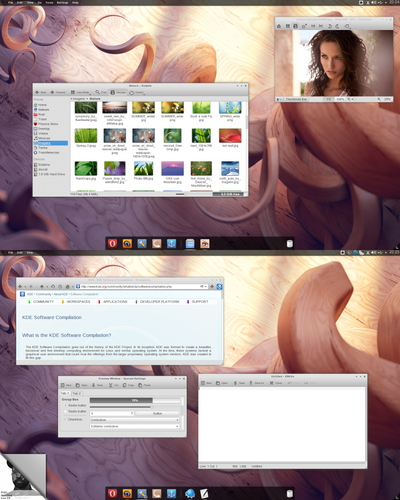HOME | DD
 MrC0rrupted — WinLaunch 0.5.1.0 - Launchpad for windows
MrC0rrupted — WinLaunch 0.5.1.0 - Launchpad for windows

Published: 2012-01-05 14:27:10 +0000 UTC; Views: 287166; Favourites: 715; Downloads: 192791
Redirect to original
Description
Thanks for over 500.000 Downloads






WinLaunch - Launchpad for Windows
---------------------------
How to use WinLaunch
winlaunch.org/howto.php
This is WinLaunch, it provides a beautiful way to organize and access
all of your important applications and files
perfect for touchscreen, tablet and desktop users
WinLaunch is being actively developed and improved
All feedback is appreciated!
Updated to 0.5.1.0
Download: bit.ly/1kJVy66
special thanks to:
DJ Subterrain(for being the perfect beta tester and the WinLaunch Tune






 )
)lordalpha1(for tons of great feedback, support and an amazing logo)
RaymonVisual(for all his motivation and valuable feedback






 )
)Vincee095 (for letting me use his beautiful pirelli folder design)
big thanks to all of you!
Related content
Comments: 1035

anyway, is there any plan to add navigation using keyboard (arrow, enter, backspace, and maybe F2 to rename)? and also it will be easier to find shortcuts if there is a text box for searching. its just a suggestion
keep a great work
👍: 0 ⏩: 1

arrow keys should already be working,
search functionality is planned.
👍: 0 ⏩: 0

I have a serious problem with Winlaunch each time you reboot it loses all customizations / settings
👍: 0 ⏩: 1

in which directory did you put WinLaunch?
👍: 0 ⏩: 1

C:\Users\Username\Programs personal folder created by myself
👍: 0 ⏩: 1

the programms folder is write protected,
put it here instead
C:\Users\Username\AppData\Roaming\WinLaunch\
👍: 0 ⏩: 2

I moved the folder as you had suggested, now is better, but after restarting pc many icons become generic windows ones, usually after a while they are properly restored , but not always.
👍: 0 ⏩: 0

Ok thank for suggestion, I take some program in that system directory without problems. However now I had moved the folder WinLaunch in Roaming directory, now I will check the situation
👍: 0 ⏩: 0

just tried new version and i can say that it's great update! 
👍: 0 ⏩: 2

improved the DockLaunch (it's now just as fast as Hotkey or HotCorners)
👍: 0 ⏩: 1

thank you for very fast response
👍: 0 ⏩: 0

Please mission control for windows 7!I loved winlaunch!
👍: 0 ⏩: 0

i've perfected the folder icon in this skin: [link]
👍: 0 ⏩: 0

its great app, i do really like it. but, unfortunately it consumes memory a lot, 150-200 MB. it's a lot amount of memory. hopefully, next version will have better memory management.
👍: 0 ⏩: 2

it's very memory optimized!
just ask apple what the real launchpad consumes
👍: 0 ⏩: 1

is it the winlaunch? or answering the real launchpad? i dont get it, since i never use mac
👍: 0 ⏩: 1

how much after opening and closing it once?
👍: 0 ⏩: 1

~20mb, way better than winlaunch.
👍: 0 ⏩: 1

i don't think that includes GPU Mem?
are all os x icons vector graphics?
👍: 0 ⏩: 1

no. only the shape ones are vector, and the app icons are raster. i can't really measure gpu mem in osx.
👍: 0 ⏩: 0

On a multi-monitor setup, is it just me or does the HotCorner activation ignore what WinLaunch's screen setting is set to (what screen winlaunch appears on), and instead always defaults to whatever the primary monitor is? I would think it would use what the screen setting is..
👍: 0 ⏩: 1

WinLaunch uses the outer most corners (everything else seems impractical)
👍: 0 ⏩: 1

Ok so you're saying it tries to find the outermost corner, treating a multi-monitor setup as one giant screen? I'm a little confused I guess. From my testing (I have 3 monitors), it appears WinLaunch just watches the corners on whichever monitor is the primary, not which monitor is set to showcase WinLaunch when you activate it. So for instance I'll have WinLaunch set to appear on my far left monitor, and thus I want the corner that activates it to be a corner on THAT monitor (probably upper left, makes sense to me). However, my primary monitor is my RIGHT monitor, thus whenever my cursor goes into the corner on my LEFT monitor, winlaunch doesn't appear, but if it goes into the corner on my right monitor, it will appear. Make sense? Was just sort of curious if this was the intended behavior (defaulting to the primary or whatever it's trying to do) or if it were a bug. Thanks for this great piece of software though, it's really great so far.
👍: 0 ⏩: 1

found the bug,
thanks for reporting
👍: 0 ⏩: 0

Hotkey and hotcorners are both buggy, they randomly stop working for a while and suddenly work again.
👍: 0 ⏩: 3

True, it is a bug but you can fix it by unchecking the box : Block WinLaunch When fullscreen apps is running, because in practice WinLaunch is blocked with applications thet no running in full screen too, like your Internet browser .
Instead, for my problem is there solution or not? Practically every time restart the computer, WL loses all the links added and added folders are empty by links.
👍: 0 ⏩: 0

update: Not random.
It happens when the attention is on the desktop (If I click the desktop it stops working, and then I click the taskbar for example and it works normally)
👍: 0 ⏩: 1

found the bug 
fixed in 0.4.2
👍: 0 ⏩: 1

Another one: Mousewheel scrolling stops working if I click "Done" in the settings window (if I close the window by clicking the X it keeps scrolling without any problems)
👍: 0 ⏩: 1

doesn't happen to me.
anybody else with this problem?
👍: 0 ⏩: 1

This could be somehow related, my buttons are not skinned for some reason [link]
Do you have any idea what can be causing that?
👍: 0 ⏩: 1

weird...
could you give me some more info?
language settings, themes, other persistent apps (docks, widgets, etc), OS, etc.
👍: 0 ⏩: 2

The same here. Buttons are not skinned. I thought it's ok. Turns out it's a bug? Well, then I have this bug too.
👍: 0 ⏩: 1

System: Windows 7 x64 SP1
Language: English (default)
Theme: Lion Skin Pack 5.0
Apps: RocketDock
👍: 0 ⏩: 0

os: windows7 32 bits all updates installed
Language:Spanish by default but right now in English
Theme: [link] Couple of Dlls replaced, can't remember witch ones (probably Explorerframe.dll explorer.exe and orb changed)
Pesristent apps: Xwindows 2.0.3.0, xwidget 1.3.0.0
👍: 0 ⏩: 0

update: Not random.
It happens when the attention is on the desktop (If I click the desktop it stops working, and then I click the taskbar for example and it works normally)
👍: 0 ⏩: 0

Please more apple like.
more size options for the icons, control option space between icons and text, and the option to choose font Lucida Grande. Fix folder title, is very near the maximum size of the icon.
In Launchpad the lion the icons are larger (1080p display) and the text is closer to the base of the icon.
The icons have a larger space between the first row and second row.
Sorry my bad english.
👍: 0 ⏩: 0

Please more apple like.
more size options for the icons, control option space between icons and text, and the option to choose font Lucida Grande. Fix folder title, is very near the maximum size of the icon.
In Launchpad the lion the icons are larger (1080p display) and the text is closer to the base of the icon.
The icons have a larger space between the first row and second row.
Sorry my bad english.
👍: 0 ⏩: 1

it's planned for future versions, font already is Lucida Grande, scale the icons down a bit
i'm reproducing the 10.7 launchpad.
but i'll include a option to configure that
👍: 0 ⏩: 0

I've been testing 0.4.1 and, although it has fantastic new features, I came across some "unexpected behaviors":
1. The synaptics gestures work fine, however, the 3 finger tap has a "timer" problem: If the tap is to fast (like a normal click) winlaunch opens but closes in the next "picosecond", forcing the user to tap again, for a longer time, so it doesn't close again.
2. When a icon-folder is open in Winlaunch 04.1, the icons of that folder are placed over the title of the folder. [screenshot: [link]
3. I have icons to some folders on my system. In 0.4, when I click the folder icon, it will open the folder with the normal windows aero effect (fade in/out). In 0.4.1, it doesn't reproduce that effect.
Note: This only happens if there's a background image configured in the options. - If the "User Aero Blur" option is activated, everything works fine.
4. In 0.4.1, after clicking any icon, winlaunch closes as supposed, but the "blur" remains for a bit longer, confusing the user.
I have one more question: Is it possible to use a 3 finger swipe (from the bottom of the touchpad to the top of it) instead of 3 finger tap (in synaptics)? It would really nice if the user could choose tap or swipe in the synaptics options
Anyway, the new version is still 10 times better than the previous one 
PS: My English might have some mistakes, sorry.
👍: 0 ⏩: 1

thanks,
1. can't reproduce the timer problem.
2.that's because it's optimized for resolutions over 800px height
(just tune the icon size down a bit, will be fixed in the next version though)
3.i'll include a option for delayed startup.
4. you can adjust the fade out animation time under design / animations
i'll include different gesture settings in the next version
👍: 0 ⏩: 1

Thank you for your reply,
Regarding the tap "timer", to reproduce the problem, you just have to tap (3 finger tap) the touchpad as fast as a normal click... on my laptop it opens winlaunch but it closes right after. However, I found a solution: swipe. On my previous comment, I said it would be great if we could swipe instead of tapping, well, swipe works in 0.4.1 (dunno how or why), and that way winlaunch doesn't close!
Regarding the animation (4): it is possible to adjust fade out, but that only affects the animation when winlaunch closes without clicking any icon. The problem only occurs when I click any folder icon (not winlaunch folders) - it's like a lag... everything fades as supposed to, but the blurr remains for 1 second or so. I tested it on other laptops (different graphic cards and CPU's ) and the lag happens as well.
👍: 0 ⏩: 2

i asked a bunch of people and they all reported absolutely no problems with the Synaptics support.
please try to update your drivers and report back.
Kind regards
C0rrupted
👍: 0 ⏩: 0

still can't reproduce any of these bugs 
i'll try to figure it out and send you a private beta ok?
👍: 0 ⏩: 0

I've been testing 0.4.1 and, although it has fantastic new features, I came across some "unexpected behaviors":
1. The synaptics gestures work fine, however, the 3 finger tap has a "timer" problem: If the tap is to fast (like a normal click) winlaunch opens but closes in the next "picosecond", forcing the user to tap again, for a longer time, so it doesn't close again.
2. When a icon-folder is open in Winlaunch 04.1, the icons of that folder are placed over the title of the folder. [screenshot: [link]
3. I have icons to some folders on my system. In 0.4, when I click the folder icon, it will open the folder with the normal windows aero effect (fade in/out). In 0.4.1, it doesn't reproduce that effect.
Note: This only happens if there's a background image configured in the options. - If the "User Aero Blur" option is activated, everything works fine.
4. In 0.4.1, after clicking any icon, winlaunch closes as supposed, but the "blur" remains for a bit longer, confusing the user.
I have one more question: Is it possible to use a 3 finger swipe (from the bottom of the touchpad to the top of it) instead of 3 finger tap (in synaptics)? It would really nice if the user could choose tap or swipe in the synaptics options
Anyway, the new version is still 10 times better than the previous one 
PS: My English might have some mistakes, sorry.
👍: 0 ⏩: 0
<= Prev | | Next =>