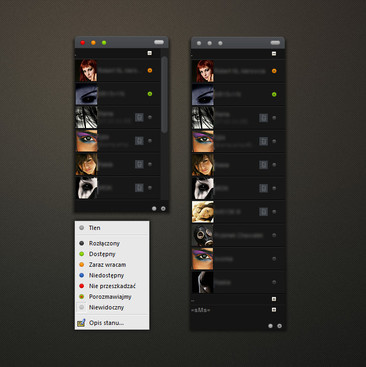HOME | DD
 MrC0rrupted — WinLaunch 0.5.1.0 - Launchpad for windows
MrC0rrupted — WinLaunch 0.5.1.0 - Launchpad for windows

Published: 2012-01-05 14:27:10 +0000 UTC; Views: 287395; Favourites: 714; Downloads: 192791
Redirect to original
Description
Thanks for over 500.000 Downloads






WinLaunch - Launchpad for Windows
---------------------------
How to use WinLaunch
winlaunch.org/howto.php
This is WinLaunch, it provides a beautiful way to organize and access
all of your important applications and files
perfect for touchscreen, tablet and desktop users
WinLaunch is being actively developed and improved
All feedback is appreciated!
Updated to 0.5.1.0
Download: bit.ly/1kJVy66
special thanks to:
DJ Subterrain(for being the perfect beta tester and the WinLaunch Tune






 )
)lordalpha1(for tons of great feedback, support and an amazing logo)
RaymonVisual(for all his motivation and valuable feedback






 )
)Vincee095 (for letting me use his beautiful pirelli folder design)
big thanks to all of you!
Related content
Comments: 1035

Is this still alive? if yes i'd like to know if i can turn in windowscreen and not fullscreen, it's frustrating...
👍: 0 ⏩: 0

One of the best UI tools I've come across in years! Thank you for all the hard work on this.
👍: 0 ⏩: 0

Hi, should this work with windows 10 or is the project dead now?
I downloaded the setup.exe from sourceforge and ran as admiinistartor install but it says:
"An error occurred while downloading the required files please check your internet connection and try again."
Looks like a server error or maybe the software is pointing to the wrong link (or maybe a dead link?) for the files.
Is there a portable version of WinLaunch, that isn't dependant on a server please?
Thank you
👍: 0 ⏩: 0

Perfectly works with Cinnamon Mint-Y Icons
👍: 0 ⏩: 0

The download server doesn't work! I've tried everything I'm using wire-shark to see whats happening with the connection to the server...But it's not working. The server fails with updates as well as the initial setup. I got the portable version off of softpedia and that doesn't work either. Hopefully you can fix the server or access to it in the near future. I'd really like to get this working b/c the portable app seems to have issues as well within the xml linkage between files. I'm not exactly sure of the error since I don't know how the program was written or in what language. So If i can be of any help just LMK.
👍: 0 ⏩: 0

Nice Launcher. Is it possible to change the Font size?
Some Shortcut Names run over the other if you set the Icon space to low.
👍: 0 ⏩: 0

I have just updated W10 to 15063.413 and WL did not launch at all (at startup), after a manual execution of the binaries and even when trying to run a setup.
Seems like some issue with .Net 4.7 (now included in the Creators update), after enabling all the sub-options in the "enable or disable windows features", it now starts at startup, but if i try to go to settings, or use "f", it crashes and does not work unless I restart the PC.
👍: 0 ⏩: 1

I have at last reverted the update and it works fine again, probably just a rare issue (it seemed to affect more SW using .Net).
👍: 0 ⏩: 0

The ,, F,, key activation dissapered in the last build , so now not allowing drtag & drop anymore
I dont want to search for folders to add , in add folders button
It is a step back for how cool worked earlier
Please , give us an earlier verson archive to allow revert our changes if something dont like in new versions
👍: 0 ⏩: 0

When I click "setup" nothing happens. Anyone know how to fix this?
👍: 0 ⏩: 1

make sure your installation of .net is up to date
www.microsoft.com/en-us/downlo…
👍: 0 ⏩: 1

I have the latest version installed, also followed the other instructions. The installation still isn't working.
👍: 0 ⏩: 1

So I uninstalled Norton Anti Virus and got the setup to load once. After that it went back to not installing...
👍: 0 ⏩: 1

So it turns out winaunch works in safe mode, so it was my most recent windows update that was causing problems..
👍: 0 ⏩: 0

Cool app. I really like the pin to desktop feature, allowing me to use it as a desktop replacement, but it needs the ability to manually arrange icons (I hate obscuring my right heavy background). A slider to adjust the distance between icons and a few more methods of stretching the BG (fill, center, etc) would also be nice.
Good job, will donate.
👍: 0 ⏩: 0

when i change the theme it crashes. or anything i change in the settings, it crshes. im using the latest version o windows 10 home x64
👍: 0 ⏩: 0

Sourceforge link is broken, it says "Page not found"
👍: 0 ⏩: 0

Detected as malware.. with chrome and Firefox... no antivirus here
👍: 0 ⏩: 0

For installing to work computers without admin privileges we need to change directory and an offline installer please. Thank you.
👍: 0 ⏩: 0

Hello, first thank you for this awesome project.
I am using windows 8.1 and with UAC on, it would be good to have a context menu item to run program as admin. Maybe better to be able to assign a hotkey to open programs as admin, such as MiddleClick or Ctrl + LeftClick.
👍: 0 ⏩: 0

Hello,
What a superb idea and delivery. Microsoft will be embarrassed with their QuickLaunch, Pin Items and Start Menu once they try your WinLaunch. It completely changed the way I access day-to-day resources. I simply can’t live without it now!
Just a quick question: is it possible to customize icons of each shortcut in WinLaunch without affecting the original shortcut file?
Also, I had a dream of completely replacing Windows interface since it’s taking too much space and there is room for improvement. I came up with a little mock-up below.
s1.postimg.org/kvngnvapb/2015_…
Hovering over open windows (A) would show a preview on the right where the WinLaunch shortcuts are located.
System Tray (B) and Fast-as-you-type filter (C) at the bottom in the same bar where Settings, Edit, and Exit are located.
It could even be taken a step further by having some sort of visual indicators to notify which shortcuts are already open (all the green markings in my mock-up).
Basically, all open windows could be numbered sequentially from top to bottom on the left. If a particular shortcut is already open, its icon in WinLaunch would have some visual indicator like the green rectangles and corresponding numbers beside it.
Also, it would be great if shortcut text would wrap to next line if it’s too long to fit on a single line.
Not sure if these ideas are feasible and if it wouldn’t add too much stress on the app but just some thoughts.
Keep it up and hope to see more updates.
All the best!
Cheers,
Sebastian
👍: 0 ⏩: 0

Downloaded from SourceForge.
Avast detects a virus: Win32:Evo-gen
A problem, or a false positive?
👍: 1 ⏩: 0

I'm having issues with Winlaunch. When i select "Pin Winlaunch to the desktop" It just disappears. I've been having this issue for a long time. I upgraded to the new version, but it still doesn't work
👍: 0 ⏩: 0

Great app! I replaced rocketdock with this because I kept getting error messages or startup-fails.
But after installing, I have noticed my pc got a bit slower in starting apps, or opening winlaunch itself. Is it just me? or is this a known issue?
👍: 0 ⏩: 0

Great app, been using it for ages! The download link seems to be broken though.
👍: 0 ⏩: 0

MAN, i was looking for this a while ago, finally a real stable and clean version, hands down.
but to me, there's only one issue that maybe could be improved. i can't navigate through other programs or folders, because the winlaunch still in first plane until you close it. That's the only thing, the rest is perfect. Congratulations and thank you for create this
👍: 0 ⏩: 0

This program is FANTASTIC. I love it, definitely one of the best launchers out there. Thank you very much. As soon as I can I will be donating.
Also, it works fine on UltraWide screens, (I'm using 2560x1080 with no visible issues).
Just one question, is it possible to place the icons where I want on the screen, ie have some separate from the rest as in 4 on the top left and 3 on the bottom right of the screen? At the moment they seem to be auto-placed one after another.
👍: 0 ⏩: 1

Would be nice too if I could change how many icons were displayed horizontally across the screen. BUT, still a fantastic launcher. Thanks.
👍: 0 ⏩: 2

Yes! i want that feature too! please add it in the next update
👍: 0 ⏩: 0

Glad you like it, i'm working on your suggestions.
👍: 0 ⏩: 2

Yes! i want that feature too! please add it in the next update
👍: 0 ⏩: 0

Oh wow....thank you...looking forward to the update...
👍: 0 ⏩: 0

so you're back huh? are you still working on winlaunch?
👍: 0 ⏩: 1

My Screen is 1920x1080 If i use a wall size 1920x1200, sure that windows will apply that wall with Fill mode. But Winlauch will blur that wall in fit mode (broken ratio), so Blur Bg and Desktop bg will not fit together. One way to fix it is i need to crop my 1920x1200 image fit with my Display Res beforce apply it as Desktop Bg. When i have new one wall, i need to do it again. It made a bit announce ! hope you fix it !
anw. Aero and Yosemite theme (what themes have transparent folder bg), Folder bg didn't fit with folder Border too !
👍: 0 ⏩: 0

doesn't work properly here (Win7 x64 with 2 monitors with different resolution)
why I press F and drag & drop items into the window, the items are not shown although they do get added. When I press F3, I see the crosses for deleting the items but the items themselves don't get shown.
I don't use Aero and I have a plain black desktop background. (ie no background)
👍: 0 ⏩: 1

please try the new version and see if your issues have been resolved
👍: 0 ⏩: 0

this thing is awesome, works very smoothly!
im experiencing some bugs, tho...for instance, i have to set a wallpaper manually, plus once the launchpad is activated, it hides everything from the desktop...i mean, icons, opened windows etc...is that normal, as it's a beta?
thanks for this great app! keep the updates coming
👍: 0 ⏩: 1

wallpaper bug has been fixed,
yes WinLaunch is supposed to cover everything what behavior did you expect?
👍: 0 ⏩: 0

Hello!
I really appreciate what have you done, but can you add the option to move freely the icons?
Example: postimg.org/image/jk8ato5u1/
👍: 0 ⏩: 0

hi C0rrupted, but is winlaunch still supported? because if I try to look for update i get the message: cannot download the latest version info
👍: 0 ⏩: 1

sorry for the late reply, i recently decided to finish up WinLaunch so yes it is still supported but the update server has changed
👍: 0 ⏩: 1

Ok, it's a good work, but now I switched to OS X
👍: 0 ⏩: 0

Hi MrC0rrupted, I really like this useful program but Im experiencing some minor problem with it in my Windows 8.1 system. The program started normally, when I pressed F button a smaller window showed up but I cannot drag any items onto it. Can you show me how to fix it? Many thanks!!!
👍: 0 ⏩: 1

Windows 8.1 support has been fixed
👍: 0 ⏩: 0

What's different in it? xlaunchpad gives the same thing.
👍: 0 ⏩: 0
| Next =>