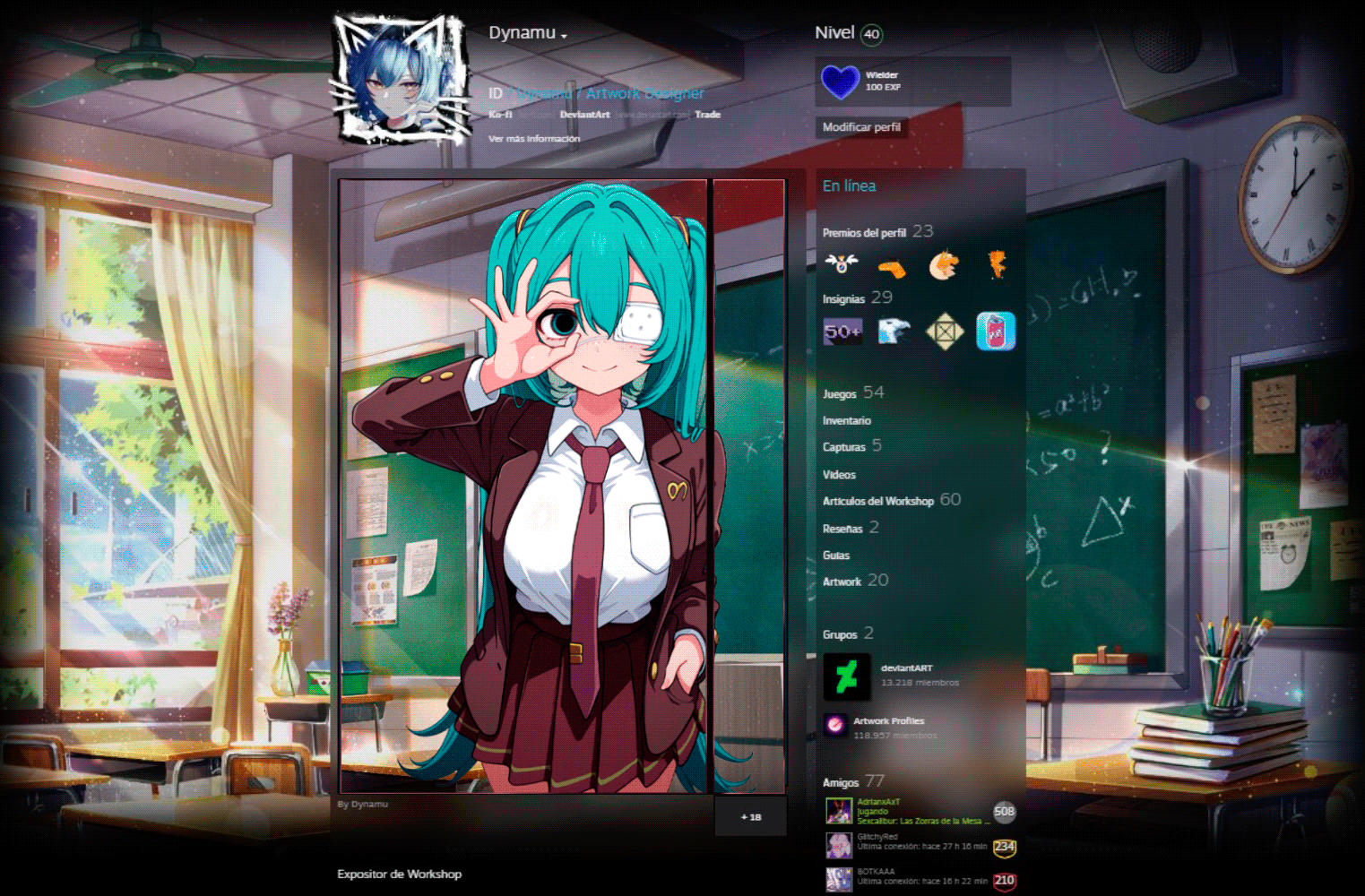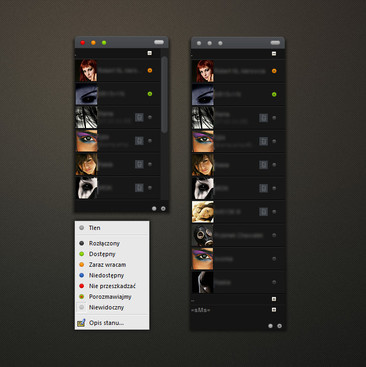HOME | DD
 MrC0rrupted — WinLaunch 0.5.1.0 - Launchpad for windows
MrC0rrupted — WinLaunch 0.5.1.0 - Launchpad for windows

Published: 2012-01-05 14:27:10 +0000 UTC; Views: 287169; Favourites: 715; Downloads: 192791
Redirect to original
Description
Thanks for over 500.000 Downloads






WinLaunch - Launchpad for Windows
---------------------------
How to use WinLaunch
winlaunch.org/howto.php
This is WinLaunch, it provides a beautiful way to organize and access
all of your important applications and files
perfect for touchscreen, tablet and desktop users
WinLaunch is being actively developed and improved
All feedback is appreciated!
Updated to 0.5.1.0
Download: bit.ly/1kJVy66
special thanks to:
DJ Subterrain(for being the perfect beta tester and the WinLaunch Tune






 )
)lordalpha1(for tons of great feedback, support and an amazing logo)
RaymonVisual(for all his motivation and valuable feedback






 )
)Vincee095 (for letting me use his beautiful pirelli folder design)
big thanks to all of you!
Related content
Comments: 1035

Mine always says after trying a sencond time:
"This program has stopped responding, so check online for solutions, or close out." HELP ME!
👍: 0 ⏩: 1

please make sure that you have .Net 4.0 installed
[link]
👍: 0 ⏩: 0

Awesome!, i want to know if it there is some way of controlling it with a keyboard?
👍: 0 ⏩: 1

Had promised myself "no more OSX emulation shit on my pc!"
Then I saw this... can feel myself falling into that big ol' hole again...
👍: 0 ⏩: 0

ver 0.4: when i press shift+tab to bring up the window all other windows minimizes and when i close it none of them pop back up.
im using virtuawin running, dunno if thats the issue.
👍: 0 ⏩: 1

installed it and i don't have that issue,
could you try to figure out a way for me to reproduce it?
👍: 0 ⏩: 1

well i would but i dunno what is exactly is causing it.
would you know what application might interfere and cause this?
👍: 0 ⏩: 1

is it possible to put this in tray so can be activated with mouse click as well?
thanks
👍: 0 ⏩: 0

wow it works great,about the bugs i see only one the quality of icons they are blurry
👍: 0 ⏩: 1

Yes, this is a big regression from the version 0.3...
👍: 0 ⏩: 1

fixed in 0.5 (or 0.4.1 we'll see 
👍: 0 ⏩: 2

together with the name-shortening issue.
👍: 0 ⏩: 1

how can i create a folder ,it only shows the shortcats i cant rename them,doesnt work like on the video,a small help?
👍: 0 ⏩: 1

can't help you without more info...
what exactly is the problem?
👍: 0 ⏩: 1

thanks but everything is working great right now
👍: 0 ⏩: 0

wow great work ill give it world so far it works great on 64b
👍: 0 ⏩: 1

Don't know if anyone reported it:
1. The font is blurred.
2. The name of the files and folders are contracted to the beginning of the first word and the end of the last so the names look like "Purse...wledge" and "Passen...raction" instead of "Pursers Desk Shipboard Knowledge" and "Passenger Interaction".
This is ok when it comes to Apps (Software) because an app can be distinguished by it's icon, but when it comes to Word files this becomes a problem.
👍: 0 ⏩: 1

the truncation is a feature. without it, there would be a lot more visual bugs.
it is like this in Lion (though come to think of it, Lion only allows pinning apps).
👍: 0 ⏩: 1

Can't say about others, but this is really inconvenient for me.
👍: 0 ⏩: 2

i find pinning files and folders quite convenient.
i'll include options to allow multiline names(although the do screw up the layout!)
and configure the trimming.
👍: 0 ⏩: 1

I find the possibility to pin files a big plus as well.
I use Rocketdock and have almost all the apps I need there, therefore I have only about 7 apps pinned in WinLaunch.
But since I have to read a lot I have a big number of Word files pinned. And if some of them have long names it becomes hard to guess which is which.
👍: 0 ⏩: 0

yeah, i think it's because Lion is designed to only pin apps, while WinLaunch is able to pin everything. my suggestion is to not support pinning files and folders at all (not very useful).
👍: 0 ⏩: 1

Just the opposite for me. Different strokes for different folks. )
👍: 0 ⏩: 0

suggestion - 1. option to remove dead shortcuts. 2. in "F" mode, when dragging folder to launcher, option to select (a) current behavior (b) create "winlaunch" stack folder with dragged folder contents. i don't know how to explain better second one. 
👍: 0 ⏩: 1

I only tested on vista and 7 but apparently it works on xp as well (no guarantee though).
👍: 0 ⏩: 0

quick notes:
"inertia" is spelled wrong in the preview.
in the update dialog, it should be in sentence case, like "You're running the latest version of WinLaunch."
👍: 0 ⏩: 1

also, in Lion, wiggle mode is absolutely useless.
Can you make it more like Lion so that you can edit without entering wiggle mode? Eg. Just set wiggle mode all the time, and disable the wiggle animation.
The wiggle mode in Lion only lets you delete app store app icons, but you should just let it delete normal icons in WinLaunch.
👍: 0 ⏩: 2

I will probably make that optional,
WinLaunch is optimized for tablets right now.
👍: 0 ⏩: 0

Good job! I can help with translation into Russian, you just give me a text for translation.
👍: 0 ⏩: 1

it will be cool, if the winlaunch would be a multilangual, but i can help with translation into Russian too )))
👍: 0 ⏩: 2

i'm planning on adding that soon (maybe even in 0.5)
i'll send you a note
👍: 0 ⏩: 2

its cool application! how can I translate it?
👍: 0 ⏩: 0

whenever i open the exe in 64 and 86 mode it says cannot execute please help
👍: 0 ⏩: 1

please make sure that you have .NET 4.0 installed
[link]
👍: 0 ⏩: 1
<= Prev | | Next =>