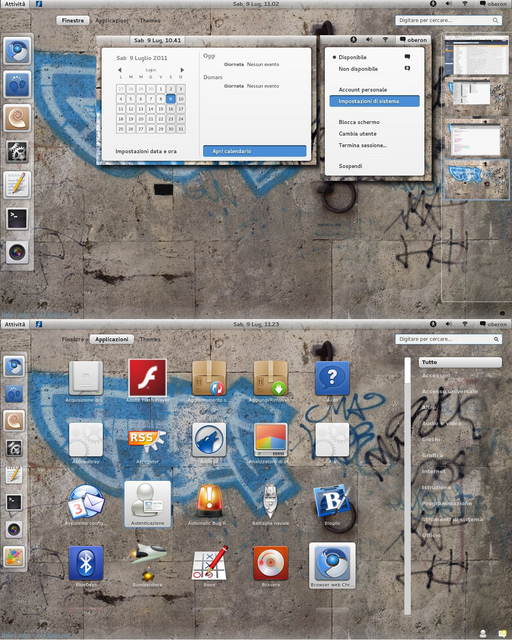HOME | DD
 MrC0rrupted — WinLaunch 0.5.1.0 - Launchpad for windows
MrC0rrupted — WinLaunch 0.5.1.0 - Launchpad for windows

Published: 2012-01-05 14:27:10 +0000 UTC; Views: 287135; Favourites: 715; Downloads: 192791
Redirect to original
Description
Thanks for over 500.000 Downloads






WinLaunch - Launchpad for Windows
---------------------------
How to use WinLaunch
winlaunch.org/howto.php
This is WinLaunch, it provides a beautiful way to organize and access
all of your important applications and files
perfect for touchscreen, tablet and desktop users
WinLaunch is being actively developed and improved
All feedback is appreciated!
Updated to 0.5.1.0
Download: bit.ly/1kJVy66
special thanks to:
DJ Subterrain(for being the perfect beta tester and the WinLaunch Tune






 )
)lordalpha1(for tons of great feedback, support and an amazing logo)
RaymonVisual(for all his motivation and valuable feedback






 )
)Vincee095 (for letting me use his beautiful pirelli folder design)
big thanks to all of you!
Related content
Comments: 1035

hi...this is AWESOME ...but how can i change themes?...when i click on EDIT button...nothing appear.
However, you did a great job!!!!!!!!!!!!
👍: 0 ⏩: 1

Well, actually EDIT is edit your icon, to edit your icon click ICON and click the icon you wanna edit. And if you wanna change themes, go Settings - Design
👍: 0 ⏩: 2

@Wertyboy
Maybe he's working to the new version
👍: 0 ⏩: 0

Why do icons sometimes disappear and can't add new icons ?
👍: 0 ⏩: 0

c0rrupted! Where did you go? We still wait for your next update
👍: 0 ⏩: 0

Awesome Tool! I use it since the first day. Love it 
Can I somehow make the shadow under the icons darker?
because beta
👍: 0 ⏩: 0

Are you working on the installer?I'm wating until there's the installer for WinLaunch.Really great program though,Nice Job
👍: 0 ⏩: 0

EPIC. Using it as we speak, and loving every second of it!
👍: 0 ⏩: 0

desktop mode
plzzzzzzzzzzz
plzzzzzzzzzzzzzz
plzzzzzzzzzzzzzzzzzzzz
👍: 0 ⏩: 0

You sir, have brought one of my most favourite features of OS X Lion to Windows. I'm definatly going to download and watch for updates.
👍: 0 ⏩: 0

@RaymonVisual u r right...
pls make a "desktop mode" like on xlaunchpad.
👍: 0 ⏩: 0

pls make a "desktop mode" like on xlaunchpad.
👍: 0 ⏩: 0

the mouse scroll control off sometimes, even restart the program can't solve the problem.
👍: 0 ⏩: 1

Wup in a sec... the must be something wrong with the folders icon when in Jiggle-Mode:
In iPhone:
Normal: [link]
Jiggle: [link]
Winlaunch:
Normal: [link]
Jiggle: [link]
Well i can't explain cuz i'm not american, but i'm sure you get it
Request: simple, Search Page lol
👍: 0 ⏩: 2

do you mean the ability to delete folders?
RQA: I'll add the Mountain Lion search soon
👍: 0 ⏩: 1

You can look the "Giai Tri" Folder in iP and "Social Net" Folder in Winlaunch when they're in Jiggle-Mode, see how different are they (and Normal-Mode, too)
👍: 0 ⏩: 1

fixed, thanks for reporting
👍: 0 ⏩: 0

"the must be..." there* (Oops)
👍: 0 ⏩: 0

So I've set up my WinLaunch, added the icons into the folders where I want and such. Then I changed all of the icons for each. Whenever I restart my computer though, the icons become blurry and ugly looking and I have to manually replace them to get them looking clean again. It seems to do this regardless of the size.
[link]
[link]
👍: 0 ⏩: 1

Thanks for reporting, i'll fix it in the next version.
👍: 0 ⏩: 0

xp is not officially supported(cause i can't test it), but it has been reported that it does work.
👍: 0 ⏩: 1

hey i got it to work finaly its not to bad keep good work up
👍: 0 ⏩: 0

I have an error "error while Enabling the hotkey" I made the mistake of using the key conbinación "alt + tap" which are reserbadas for windows. How to repair the error.
👍: 0 ⏩: 1

thanks for reporting, fixed it.
👍: 0 ⏩: 0

could you add a deskmode like in xlaunchpad. Id like this as a replacement for the desktop.
👍: 0 ⏩: 1

Updated to 0.4.5.2
If you had any trouble updating, please let me know
👍: 0 ⏩: 0

hi!
thx u very much for this app! a masterpiece
just a quick question: how to delete icon from this launchpad ?
thx u again
👍: 0 ⏩: 0

i have found the problem, you can del icon when it still in big size, if resize smaller, you can't
and can you make it auto update wallpaper :-/ when I change wallpaper, WinLaunch not change till I update by myself
Great app, thnks you
👍: 0 ⏩: 1

it should be fixed in the latest update,
i'll include a option to sync the wallpaper.
👍: 0 ⏩: 0

after updated to 4.5.1 my magic mouse scroll doesnt work than from prev version but i already delete just notice. could u fix that?
👍: 0 ⏩: 0

Great update! ... Finally a complete updater!
[Updated] Portuguese from Portugal translation here: [link]
Thank you so much for your hard work
Btw, just read about Mission Control! Can't wait for it! WinLaunch + Mission Control on Windows will be EPIC!
If you need a beta tester, just send me a message or an email
Emannxx.
👍: 0 ⏩: 1

It seems better than previous versions, it also has the complete automatic update feature working fine
good job again
👍: 0 ⏩: 1

Great new version! Here's my revised translation: [link]
👍: 0 ⏩: 1

Mission Control would be another interesting stuff
👍: 0 ⏩: 0

bplaced.net Zugriff verweigert, Fehler 403. Sorry, access forbidden, error 403. Contact service provider ????
👍: 0 ⏩: 1

works for me, please try again
👍: 0 ⏩: 0

So how soon can you start Mission Contro
👍: 0 ⏩: 1

Mission Control, sorry
👍: 0 ⏩: 1
<= Prev | | Next =>