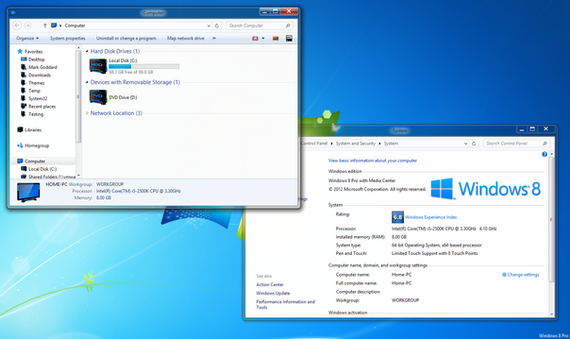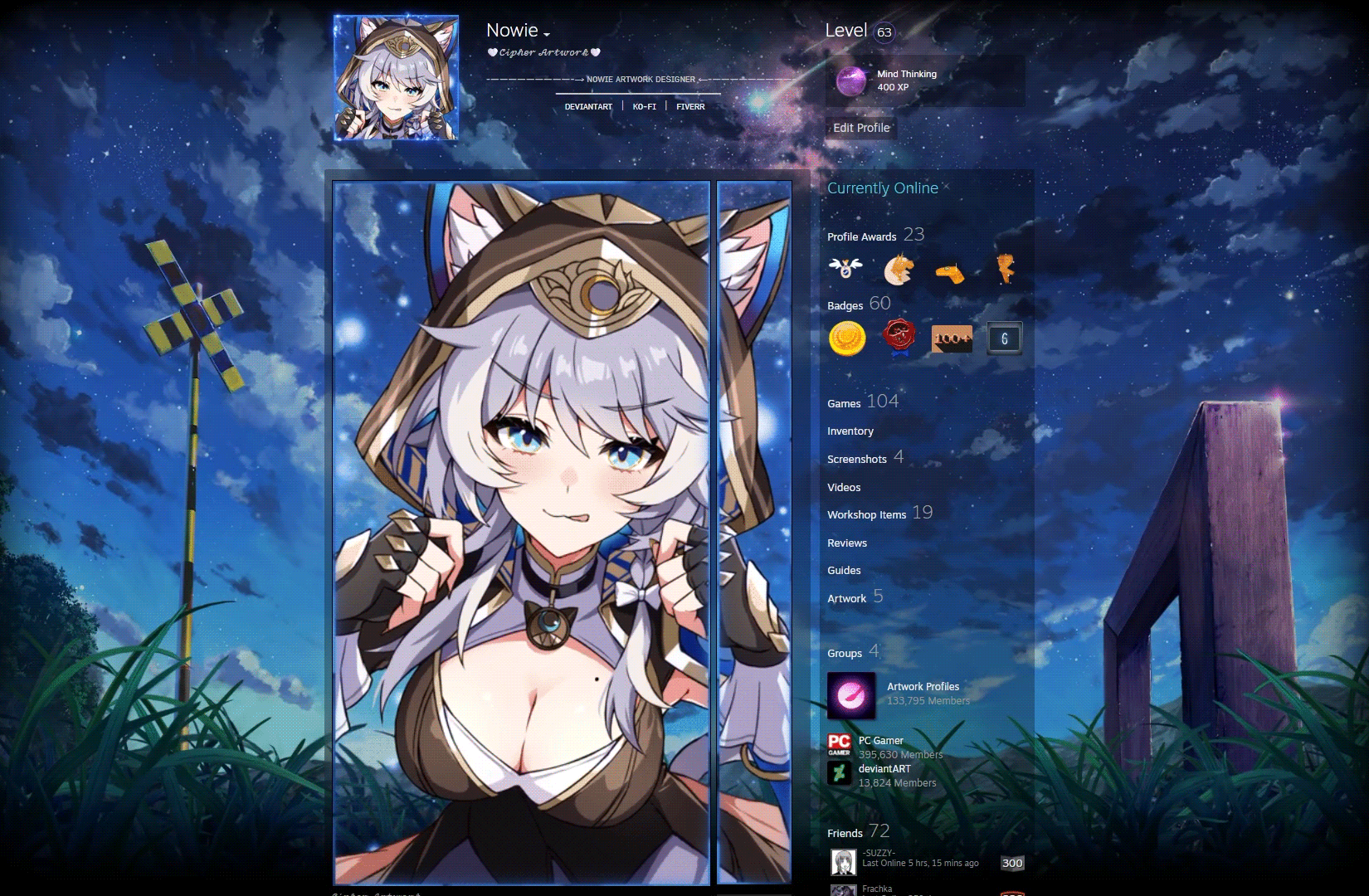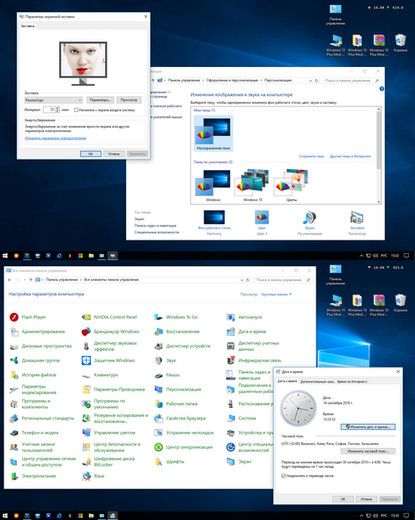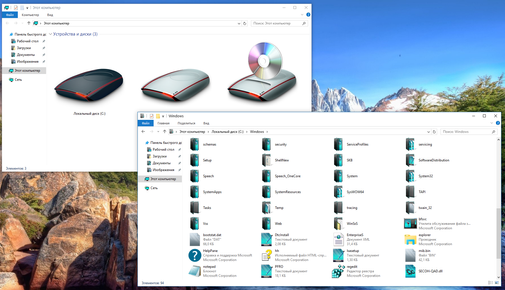HOME | DD
 MrGRiM01 — Windows 8 Default Style
by-nc-nd
MrGRiM01 — Windows 8 Default Style
by-nc-nd
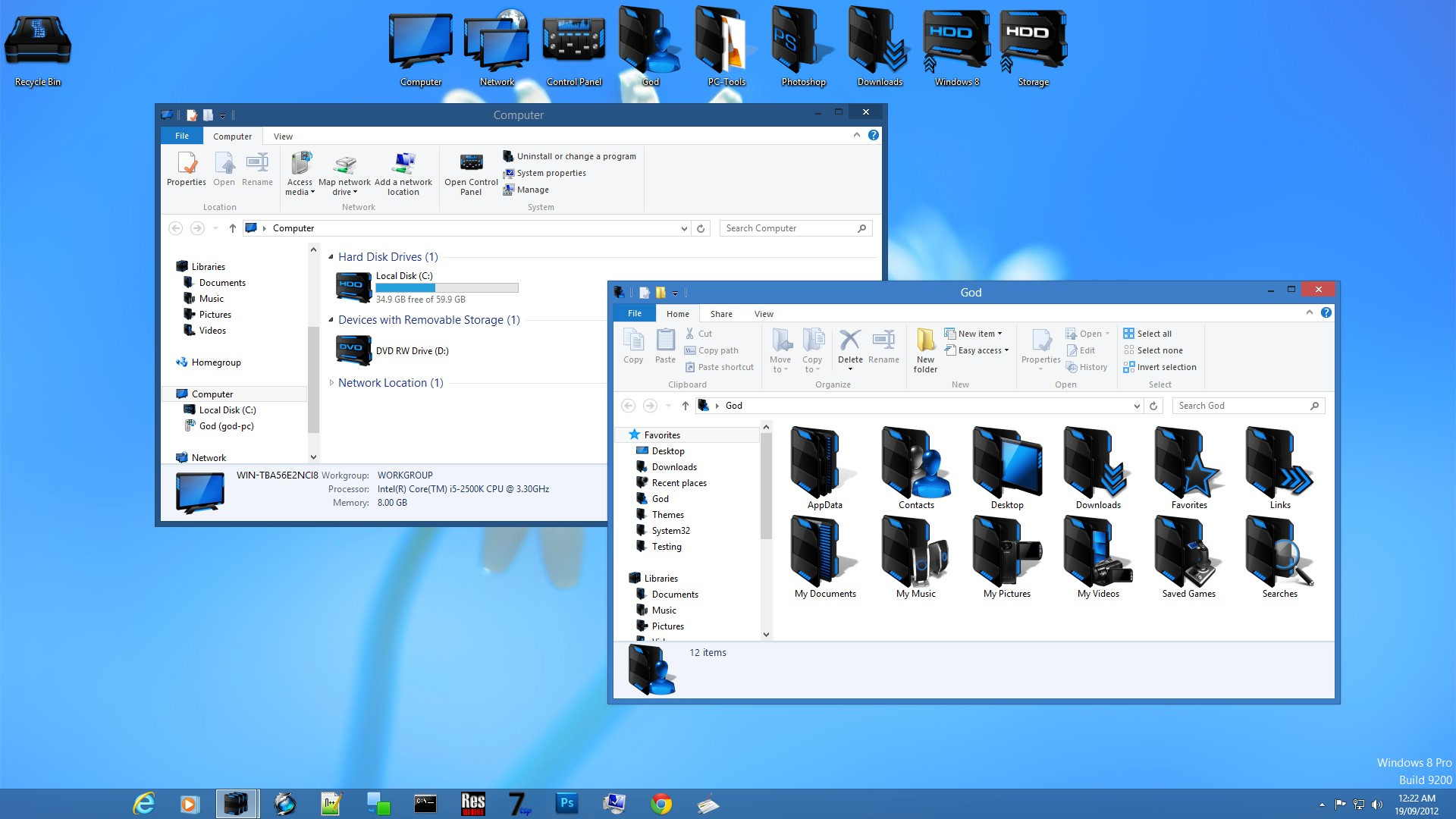
Published: 2012-09-14 11:41:49 +0000 UTC; Views: 116310; Favourites: 90; Downloads: 27182
Redirect to original
Description
Updated 19/09/2012Black Screen Bug!!
Please remove old theme from Aero folder and delete the .theme file and add the new pack directly to the theme folder
Always Create a System Restore Point before making any Changes to Your PC.
This is nothing special, just changed the global colorization color to get rid of the grey inactive windows and changed the title text colour to white so you can use black borders, sorry not good for white borders but if you want white borders just use the normal aero style.
You will need to download and install UxStyle Core Beta for windows 8 to use this theme, just extract the theme and put the msstyles file in the aero folder "C:WindowsResourcesThemesaero" and the theme file in the theme folder "C:WindowsResourcesThemes"
Aero Glass for Windows 8 RC3 (by Big Muscle) [link]
I made a Aero Glass for windows 8 all in one installer for your convenience you can download here [link]
I am working on making proper themes for Windows 8 but waiting for some better tools to hack it up a bit more first.
I have managed to move the details pane back to the bottom though (where it should be) if anyone is interested I will show you how.
For more Windows 8 Styles check out my site [link]
Related content
Comments: 133

Just like my theme you have missed changing some programs caption text to while also i haven't had any luck finding were this is in WSB.
[link]
👍: 0 ⏩: 1

Most likely it is hard coded into that program so it would not be a theme issue
👍: 0 ⏩: 0

could you give me a link to what you used to make this pls
btw love the theme
👍: 0 ⏩: 1

You will need to purchase Windows Style Builder to create themes [link]
👍: 0 ⏩: 0

No 7tsp packs will not work with Windows 8 unless they are made for Windows 8 but even then I am not sure if 7tsp will work correctly, I did have a go and found many errors and had to do it the manual way using Restorator.
👍: 0 ⏩: 1

oh ok mark that must be a lot of work lol thanks
👍: 0 ⏩: 0

This may be a stupid question, but how do you get the pane in windows 7 that has all of the copy, paste, make new folder?
👍: 0 ⏩: 1

This theme is only for Windows 8
👍: 0 ⏩: 0

I'd love to hear the method to move the details back to the bottom as the Explorer window just seems empty without it there. Also, any chance at the theme being able to change the titles of the preview tiles when you mouse over an app in the taskbar? Mine are still showing as the previous almost-black font and it's probably the only thing still bugging me about the OS at this point. Anyway, awesome work on what you've done so far!
👍: 0 ⏩: 1

Yeah no worries I will change that in the next version, to add the details pane back on the bottom take a look here [link]
👍: 0 ⏩: 0

Your instructions are very confusing. Which old theme from the aero folder am I supposed to remove? aero.msstyles or aerolite.msstyles or both? What is this "new pack" I am supposed to to add and which theme folder are you referring to: the C:\Windows\Resources\Themes folder or the folder of the aero theme: C:\Windows\Resources\Themes\aero ?
👍: 0 ⏩: 1

If you didn't install the last one I posted before the update then you can ignore that, just install this theme the same as would any other.
👍: 0 ⏩: 1

Hi,
The title is still displayed black when I use your theme at home.
Is there something I missed ? I tried log out/log with no effect.
I am really interested because I tried to edit a high contrast theme but the windows border always follow the color of the title color.
Technical details would be great.
My goal is inactive title text red, inactive title text green so I will have to tweak your theme anyway.
Maybe could tell us what software you use to create your file ? Thanks
a+,
-=Finiderire=-
👍: 0 ⏩: 0

just went back to 7 i think you right mark windows 8 still under work progress , some stuff dosnt really work to well for windows 8 , i will wait when they make some hack future hacks , then i gonna install maybe , overal windows 7 kills it
👍: 0 ⏩: 0

thanks mark just installed pro version 9200 its look fine even whit the metro app , but i wonder if we wil be able to run WSB?
👍: 0 ⏩: 0

hey mark what u think of windows 8 ? i dont know yet if i should install
👍: 0 ⏩: 1

Honestly, if your not interested in the app store or don't have a tablet then your better off sticking with Windows 7 I think, I think that allot of Windows 8 is poorly executed and not very well thought out, if your a advanced PC user then your going to hate it, if you want to feel like your on a OS for dummies that thinks it knows better then you then you will probably love Windows 8, saying that with allot of tweaks and a few hacks then it can become a more usable experience, if your going to try it just have a go on a VM and then wait for SP1 when they may fix some of their mistakes.
👍: 0 ⏩: 0

i see in the screen shot your computer folder has the white text but for some reason this is working for all my programs and control panel folders but all my explorer folders still have the black title bar text. also the min/max buttons still disappear when using a black title bar. still the only solution iv found that even starts to fix this issue. thanks for the work.
👍: 0 ⏩: 1

Sorry about that, I know why that is now, it was when I disabled the ribbon but I can still make the other text white as well, will make an update shortly.
👍: 0 ⏩: 1

thanks for the quick reply, i find myself visiting your page on a regular basis and look forward to any improvement you can provide.
👍: 0 ⏩: 1

i dont know what is happening now, i tried several times and each time resulted in needing to go to repair and restore from a restore point. when i replace the msstyles file and then try to change to default style theme windows logs off but instead of coming back as usual it brings up the lock screen (which i dont normally see at startup) and when i try to log in the screen turns black and then brings the lock screen back no matter how many times i try to log in. when i tried to use the old version i realized when this happens it breaks UxStyle Core and i have to uninstall and reinstall before the older msstyles file changes anything. im thinking small differences between windows versions might be causing the theme to act weird for me. seems most people are using pro but i went for the enterprise version. i am willing to keep experimenting if you have any ideas. thx
👍: 0 ⏩: 2

OK I think I fixed the problem now, I think it had something to do with being in the aero folder, I made a new folder and have tested it several times now and it all seems to be good now, please make sure you create a system Restore before testing anyway though.
👍: 0 ⏩: 0

That's not good, I was getting myself a few times but I thought I had fixed the problem, I will have to take another look and see what could be the cause
👍: 0 ⏩: 1

wow. thank you so much. the only major problem i had with windows 8 was i couldnt have my normal black title bar with white text. im loving my windows 8 experience now that to you. appreciate the help. look forward to seeing what cool new themes you come up with. keep up the awesome work.
👍: 0 ⏩: 0
<= Prev |