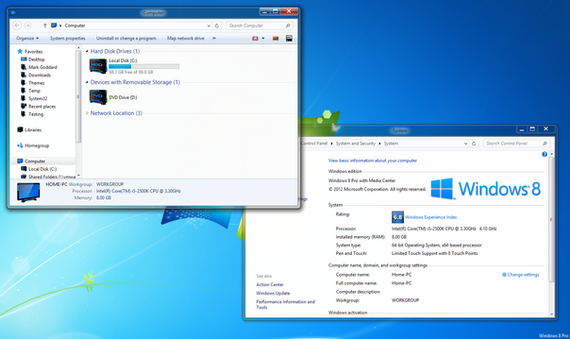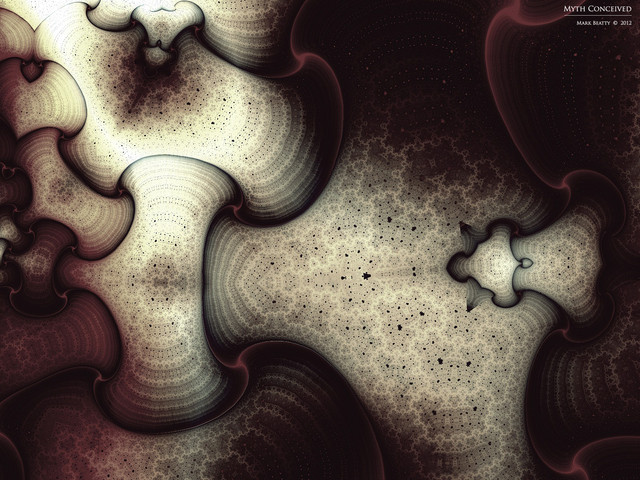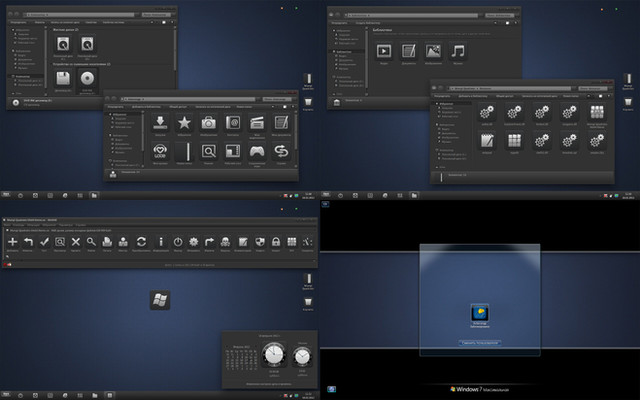HOME | DD
 MrGRiM01 — Windows 8 Default Style
by-nc-nd
MrGRiM01 — Windows 8 Default Style
by-nc-nd
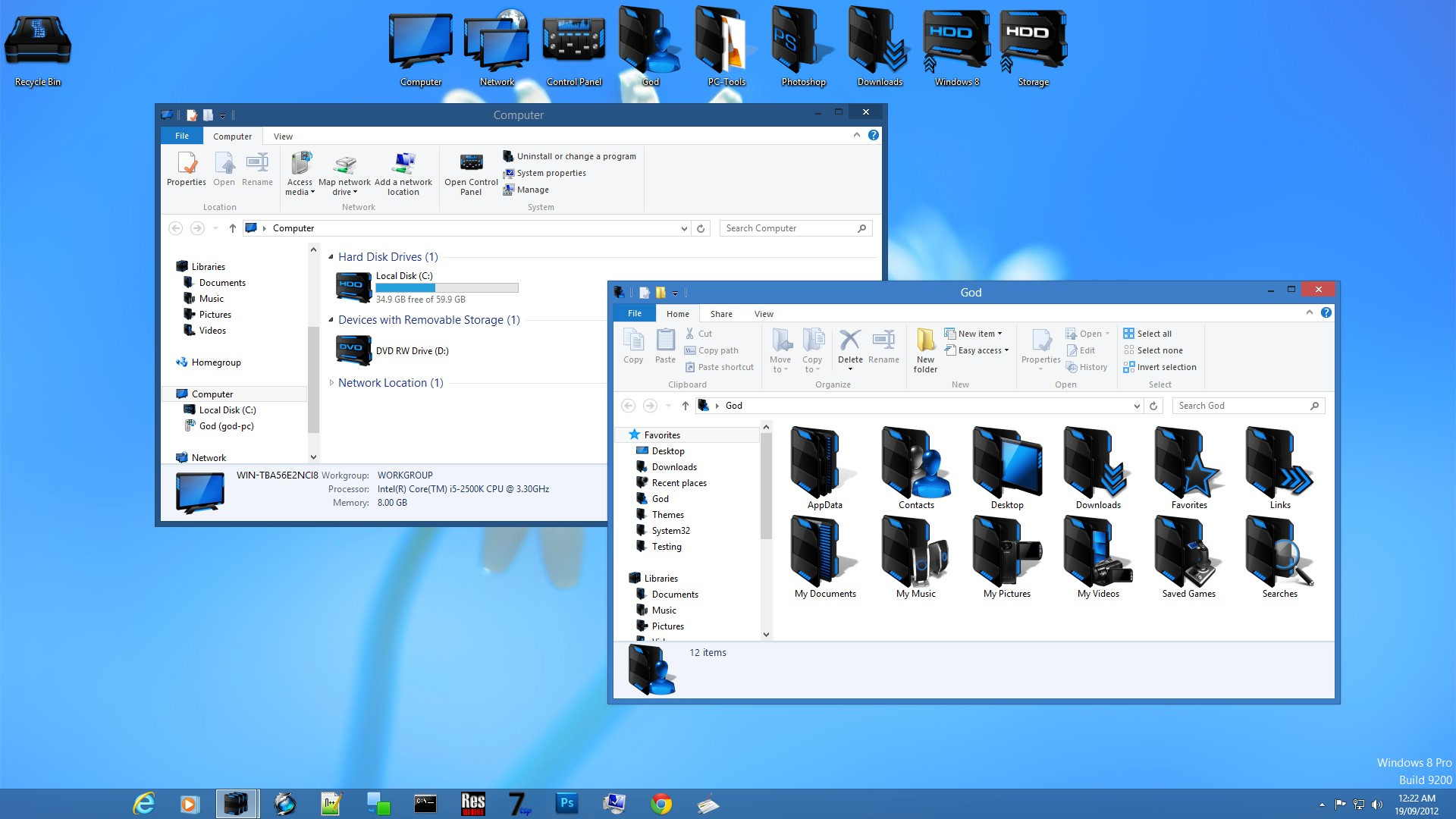
Published: 2012-09-14 11:41:49 +0000 UTC; Views: 116309; Favourites: 90; Downloads: 27181
Redirect to original
Description
Updated 19/09/2012Black Screen Bug!!
Please remove old theme from Aero folder and delete the .theme file and add the new pack directly to the theme folder
Always Create a System Restore Point before making any Changes to Your PC.
This is nothing special, just changed the global colorization color to get rid of the grey inactive windows and changed the title text colour to white so you can use black borders, sorry not good for white borders but if you want white borders just use the normal aero style.
You will need to download and install UxStyle Core Beta for windows 8 to use this theme, just extract the theme and put the msstyles file in the aero folder "C:WindowsResourcesThemesaero" and the theme file in the theme folder "C:WindowsResourcesThemes"
Aero Glass for Windows 8 RC3 (by Big Muscle) [link]
I made a Aero Glass for windows 8 all in one installer for your convenience you can download here [link]
I am working on making proper themes for Windows 8 but waiting for some better tools to hack it up a bit more first.
I have managed to move the details pane back to the bottom though (where it should be) if anyone is interested I will show you how.
For more Windows 8 Styles check out my site [link]
Related content
Comments: 133

I second this:
PLAY3R-ON3 Edited Oct 1, 2014 Student Digital Artist
Hey mr. Grim love this theme, only one issue, is there any way to fix this? ---> Image
i'm using Windows 8.1 update 1 by the way. thanks in advance.
👍: 0 ⏩: 0

Can one be made where the close buttons are both blue, and the progress bars are blue as well. (on Windows 8 RTM)
👍: 0 ⏩: 0

Thank you for the theme. I just noticed one bug.
It shows up when you want to name groups in Metro UI.
Text inputs are covered with the tiles as you can see here:
i.imgur.com/TkQLvfl.jpg
When you add a name, it's shown correctly though.
👍: 0 ⏩: 0

Ok let me explain something. I use browser extensions to make white webpages black (FB Purity with a manual color setting on facebook, for example) I also have a dark Desktop image. The problem: I have sensitivity to bright light. As soon as I open any window, (file explorer, "Photos" "My Computer" "Music" etc.) I am punched in the eyeballs by the nuclear blast of the hyper-white glare of a thousand suns! Plain, White backgrounds SUCK! (and hurt) Now, I was wondering if one of your themes can make my Win 8.1 display a BLACK background, with text-colors of reds & ambers. Controls, (buttons & sliders etc. ) of deep reds. Basically I want to eradicate white screens on my computer forever! To better convey what I want, I am including a link with an example image taken from my view of facebook, using the F.B. Purity add-on, and it's custom color options enabled. (Ignore the highlighted box and the arrow. I used the image in an earlier complaint about those stupid "stickers")
If the link does not work, please let me know.
fbcdn-sphotos-c-a.akamaihd.net…
👍: 0 ⏩: 0

Only issue i have found is when you right click a program on the taskbar the pin and close buttons are messed up on mine.
👍: 0 ⏩: 0

how did u do this, can u make one with red text colour
👍: 0 ⏩: 0

Hey !! Great Work !!
Can I also have the link for the icon package for this theme ... It looks like the HUD Icon package !
👍: 0 ⏩: 0

Hey mr. Grim love this theme, only one issue, is there any way to fix this? ---> Image
i'm using Windows 8.1 update 1 by the way. thanks in advance.
👍: 0 ⏩: 0

I'm trying to find where, in Windows style builder, you have change the color of the text in the title bar, but the one that get applied for the window of WSB itself. Because I'm able to change the text color of the regular title bar (in explorer for example) but it remains black in WSB.
I've noticed this theme change it, but even while looking at it I'm unable to find where that could be
👍: 0 ⏩: 0

Everyone who uses Windows 8.1 should try this theme instead: nighthawk-f22.deviantart.com/a…
Nighthawk's theme is patched to have working context menus on the Start Screen!
👍: 0 ⏩: 0

I cannot thank you enough for this. I would avoid black themes because of that nonsense
👍: 0 ⏩: 0

Any idea on how to change the text in the internet browser? It's changed to white in the explorer and all that, but the names of the tabs in my Firefox are still black...
👍: 0 ⏩: 0

There is a bug in your theme when you right click on the taskbar icons.
I'm on a clean, recently installed windows 8.1 with uxstyle patcher installed.
i.imgur.com/V9K1Iy4.png
👍: 0 ⏩: 1

Got same bug, 8.1 Pro x64. Maybe MrGRiM01 can fix this? I really like this theme, tried to fix this by myself, but can not find Windows Style Builder that can compile theme for 8.1, all i got is black screen )8
👍: 0 ⏩: 0

I am not sure where to ask this at, but every site I've been to, this looks to be my best hope. I have transparent taskbar and would like to change the color of my system tray clock text and all of my window titlebar text. I have downloaded UXstyle and installed but is this theme what I need? Or can someone point me in the right direction? like I said this site took me here, but now what? Thanks in advance. And all you complaining, THIS IS WHAT YOU DO BEFORE HAND, YOU ASK! ungrateful bast...s!
included screenie of what I have going on right now and I would like the black text to be white in the titlebar and system tray clock.
Click here for the screenshot.
👍: 0 ⏩: 0

I am not sure where to ask this at, but every site I've been to, this looks to be my best hope. I have transparent taskbar and would like to change the color of my system tray clock text and all of my window titlebar text. I have downloaded UXstyle and installed but is this theme what I need? Or can someone point me in the right direction? like I said this site took me here, but now what? Thanks in advance. And all you complaining, THIS IS WHAT YOU DO BEFORE HAND, YOU ASK! ungrateful bast...s!
included screenie of what I have going on right now and I would like the black text to be white in the titlebar and system tray clock.
Click here for the screenshot.
👍: 0 ⏩: 0

I have made an updated version for windows 8.1 that works perfect i admit im not as good as MrGRiM its my first try.. doing this but i followed his guide lines on how its done and edited the 8.1 style and it works perfect, if there is something missing in it tell me 

dl.dropboxusercontent.com/u/50…
👍: 0 ⏩: 0

Do you put just the .msstyles file in the aero folder? or the Shell folder also? Thanks
👍: 0 ⏩: 0

Completely bricked my machine due to the black screen bug not being fixed and awful instructions. Can't even fix it by hex editing the had as slave.
Thanks.
👍: 0 ⏩: 1

Not my fault you can't research what he is doing before messing with your system, 12 thousand downloads and your the only one with the problem.
👍: 0 ⏩: 0

Oh thank you son of a bitch! Now I have to deal with fucking windows error messages! Fuck you!!!! Fuck you so much!!!!
👍: 0 ⏩: 1

Any updates on the right-click-on-taskbar-items bug?
👍: 0 ⏩: 1

Use Start Is back and it will fix it for you.
👍: 0 ⏩: 0

Everyone with messed up right-click, install startisback+ ( 30 days trial ). It work great with almost all windows 8 theme on windows 8.1.
👍: 0 ⏩: 1

I already have a Start Menu replacement (Start8) and the issue persists.
It can be fixed in the theme and I hope it is. I'll throw a microdonation Grim's way in such case.
👍: 0 ⏩: 0

Can this be updated to work with windows 8.1? I've noticed if you right click a tasbar item the list of options is all messed up
👍: 0 ⏩: 0

Killer theme, but the jump lists are corrupted on Windows 8.1 Enterprise. Would love to use your theme again if you have a chance to fix it.
👍: 0 ⏩: 1

Quote. That isn't viewed correctly.
👍: 0 ⏩: 1

say iv used your theme for some time now and liked it. just to day i turned my computer on and my taskbar was just and outline and all text were black again i tried switching themes and and re pasting your theme in folder, i got the colors working again but still text is black. would you know why?
👍: 0 ⏩: 0

Thanks for this. Just upgraded OS on laptop, and the butt ugly Windows 8 themes were eyebending after years of smooth slick Win 7 Aero Desktop theme.
👍: 0 ⏩: 0

Great theme that I've been using since I upgraded to windows 8 but now that I want to try some other visual styles it just reverts back to Aero Basic. I have checked I have the right services running and have tried to reinstall the UX patch but it won't help, could it have anything todo with this theme?
👍: 0 ⏩: 1

No there is nothing about this theme that should effect using other themes, what do you mean basicby the way, do you mean the default aero theme?
👍: 0 ⏩: 0

Black screen bug is absolutely not fixed. God damn it.
👍: 0 ⏩: 1

did you use UxStyle Core or use uxtheme patcher to patch your system files first to use a custom theme?
👍: 0 ⏩: 1

Yes, downloaded from this page: [link]
👍: 0 ⏩: 1

Haha, I meant to say "UxStyle Core" not "yes".
👍: 0 ⏩: 1

OK well not sure why you would have a black screen then, I have almost 6 thousand downloads and I have not seen anyone else mentioning black screen problems, maybe you did something wrong, my first release of this theme was meant to go in the default aero folder and that was the cause of the black screen bug I mentioned, I then uploaded a fixed version that went in it's own separate folder, I am just wondering now if you have misunderstood my instructions and done something different.
👍: 0 ⏩: 0
| Next =>